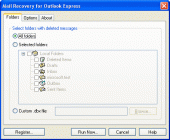Mail Recovery for Outlook Express 2.3.1
Recover deleted messages and mail from damaged folders and dbx files in Outlook Express. Searching across the several folders. A recovered message could be saved to email folder or text eml file.
Product Specifications
| User Rating: | item has less then 1 vote |
|
| FileCart Rating | ||
| Submitted by: | mapi | |
| Homepage | Visit Homepage | |
| License | Shareware | |
| Expires | 15 Days | |
| Price | $24 | |
| Downloads | 1,501 | |
| OS Support | Windows Install and Uninstall | |
| File Name | oe_recovery.zip | |
| File Size | 1.50 MB ( 1,532 KB ) | |
| Published | Dec 07, 2005 (20 years ago) | |
| Updated | Jan 28, 2014 (12 years ago) | |
Follow Us!
Latest Searches
BISCA BARCA PNG 7 minutes ago
peter demas 9 minutes ago
@Jun1255600 18 minutes ago
twitter anna blossom 24 minutes ago
download LINE PC 9.0 25 minutes ago
Edit how positioned on doctor report: 208D00000X for General Practice 26 minutes ago
lofa county meet today live scores 27 minutes ago
@novinhofr21 29 minutes ago
red joba big size 30 minutes ago
Popular Searches
id cards 602 times
2025 423 times
2024 385 times
Softperfect 318 times
Database Workbench Pro 258 times
TeraByte Drive Image Backup and Restore 255 times
Elcomsoft Phone Breaker 251 times
Elcomsoft Phone Viewer 232 times
SAM Broadcaster Cloud 223 times
Product Details
Product homepage:
http://www.mapilab.com/outlook_express/mail_recovery/
| Requirements: | any version of Microsoft Windows starting from Microsoft Windows 95/NT4 |
| Release Info: | Major update on Oct 02, 2006 |
| Release Notes: | New feature has been added |
| Related Tags: | outlook express oe express mail recovery inbox repair |
Reviews
Reviews of Mail Recovery for Outlook Express 2.3.1
You can be the first to write a review of Mail Recovery for Outlook Express!Other products submitted by this publisher
Microsoft Outlook add-in. Add Contacts automatically, adds e-mail addresses to the contact folder when you reply to a message and/or send a new message. This will help you avoid losing addresses of people you correspond with.
Advanced Folders WatchMonitors new mail messages and posts appearing in Microsoft Outook folders and public folders on Microsoft Exchange Server. A wide set of filters, passive and/or active user notifications. Works as an add-in to Microsoft Outlook 2000/XP/2003/2007.
Advanced Security for OutlookUse Advanced Security for Outlook to learn what programs are trying to access Microsoft Outlook and permanently allow or deny access to the program next time it requests access. The action you choose for this program will be executed automatically.
Attachment Save for ExchangeAttachment Save for Exchange is a solution for Microsoft Exchange Server 2013, 2010, 2007, 2003 designed for automatic processing of emails and attached files.
Attachments Processor for OutlookThe program can automatically extract attachments from incoming messages to save them to disk (they are replaced with a link to the file or with a text description), unpack archived attachments, and pack attachments in the outgoing messages.
Most Viewed Windows Miscellaneous
Recovery Toolbox for Outlook Express 1.8.45
Recovery Toolbox for Outlook 3.3.17
Recover My Email Mail Recovery Software 5.6.8.189
Recovery Toolbox for Address Book 1.2.23
BackRex Outlook Backup 2.8.178
Mail Recovery for Outlook Express 2.3.1
DataNumen Exchange Recovery 8.8
Recovery Toolbox for Outlook Password 1.2.29
Outlook Email Extractor Pro 2.3
Most Downloaded Windows Miscellaneous
OE-Mail Recovery 1.8.32
Recovery Toolbox for Outlook 3.3.17
Mail Recovery for Outlook Express 2.3.1
Advanced Email Extractor 3.9.2702
Recover My Email Mail Recovery Software 5.6.8.189
Outlook Email Extractor Pro 2.3
BackRex Outlook Backup 2.8.178
Recovery Toolbox for Address Book 1.2.23
Tweaker for Outlook Express 1.0