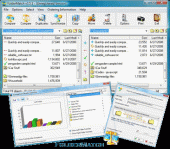FolderMatch 4.2.2
FolderMatch is an award-winning Windows software which compares folders & files and finds duplicate files. Winner at the Shareware Industry Awards for 3 consecutive years, it is a "must-have" insurance against loss of valuable data.
Product Specifications
| User Rating: | item has less then 1 vote |
|
| FileCart Rating | Not yet Rated | |
| Submitted by: | saltybrine | |
| Homepage | Visit Homepage | |
| License | Shareware | |
| Expires | 30 Days | |
| Price | $36.00 | |
| Downloads | 708 | |
| OS Support | Windows Install and Uninstall | |
| File Name | fminstall.exe | |
| File Size | 9.86 MB ( 10,101 KB ) | |
| Published | Feb 01, 2011 (15 years ago) | |
| Updated | Aug 01, 2015 (11 years ago) | |
Follow Us!
Latest Searches
If no level of compression is specified, the gzip command assumes what compression level?Group of answer choices6547 3 minutes ago
A.P. MollerLing KohKohHead of Public Affairs Southeast Asia email 9 minutes ago
Which technique is typically used in termination detection.Question 6Answera.Electing a leaderb.Sending snapshots periodicallyc.Using a token ringd.Counting outstanding messages 11 minutes ago
nz under 20 3000m record 11 minutes ago
office 20123 kuyha 14 minutes ago
how to write 15 minutes ago
City Smart Adventure Tourism L.L.C.Dubai International CityFrom AED2,500 a monthCity Smart Adventure Tourism L.L.C. 15 minutes ago
3071 Vistapoint Rd. Midlothian, VA 23113 16 minutes ago
5yotub 5 18 minutes ago
Popular Searches
id cards 602 times
2025 428 times
2024 385 times
Softperfect 319 times
Database Workbench Pro 258 times
TeraByte Drive Image Backup and Restore 255 times
Elcomsoft Phone Breaker 251 times
Elcomsoft Phone Viewer 232 times
SAM Broadcaster Cloud 223 times
Product Details
FolderMatch is a program that compares two folders, displaying the differences in a side-by-side layout. You can quickly compare entire drives and folders, checking just file sizes and modified dates. Or, you can thoroughly compare every file byte-by-byte.
You can filter the results to view only the differences or the matches. Or you can further filter the results by name, type, size, and modified date to see only the files you're interested in.
Files and subfolders may be copied/moved/deleted/renamed, and their timestamps changed.
FolderMatch can also compare files by their text content, showing the difference in a side-by-side layout. It can perform text content comparisons on text files and other document formats such as Microsoft Office (Excel, Word, Powerpoint), OpenDocument files, Adobe PDF, Rich Text Format (RTF), HTML and XML files. It supports both the older and newer X versions of these formats.
The program provides options so you see only the differences that matter to you. Ignore white space and letter case differences when comparing the text. View all lines or only those that are different. View differences at the character, word, or line-level. You can also configure the output to show line numbers and formatting characters such as whitespace, tabs, and end-of-line characters.
Boasting one of the fastest search engines available, FolderMatch can quickly locate all your duplicate files. Even if the file names are different, the program can quickly find the duplicates and help you remove them.
You can specify criteria for what constitutes a duplicate file (same name, size, date, and/or content), what type of files to search for (all file types, application, audio, document, image, text, video), and what files to include or exclude.
Quickly select the files to remove and safely remove them in one of several ways. You can easily recover files you've moved if needed.
You can filter the results to view only the differences or the matches. Or you can further filter the results by name, type, size, and modified date to see only the files you're interested in.
Files and subfolders may be copied/moved/deleted/renamed, and their timestamps changed.
FolderMatch can also compare files by their text content, showing the difference in a side-by-side layout. It can perform text content comparisons on text files and other document formats such as Microsoft Office (Excel, Word, Powerpoint), OpenDocument files, Adobe PDF, Rich Text Format (RTF), HTML and XML files. It supports both the older and newer X versions of these formats.
The program provides options so you see only the differences that matter to you. Ignore white space and letter case differences when comparing the text. View all lines or only those that are different. View differences at the character, word, or line-level. You can also configure the output to show line numbers and formatting characters such as whitespace, tabs, and end-of-line characters.
Boasting one of the fastest search engines available, FolderMatch can quickly locate all your duplicate files. Even if the file names are different, the program can quickly find the duplicates and help you remove them.
You can specify criteria for what constitutes a duplicate file (same name, size, date, and/or content), what type of files to search for (all file types, application, audio, document, image, text, video), and what files to include or exclude.
Quickly select the files to remove and safely remove them in one of several ways. You can easily recover files you've moved if needed.
| Requirements: | IE 11 |
| Release Info: | Major Update on Apr 08, 2020 |
| Release Notes: | Please see website for detailed information |
| Related Tags: | file synchronizer file compare utility file compare backup program file folder |
Reviews
You must be logged in to write a review
Reviews of FolderMatch 4.2.2
You can be the first to write a review of FolderMatch!Other products submitted by this publisher
Use Doppelganger to search your computer for all duplicate files. It's fast and extremely accurate. Once the duplicates have been found, they can be easily removed to free up disk space.
Most Downloaded Windows File Cataloguers
Directory Lister Pro 2.24
SoftSpire vCard Converter 3.9
Victoria HDD Utility 4.3
Windows Contacts Converter 3.0
Incredimail to Outlook Converter 4.72
Directory List & Print Pro 3.37
Docx Repair 3.5.2
Birdie EML to PST Converter 6.9
Smart CD Catalog Professional 3.16