CRT Energy Saver 1.0.0
Saves energy with CRT monitors by blacking out areas of the screen that are not in use for 10 seconds while continuing to display any running programs. Blacked out area returns to normal when you move the mouse over it. Don?t use with LCD monitors.
Product Specifications
| User Rating: | item has less then 1 vote |
|
| FileCart Rating | ||
| Submitted by: | Leithauser | |
| Homepage | Visit Homepage | |
| License | Freeware | |
| Price | $0.00 | |
| Downloads | 915 | |
| OS Support | Windows Install and Uninstall | |
| File Name | cesarc.exe | |
| File Size | 0.45 MB ( 462 KB ) | |
| Published | Feb 25, 2009 (17 years ago) | |
| Updated | Dec 22, 2013 (12 years ago) | |
Follow Us!
Latest Searches
werden cupras ab bremerhaven ausgeliefert 47 seconds ago
joj_lit 1 minute ago
@stewartcristo 3 minutes ago
@ruri_naaksu 3 minutes ago
abu dhabi airport arrival services number 4 minutes ago
@reclusivefreak 6 minutes ago
M4|L9 How Much in Each Group? (Part 2)Sign outfinished loading?3 bagsNice!?3 bags • = ?1234567890 ,. 8 minutes ago
pretérito perfecto compuesto ejercicios pdf 10 minutes ago
ddn0330 10 minutes ago
Popular Searches
id cards 602 times
2025 422 times
2024 385 times
Softperfect 318 times
Database Workbench Pro 258 times
TeraByte Drive Image Backup and Restore 255 times
Elcomsoft Phone Breaker 251 times
Elcomsoft Phone Viewer 232 times
SAM Broadcaster Cloud 223 times
Product Details
| Requirements: | none |
| Release Info: | New Release on Apr 04, 2008 |
| Related Tags: | save energy saving reduce crt |
Reviews
Reviews of CRT Energy Saver 1.0.0
You can be the first to write a review of CRT Energy Saver!Other products submitted by this publisher
Software program that prevents tampering with (changing) the computer clock
Computer Payment EnforcerInput information on when to lock computer. When a lock day arrives, Computer Payment Enforcer totally blocks access to the computer until the user inputs a code that you provide. Create as many lock dates as you like.
Computer Rental ControllerSell or rent time on the computer for Internet Caf?s or computer kiosks. Create passwords to sell that can be used once for a set time to access the computer, or passwords that record use of the computer by each person so you can bill them.
Computer Use ReporterFind out what your employees or children are doing on the computer. Record program title bars convertly, read them later or real time.
Countdown ClockDisplays clock on your desktop counting down years, days, hours, minutes, seconds to any event. New Years Eve midnight and Christmas day are preprogrammed. Custom events can be created. Pops up announcement when event arrives.