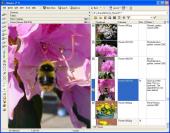Atlast! File Notes Organizer 3.5
The one stop solution for writing notes against any files on disk, removable media and over networks. The enhanced Windows Explorer like design, features a built-in viewer, file filter, bookmark, annotation and video clip tools.
Product Specifications
| User Rating: | item has less then 1 vote |
|
| FileCart Rating | ||
| Submitted by: | jadjei | |
| Homepage | Visit Homepage | |
| License | Shareware | |
| Expires | 30 Days | |
| Price | $49 | |
| Downloads | 1,084 | |
| OS Support | Windows Install and Uninstall | |
| File Name | fnosetup.exe | |
| File Size | 16.36 MB ( 16,753 KB ) | |
| Published | Sep 22, 2004 (21 years ago) | |
| Updated | Jul 26, 2013 (13 years ago) | |
Follow Us!
Latest Searches
Which of the following is not one of the four steps of the Nutrition Care Process? Question 12 options:nutrition focused medical test nutritional status assessment nutrition monitoring and evaluation nutrition intervention 11 minutes ago
mega marke AIT FLYER 18 minutes ago
consulta processual tce rj 19 minutes ago
fortinite 2 20 minutes ago
2027 potch university registrations 20 minutes ago
https duoduAI.com 23 minutes ago
odoo zaliczki 28 minutes ago
policia alvalade 28 minutes ago
luisa lacava basilicata 28 minutes ago
Popular Searches
id cards 602 times
2025 429 times
2024 385 times
Softperfect 319 times
Database Workbench Pro 258 times
TeraByte Drive Image Backup and Restore 255 times
Elcomsoft Phone Breaker 251 times
Elcomsoft Phone Viewer 232 times
ia que faz video com imagem 18 224 times
Product Details
: : The one stop solution for writing notes against any files on disk, removable media and over networks.
: : Start using FNO3 to get organized within seconds. With an interface like Windows Explorer with extra columns, you can start adding notes immediately, wherever your files are located. Even use search tools like Windows search, File Finder, X1 and Yahoo Desktop search to jumpstart your collections.
: : Catalog all your files - downloads, documents, photos, music, video etc. You can even add notes for a page or a section of video and jump straight to it in the viewer
Integrated Viewer - Support for all popular file formats including Microsoft Office, PDF, MP3, Windows media, JPEG, Photoshop, ZIP. Also includes support for Paint Shop Pro, Corel Draw, Paperport MAX and many more.
Slide Show - With a few clicks you can create and present a collection of files from across folders, CDs, DVDs and the network.
Workgroup Notes - By using bookmark notes each member of a workgroup can add their own notes for a document or even a page within a document. The Windows Explorer-like interface means instant staff productivity with minimal training. You cannot get a simpler, more cost effective solution for digital information management.
Virtual Folders - Drag a set of folders (or files) into a collection and browse the contents just as if they were all within one virtual folder.
Automatic Prompts - When you save a new file or download from the internet you can be automatically prompted for a note by a small popup window. Also, notes are automatically maintained when any application does a file copy, move, delete or rename.
Security - Notes and layouts are automatically saved along with every network backup. That means your business can be up and running at an emergency location in a matter of hours should the need ever arise. Security alone makes the paperless effort worthwhile.
: : Start using FNO3 to get organized within seconds. With an interface like Windows Explorer with extra columns, you can start adding notes immediately, wherever your files are located. Even use search tools like Windows search, File Finder, X1 and Yahoo Desktop search to jumpstart your collections.
: : Catalog all your files - downloads, documents, photos, music, video etc. You can even add notes for a page or a section of video and jump straight to it in the viewer
Integrated Viewer - Support for all popular file formats including Microsoft Office, PDF, MP3, Windows media, JPEG, Photoshop, ZIP. Also includes support for Paint Shop Pro, Corel Draw, Paperport MAX and many more.
Slide Show - With a few clicks you can create and present a collection of files from across folders, CDs, DVDs and the network.
Workgroup Notes - By using bookmark notes each member of a workgroup can add their own notes for a document or even a page within a document. The Windows Explorer-like interface means instant staff productivity with minimal training. You cannot get a simpler, more cost effective solution for digital information management.
Virtual Folders - Drag a set of folders (or files) into a collection and browse the contents just as if they were all within one virtual folder.
Automatic Prompts - When you save a new file or download from the internet you can be automatically prompted for a note by a small popup window. Also, notes are automatically maintained when any application does a file copy, move, delete or rename.
Security - Notes and layouts are automatically saved along with every network backup. That means your business can be up and running at an emergency location in a matter of hours should the need ever arise. Security alone makes the paperless effort worthwhile.
| Requirements: | Pentium 200Mhz, 64Mb RAM, 800x600 display |
| Release Info: | Major Update on Dec 01, 2005 |
| Release Notes: | Virtual Collections - now create on-the-fly presentations and projects collections from any media using popular search software including Windows Search, X1, Yahoo Desktop, PowerDesk File Finder with one "Save To Collection" mouse click |
| Related Tags: | file notes file viewer file manager file manager software filing system |
Reviews
You must be logged in to write a review
Reviews of Atlast! File Notes Organizer 3.5
You can be the first to write a review of Atlast! File Notes Organizer!Most Downloaded Windows File Cataloguers
Directory Lister Pro 2.24
SoftSpire vCard Converter 3.9
Victoria HDD Utility 4.3
Windows Contacts Converter 3.0
Incredimail to Outlook Converter 4.72
Directory List & Print Pro 3.37
Docx Repair 3.5.2
Birdie EML to PST Converter 6.9
Smart CD Catalog Professional 3.16