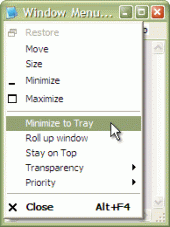Actual Window Menu 8.11.1
Actual Windows Menu is a suite of the most essential tools for versatile windows control: minimize them to tray, set up priority, keep always-on-top, apply transparency, etc. Once installed, the extra options are added to each window's system menu.
Product Specifications
| User Rating: | item has less then 1 vote |
|
| FileCart Rating | ||
| Submitted by: | actualtools | |
| Homepage | Visit Homepage | |
| License | Shareware | |
| Expires | 30 Days | |
| Price | $19.95 | |
| Downloads | 902 | |
| OS Support | Windows Install and Uninstall | |
| File Name | asmsetup.exe | |
| File Size | 7.98 MB ( 8,168 KB ) | |
| Published | Apr 21, 2007 (19 years ago) | |
| Updated | Jul 27, 2017 (9 years ago) | |
Follow Us!
Latest Searches
spencer ia sales tax 17 minutes ago
marcello peri costa 17 minutes ago
salario bruto simulador 23 minutes ago
fodor csenge vida máté szakítás 24 minutes ago
ccs color run 25 minutes ago
dalle plafond 60x60 noir pas cher 28 minutes ago
As the wavelengths of light become shorter, the energy of the wave...decreases.remains constant.increases. 31 minutes ago
William Kristol and Robert Kagan, “National Interest and Global Responsibility,”in The NeoCon Reader, edited by Irwin Stelzer (New York: Grove Press, 2004), 34 minutes ago
ttdm4.me 37 minutes ago
Popular Searches
id cards 602 times
2025 427 times
2024 385 times
Softperfect 319 times
Database Workbench Pro 258 times
TeraByte Drive Image Backup and Restore 255 times
Elcomsoft Phone Breaker 251 times
Elcomsoft Phone Viewer 232 times
SAM Broadcaster Cloud 223 times
Product Details
Installation, as well as the use of the program, is extremely easy and does not require much time. After installation, the application embeds its extra commands into each window's system menu. These new commands are as easy to use as common Move/Size/Minimize/Close ones, and they significantly enhance windows management abilities. The set of commands can be customized for particular applications so that you can select just features which are really necessary there and, thus, form a convenient and flexible working environment.
Actual Window Menu is irreplaceable when you have to work with numerous applications at once switching from one to another, which is very annoying and frustrating. Moreover, it becomes quite difficult to distinguish between minimized programs as they get the taskbar piled up. Actual Window Menu enables you to forget that chaos and proceed with your work not being disturbed by windows mess on the desktop. System window menu is the standard windows management facility - it's simple, handy and functional. Enhancing it with Actual Window Menu will turn it into a magic wand - powerful and unobtrusive.
| Requirements: | P-III 600+ CPU, 128+ Mb RAM, 10+ Mb free space on HDD |
| Release Info: | Minor Update on Jul 27, 2017 |
| Release Notes: | 1) Windows 10: fixed crashes of various apps (like Visual Studio 2010, 2012, 2013 installers and components, iTunes Helper, iPod Service, QIP Infium, installers of Windows Phone SDK, System Center 2013, Office Dev Tools, MS LightSwitch 2011). |
| Related Tags: | window menu minimize tray stay always on top roll up |
Reviews
Reviews of Actual Window Menu 8.11.1
You can be the first to write a review of Actual Window Menu!Other products submitted by this publisher
Actual Multiple Monitors clones the Windows Taskbar, Start button, system tray and the Alt-Tab Task Switcher on secondary monitors, and also offers new multi-monitor window management services, such as switching windows between monitors in a flash.
Actual Title ButtonsActual Title Buttons is a suite of the most essential tools added to the title bars of windows once installed, with many exciting functions for windows control: minimize them to tray, set up priority, apply transparency, keep always-on-top, and more!
Actual Transparent WindowActual Transparent Window offers new ways of working with multiple windows: it lets you easily set and vary transparency level of any window, either manually via title button or automatically depending on a window state (active/inactive/moved/etc.).
Actual Virtual DesktopsCreate an activity-focused work environment - scatter the piled up application windows over independent desktops, showing one desktop at a time. Move windows between desktops, set custom wallpapers, automatically maintain your workspace using rules.
Actual Window ManagerActual Window Manager is a suite of over 50 innovative tools, letting users change their interaction with windows in many new exciting ways: minimize windows to tray or to an icon on the desktop, apply transparency, roll up, pin on top, resize, etc.
Most Viewed Windows Startup Managers
EF StartUp Manager 18.03
Chameleon Task Manager Lite 4.0.0.776.9
Chameleon Task Manager Pro 4.0.0.776.9
Actual Multiple Monitors 8.10
9Desks 1.8
Actual Window Menu 8.11.1
Mobile Spy Software 2.0.1.5
Arrange Startup 3.7
Simple Startup Manager 1.16
Most Downloaded Windows Startup Managers
Arrange Startup 3.7
Arc Menu 5.3c
Chameleon Task Manager Lite 4.0.0.776.9
Clean Startup 1.07
ActiveStartup 1.45
Chameleon Startup Manager Pro 4.0.0.912.11
EF StartUp Manager 18.03
Mac Data Recovery from Trash 1.0.0.25
Delayed Shutdown 3.0