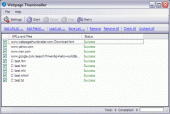Webpage Thumbnailer 1.7
Windows software that helps you convert HTML/MHTML files to images as jpg(jpeg), gif, png, bmp(bitmap), tif, Generate thumbnails of web pages, Take screenshots of websites in batch.
Product Specifications
| User Rating: | item has less then 1 vote |
|
| FileCart Rating | ||
| Submitted by: | FrameworkTeam | |
| Homepage | Visit Homepage | |
| License | Shareware | |
| Expires | 15 Days | |
| Price | $24.95 | |
| Downloads | 1,229 | |
| OS Support | Windows No Install Support | |
| File Size | 0.75 MB ( 766 KB ) | |
| Published | Apr 01, 2008 (18 years ago) | |
| Updated | Dec 17, 2013 (12 years ago) | |
Follow Us!
Latest Searches
Colegio Jo 8 minutes ago
Solve for \[x\]. \[\dfrac{4^{6}}{4^x}=4^0\] \[x=\] 8 minutes ago
cultural change job for OD professionals online 12 minutes ago
Susan Sarandon audiobook 12 minutes ago
rockingham speedway corby events today 15 minutes ago
sabonete liquido para rosto kids 15 minutes ago
comfyui windows sort name 17 minutes ago
linda kay pusateri port st lucie fl 18 minutes ago
Psycho Pharmacological Interventions for dissociative disorders 19 minutes ago
Popular Searches
id cards 602 times
2025 418 times
2024 385 times
Softperfect 317 times
Database Workbench Pro 258 times
TeraByte Drive Image Backup and Restore 255 times
Elcomsoft Phone Breaker 251 times
Elcomsoft Phone Viewer 232 times
SAM Broadcaster Cloud 223 times
Product Details
Webpage Thumbnailer is a windows program that helps you convert MHTML and HTML files to images, create full size screenshots of websites, generate thumbnails of webpages from their URLs easily and quickly. It captures the whole web page?s content into JPG(jpeg), PNG, BMP(bitmap), GIF or TIF(tiff) image on the fly. It can generate thousands of web pages thumbnail/screenshots images in a multi threaded batch mode without your intervention. It is as easy as to enter the list of websites/webpages URLs or the local paths of HTML and MHTML files and Webpage Thumbnailer will go to work creating all your images automatically.
Placing thumbnails of web pages alongside the search results or directory listing helps the users to preview the site before visiting each search result links which improves the usability, user satisfaction and reduces the frustration associated with broken links, inappropriate contents or pop-up ads. Thus, instead of just putting the text links, now you can put a thumbnail picture links of the web pages to facilitate your users to make a decision faster and easier while browsing the search results. Now, you can use webpage thumbnailer to do this job easily and quickly. The power of such thumbnail images you can measure on your website in terms of usability aspects.
Webpage Thumbnailer is very good choice for Web Designers who wants to convert their webpages to images / graphics for customer preview with just few clicks unlike using the Alt + PrtScr (Print Screen) to copy each screen and paste together. Webpage Thumbnailer captures the whole page in a single step and generates a full size screenshot. Using Webpage Thumbnailer you can convert MHTML or HTML to images as jpg(jpeg), gif, png, bmp(bitmap), tif(tiff).
Placing thumbnails of web pages alongside the search results or directory listing helps the users to preview the site before visiting each search result links which improves the usability, user satisfaction and reduces the frustration associated with broken links, inappropriate contents or pop-up ads. Thus, instead of just putting the text links, now you can put a thumbnail picture links of the web pages to facilitate your users to make a decision faster and easier while browsing the search results. Now, you can use webpage thumbnailer to do this job easily and quickly. The power of such thumbnail images you can measure on your website in terms of usability aspects.
Webpage Thumbnailer is very good choice for Web Designers who wants to convert their webpages to images / graphics for customer preview with just few clicks unlike using the Alt + PrtScr (Print Screen) to copy each screen and paste together. Webpage Thumbnailer captures the whole page in a single step and generates a full size screenshot. Using Webpage Thumbnailer you can convert MHTML or HTML to images as jpg(jpeg), gif, png, bmp(bitmap), tif(tiff).
| Release Info: | Minor Update on Aug 28, 2010 |
| Related Tags: | html to image mhtml to image webpage thumbnail website screenshot web page snapshot |
Reviews
You must be logged in to write a review
Reviews of Webpage Thumbnailer 1.7
You can be the first to write a review of Webpage Thumbnailer!Other products submitted by this publisher
Convert HTML to Image is a Windows Command Line Tool (Console Application) that helps you to generate thumbnail images of website pages, take full size screenshots of websites, convert mhtml and html pages to images.
Most Viewed Windows Auction Watchers
BayGenie eBay Auction Sniper Pro 3.4.0.0
HammerTap 3.0
Prospector Lite 5.3
Dealio Comparison Shopping Toolbar 4.0
Convert HTML to Image 1.3
Zilla Popup Killer 4.2.0.0
Pricepirates 7.0.3.0
Turbo-Sniper SE 2.07.373
Webpage Thumbnailer 1.7
Most Downloaded Windows Auction Watchers
BayGenie eBay Auction Sniper Pro 3.4.0.0
Prospector Lite 5.3
Zilla Popup Killer 4.2.0.0
HarvEX Auction Sniper & Bulk Processor 2.8.433
Webpage Thumbnailer 1.7
Dealio Comparison Shopping Toolbar 4.0
Convert HTML to Image 1.3
Pricepirates 7.0.3.0
Turbo-Sniper SE 2.07.373