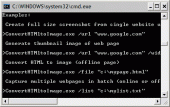Convert HTML to Image 1.3
Convert HTML to Image is a Windows Command Line Tool (Console Application) that helps you to generate thumbnail images of website pages, take full size screenshots of websites, convert mhtml and html pages to images.
Product Specifications
| User Rating: | item has less then 1 vote |
|
| FileCart Rating | ||
| Submitted by: | FrameworkTeam | |
| Homepage | Visit Homepage | |
| License | Shareware | |
| Price | $24.95 | |
| Downloads | 1,180 | |
| OS Support | Windows No Install Support | |
| File Size | 0.54 MB ( 551 KB ) | |
| Published | Apr 01, 2008 (18 years ago) | |
| Updated | Jun 16, 2014 (12 years ago) | |
Follow Us!
Latest Searches
orange meaning in tamil 2 minutes ago
lag san cesario ateco 7 minutes ago
imageien.ai 7 minutes ago
Steering Committee for the Review of Government Service Provision 2003. Overcoming Indigenous Disadvantage: Key Indicators 2003 Report, Productivity Commission, Melbourne. 9 minutes ago
Yomna M Abdulrahman 12 minutes ago
IPTANA 15 minutes ago
amazon return cant fit in box 18 minutes ago
adobe cc 2014 duik 16 compatibility 23 minutes ago
Phil DaviesCENTURY 21 Boardwalk Rockingham SECRET HARBOUR email address 23 minutes ago
Popular Searches
id cards 602 times
2025 426 times
2024 385 times
Softperfect 319 times
Database Workbench Pro 258 times
TeraByte Drive Image Backup and Restore 255 times
Elcomsoft Phone Breaker 251 times
Elcomsoft Phone Viewer 232 times
SAM Broadcaster Cloud 223 times
Product Details
Convert HTML to Image is a Windows Command Line Tool (Console Application) that helps you to generate thumbnail images of website pages, take full size screenshots of websites, convert mhtml and html pages to image. It captures the whole web page?s content into JPEG, PNG, Bitmap, GIF or Tiff image on the fly.
| Release Info: | Minor Update on Jun 16, 2014 |
| Related Tags: | html to image mhtml to image webpage thumbnail website screenshot web page snapshot |
Reviews
You must be logged in to write a review
Reviews of Convert HTML to Image 1.3
You can be the first to write a review of Convert HTML to Image!Other products submitted by this publisher
Windows software that helps you convert HTML/MHTML files to images as jpg(jpeg), gif, png, bmp(bitmap), tif, Generate thumbnails of web pages, Take screenshots of websites in batch.
Most Viewed Windows Auction Watchers
BayGenie eBay Auction Sniper Pro 3.4.0.0
HammerTap 3.0
Prospector Lite 5.3
Dealio Comparison Shopping Toolbar 4.0
Convert HTML to Image 1.3
Zilla Popup Killer 4.2.0.0
Pricepirates 7.0.3.0
Turbo-Sniper SE 2.07.373
Webpage Thumbnailer 1.7
Most Downloaded Windows Auction Watchers
BayGenie eBay Auction Sniper Pro 3.4.0.0
Prospector Lite 5.3
Zilla Popup Killer 4.2.0.0
HarvEX Auction Sniper & Bulk Processor 2.8.433
Webpage Thumbnailer 1.7
Dealio Comparison Shopping Toolbar 4.0
Convert HTML to Image 1.3
Pricepirates 7.0.3.0
Turbo-Sniper SE 2.07.373