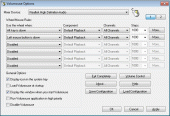Volumouse 2.03
Adjust the volume of your speaker with the wheel of your mouse.
Product Specifications
| User Rating: | item has less then 1 vote |
|
| FileCart Rating | ||
| Submitted by: | nirsoft | |
| Homepage | Visit Homepage | |
| License | Freeware | |
| Price | $0.00 | |
| Downloads | 832 | |
| OS Support | Windows No Install Support | |
| File Name | volumouse.zip | |
| File Size | 0.06 MB ( 60 KB ) | |
| Published | Oct 16, 2004 (21 years ago) | |
| Updated | Oct 30, 2014 (11 years ago) | |
Follow Us!
Latest Searches
tome_creative 12 minutes ago
ctr münchen höhe 18 minutes ago
Phospholipids are made up of:Group of answer choicesa phosphate, two fatty acids and a glycerol.a glycerol and three fatty acids.five carbon rings with two nonpolar tails.four fused carbon rings. 19 minutes ago
@T3dwsQ3DSYItzf5 20 minutes ago
kwantingc onlyfans 23 minutes ago
prefeitura de goiania go concursos 2025 23 minutes ago
comunicar contrato de arrendamento inquilino 27 minutes ago
@atiss331 28 minutes ago
35.6586° N, 139.7454° E 36 minutes ago
Popular Searches
id cards 602 times
2025 422 times
2024 385 times
Softperfect 318 times
Database Workbench Pro 258 times
TeraByte Drive Image Backup and Restore 255 times
Elcomsoft Phone Breaker 251 times
Elcomsoft Phone Viewer 232 times
SAM Broadcaster Cloud 223 times
Product Details
Volumouse provides you a quick and easy way to control the sound volume on your system - simply by rolling the wheel of your wheel mouse.
It allows you to define a set of rules for determining when the wheel will be used for changing the sound volume. For example: You can configure Volumouse to use your mouse wheel for volume control when the Alt key is hold down, when the left mouse button is down, when the mouse cursor is over the taskbar, and so on...
When the conditions that you define are not satisfied, your mouse wheel will be used for the regular scrolling tasks, exactly as before.
It allows you to define a set of rules for determining when the wheel will be used for changing the sound volume. For example: You can configure Volumouse to use your mouse wheel for volume control when the Alt key is hold down, when the left mouse button is down, when the mouse cursor is over the taskbar, and so on...
When the conditions that you define are not satisfied, your mouse wheel will be used for the regular scrolling tasks, exactly as before.
| Release Info: | Minor Update on Oct 03, 2014 |
| Related Tags: | mouse wheel sound adjust change |
Reviews
You must be logged in to write a review
Reviews of Volumouse 2.03
You can be the first to write a review of Volumouse!Other products submitted by this publisher
Converts HTML documents to simple text files, by removing all HTML tags and formatting the text according to your preferences.
IECookiesViewDisplays the cookies that Internet Explorer stores on your computer
IEHistoryViewThis utility reads all information from the history file created by Internet Explorer, and displays the list of all URLs that you have visited in the last few days.
MyUninstallerMyUninstaller is an alternative utility to the standard Add/Remove applet of Windows operating system. It displays the list of all installed application, and allows you to uninstall an application, delete an uninstall entry, and more.
MZCookiesViewMozillaCookiesView is an alternative to the standard 'Cookie Manager' provided by Netscape and Mozilla browsers.