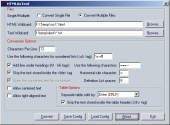HTMLAsText 1.11
Converts HTML documents to simple text files, by removing all HTML tags and formatting the text according to your preferences.
Product Specifications
| User Rating: | item has less then 1 vote |
|
| FileCart Rating | ||
| Submitted by: | nirsoft | |
| Homepage | Visit Homepage | |
| License | Freeware | |
| Price | $0.00 | |
| Downloads | 1,576 | |
| OS Support | Windows No Install Support | |
| File Name | htmlastext.zip | |
| File Size | 0.03 MB ( 27 KB ) | |
| Published | Oct 16, 2004 (21 years ago) | |
| Updated | Feb 09, 2014 (12 years ago) | |
Follow Us!
Latest Searches
TonyKlemaProject ManagerEgan Company 2 minutes ago
huron consulting simply wall st press releases hrun 4 minutes ago
meadville eagles colors 8 minutes ago
battery world chatswood 9 minutes ago
price for 2015 toyota aqua 57000km 9 minutes ago
Ella Bruccoleri 10 minutes ago
zaaehga 12 minutes ago
Jenny Funnell 13 minutes ago
el principio de medición en el SPL aplica a Ruido industrial, Ruido de fuentes móviles aéreas, Ruido protección ecológica y Ruido de fuentes móviles 19 minutes ago
Popular Searches
id cards 602 times
2025 426 times
2024 385 times
Softperfect 319 times
Database Workbench Pro 258 times
TeraByte Drive Image Backup and Restore 255 times
Elcomsoft Phone Breaker 251 times
Elcomsoft Phone Viewer 232 times
SAM Broadcaster Cloud 223 times
Product Details
Features:
* HTMLAsText automatically removes all tags and scripts from the document.
* The remained text is formatted according to the number of characters per line that you select.
* All HTML entities (e.g.: &, <) are converted into the corresponding ASCII characters.
* Unordered lists ( tag) and ordered lists ( tag) are formatted accordingly. The bullets beside the items of unordered lists are replaced by ASCII characters according to your selection.
* Definition lists are formatted by adding spaces in the left side of the definition lines.
* Optionally, centered and right-aligned paragraphs are formatted accordingly by adding space characters in the left side of the lines.
* Optionally, HTMLAsText allows you to add a line under each heading ( - tags)
* Simple tables can be delimited by spaces, tab characters, commas, or CRLF.
* Preformatted text blocks ( tag) are copied "as is", without formatting the text.
* You can convert multiple HTML files in the same folder at once, by using wildcard. (e.g.: c:\files\*.html)
* You can run the conversion process without displaying any user interface, by using the /run command-line option.
| Release Info: | Minor Update on Aug 15, 2009 |
| Related Tags: | convert html text tags remove tags |
Reviews
Reviews of HTMLAsText 1.11
You can be the first to write a review of HTMLAsText!Other products submitted by this publisher
Displays the cookies that Internet Explorer stores on your computer
IEHistoryViewThis utility reads all information from the history file created by Internet Explorer, and displays the list of all URLs that you have visited in the last few days.
MyUninstallerMyUninstaller is an alternative utility to the standard Add/Remove applet of Windows operating system. It displays the list of all installed application, and allows you to uninstall an application, delete an uninstall entry, and more.
MZCookiesViewMozillaCookiesView is an alternative to the standard 'Cookie Manager' provided by Netscape and Mozilla browsers.
NirCmdNirCmd is a small utility that allows you to do many useful tasks from command-line, without displaying any user interface: change your display settings, turn off your monitor, open the door of your CD-ROM drive, and more...