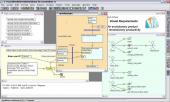Visual Requirements (VR) 1.4.8
VR is a practical, low-cost/low-risk solution to effectively develop and manage requirements. It?s a free format tool that enables organizing requirements visually and conceptually. It also includes size / effort estimation functionality.
Product Specifications
| User Rating: | item has less then 1 vote |
|
| FileCart Rating | ||
| Submitted by: | lms003 | |
| Homepage | Visit Homepage | |
| License | Shareware | |
| Expires | 20 Uses | |
| Price | $49.99 | |
| Downloads | 484 | |
| OS Support | Windows Install and Uninstall | |
| File Name | vr_trial_setup.exe | |
| File Size | 0.84 MB ( 863 KB ) | |
| Published | Dec 21, 2006 (19 years ago) | |
| Updated | Dec 21, 2013 (12 years ago) | |
Follow Us!
Latest Searches
immunosporin packungsgröße 39 seconds ago
Ramadan Ph 2026 3 minutes ago
perth rev film festivl asubbassion 3 minutes ago
[d thg, 4 minutes ago
monserrat miller concejal 4 minutes ago
david borghesani pa 6 minutes ago
odemo printer 7 minutes ago
chess.comira 8 minutes ago
adukeri. 8 minutes ago
Popular Searches
id cards 602 times
2025 414 times
2024 385 times
Softperfect 317 times
Database Workbench Pro 258 times
TeraByte Drive Image Backup and Restore 255 times
Elcomsoft Phone Breaker 251 times
Elcomsoft Phone Viewer 232 times
SAM Broadcaster Cloud 223 times
Product Details
For a project of any kind it is most important to be able to describe the problem quickly and clearly. An innovative requirements development and analysis tool VR (Visual Requirements) is a practical, low-cost / low-risk solution for defining software, user interfaces, system components, processes, dashboards, information sources, etc. It can also be used as a general information management tool, for example, to organize ideas or references.
VR leverages lucid and efficient information structures that enable very productive work. For example, designing a website, we frequently find that the same field has to appear on several screens - where to keep the requirements related to this field and how to find them? Or, some scenarios or algorithms may have many identical elements - how to make the updates to these elements only once? Some requirements belong to use cases but also have to appear in supplementary specifications - what is the best way to deal with this?
VR provides simple effective functionality to:
* Build requirements as a set of linked diagrams that are easy to read and navigate
* Present a product in multiple views: concept view, use case view, user interface view, concept view, workflow view, and others
* Define use cases visually
* Create coherent intertwined structures with common elements, such as use cases, screen mockups, algorithms
* Instantly inquire about location, content and properties of concepts, data items, requirements; find elements by name, concept, substring; etc.
* Analyze your model, e.g. find orphan elements, compare diagrams, compare requirements, trace requirements, etc.
* Create reports using easy integration with Word and other tools
* Estimate size and effort using Use Case Points
* Etc.
VR is an evolutionary tool that is user friendly right from the start. Engage VR to dramatically increase the productivity of your work, the quality of your work products and the maturity of your process.
VR leverages lucid and efficient information structures that enable very productive work. For example, designing a website, we frequently find that the same field has to appear on several screens - where to keep the requirements related to this field and how to find them? Or, some scenarios or algorithms may have many identical elements - how to make the updates to these elements only once? Some requirements belong to use cases but also have to appear in supplementary specifications - what is the best way to deal with this?
VR provides simple effective functionality to:
* Build requirements as a set of linked diagrams that are easy to read and navigate
* Present a product in multiple views: concept view, use case view, user interface view, concept view, workflow view, and others
* Define use cases visually
* Create coherent intertwined structures with common elements, such as use cases, screen mockups, algorithms
* Instantly inquire about location, content and properties of concepts, data items, requirements; find elements by name, concept, substring; etc.
* Analyze your model, e.g. find orphan elements, compare diagrams, compare requirements, trace requirements, etc.
* Create reports using easy integration with Word and other tools
* Estimate size and effort using Use Case Points
* Etc.
VR is an evolutionary tool that is user friendly right from the start. Engage VR to dramatically increase the productivity of your work, the quality of your work products and the maturity of your process.
| Requirements: | 512Mb main menory |
| Release Info: | New Release on Dec 01, 2006 |
| Related Tags: | requirements management tool requirements development tool requirements definition tool requirments gathering tool concept-based requirements tool |
Reviews
You must be logged in to write a review
Reviews of Visual Requirements (VR) 1.4.8
You can be the first to write a review of Visual Requirements (VR)!Most Viewed Windows Automation Tools
Febooti Automation Workshop 2.3.0
Macro Scheduler - Macro Recorder 14.2.01
Advanced Serial Port Monitor 4.4.11.707
Auto Clicker 2.0
Auto Power-on Shut-down 2.83
Advanced Key and Mouse Recorder 4.3.1
1 Smart Protector Pro - Internet Eraser 16.3
Advanced Serial Data Logger 4.2.7.927
Easy Macro Recorder 4.5
Most Downloaded Windows Automation Tools
VisualCron 8.2.1
Advanced Serial Port Monitor 4.4.11.707
Auto Clicker 2.0
A-AUTO 7.1.0Lv12
Advanced Key and Mouse Recorder 4.3.1
Auto Power-on Shut-down 2.83
KeyText 3.20
Macro Scheduler - Macro Recorder 14.2.01
Easy Macro Recorder 4.5