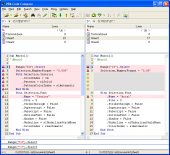VBA Code Compare 0.4
VBA Code Compare allows you to compare and merge any Visual Basic code embedded into a VBA project (macros, sheet code, module code etc.). VBA Code Compare uses direct access for working with VBA modules. Supports Excel, Access and Word files.
Product Specifications
| User Rating: | item has less then 1 vote |
|
| FileCart Rating | ||
| Submitted by: | bayanov | |
| Homepage | Visit Homepage | |
| License | Freeware | |
| Price | $0.00 | |
| Downloads | 1,010 | |
| OS Support | Windows Install and Uninstall | |
| File Name | VBACompare.zip | |
| File Size | 0.94 MB ( 959 KB ) | |
| Published | Sep 23, 2005 (20 years ago) | |
| Updated | Dec 21, 2013 (12 years ago) | |
Follow Us!
Latest Searches
SOLUTION 4 minutes ago
share bed quarantina 5 minutes ago
Regra 4 T para emergencia hemorrágica 5 minutes ago
picture of a student studying late at night 8 minutes ago
is acdc a british band 9 minutes ago
nfind resources 12 minutes ago
léconomie de la maison 14 minutes ago
czy warto kupowac na morele? 14 minutes ago
amazon romania online c 14 minutes ago
Popular Searches
id cards 602 times
2025 420 times
2024 385 times
Softperfect 318 times
Database Workbench Pro 258 times
TeraByte Drive Image Backup and Restore 255 times
Elcomsoft Phone Breaker 251 times
Elcomsoft Phone Viewer 232 times
SAM Broadcaster Cloud 223 times
Product Details
VBA Code Compare allows you to compare and merge any Visual Basic code embedded into a VBA project (macros, sheet code, module code etc.). This tool uses direct access for working with VBA modules. Thus, you don't have to export the source code to a file for comparing and import the edited code back. Supports Excel, Access and Word documents.
You can use this tool for comparing two versions of the same module or for working with the source code when several authors change the code simultaneously.
VBA Code Compare allows you to download the source code of two modules, compare them, synchronize (merge) different parts of code, edit the code before and after comparing and save the changes.
The interface of VBA Code Compare gives you a chance to view the comparison report in two side-by-side windows, and supports syntax highlighting of the source code of Visual Basic.
VBA Code Compare has its own File Manager consisting of two side by side windows. It allows for the comparing of two folders' contents, loading files for further work, copying files and folders etc. You can control the list of files to be displayed in the File Manager by using filters.
Feature List
Display:
- Compares files side-by-side
- Highlights syntax for Visual Basic
- Highlights differences down to the level of characters
- Thumbnail View for graphical presentation of differences
Editing:
- Synchronization of fragments with differences
- Edit files and edit individual lines after comparison
- Insert selected lines from one file into other file
- Search the text
File Manager:
- Two side-by-side windows
- File filter
- Sort by Name, Extension, Date Modified, Size
- Copy, Move, Delete and Rename files.
You can use this tool for comparing two versions of the same module or for working with the source code when several authors change the code simultaneously.
VBA Code Compare allows you to download the source code of two modules, compare them, synchronize (merge) different parts of code, edit the code before and after comparing and save the changes.
The interface of VBA Code Compare gives you a chance to view the comparison report in two side-by-side windows, and supports syntax highlighting of the source code of Visual Basic.
VBA Code Compare has its own File Manager consisting of two side by side windows. It allows for the comparing of two folders' contents, loading files for further work, copying files and folders etc. You can control the list of files to be displayed in the File Manager by using filters.
Feature List
Display:
- Compares files side-by-side
- Highlights syntax for Visual Basic
- Highlights differences down to the level of characters
- Thumbnail View for graphical presentation of differences
Editing:
- Synchronization of fragments with differences
- Edit files and edit individual lines after comparison
- Insert selected lines from one file into other file
- Search the text
File Manager:
- Two side-by-side windows
- File filter
- Sort by Name, Extension, Date Modified, Size
- Copy, Move, Delete and Rename files.
| Release Info: | Beta on Apr 05, 2006 |
| Release Notes: | * Supports Word VBA project (Word 97/2000/2003) * Supports command line options * Added ability to open .MDW workgroup files * New option: Ignore columns. This option allows you to specify ignored and compared characters ranges for each line. * Added ability to close open modules. |
| Related Tags: | VBA Code Compare merge Project |
Reviews
You must be logged in to write a review
Reviews of VBA Code Compare 0.4
You can be the first to write a review of VBA Code Compare!Other products submitted by this publisher
Active File Compare is an advanced utility for the comparison and synchronization of any text files in visual mode. Use this tool to compare two versions of the same file or to correct the source code versions.
Excel CompareTrack differences and compare Microsoft Excel files and spreadsheets with Excel Compare. Excel Compare saves time by eliminating the file comparison routine, and improves comparison precision by telling you exactly what and where has been changed.
Most Downloaded Windows Specialized Tools
Advanced BAT to EXE Converter 2.61
Speed Test Pro Silver 1.0.736
Active File Compare 2.0
ABCupload.NET V5.1
BMDFM 5.9.9_R15_b1701
1D Barcode VCL Components 7.1.0.2075
Crystal FLOW for C 4.60
Batch Replacer 4.0
Quick Batch File Compiler 4.0.0.0