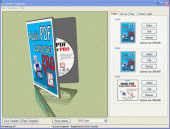eCover Engineer 6.3.1
Create professional ebook covers, CD covers, DVD covers and software box covers. Edit pictures using eCover Engineer's build in image editor and take advantage of almost 100 free templates.
Product Specifications
| User Rating: | item has less then 1 vote |
|
| FileCart Rating | ||
| Submitted by: | adolix | |
| Homepage | Visit Homepage | |
| License | Shareware | |
| Expires | 0 Days | |
| Price | $39.95 | |
| Downloads | 1,595 | |
| OS Support | Windows Install and Uninstall | |
| File Name | eCoverEngineerSetup.exe | |
| File Size | 7.09 MB ( 7,259 KB ) | |
| Published | Aug 29, 2004 (21 years ago) | |
| Updated | Dec 17, 2013 (12 years ago) | |
Follow Us!
Latest Searches
pokemon starters by generation 2 minutes ago
geforse app 2 minutes ago
colageno hidrolizado vitamina c coenzima q10 y resveratrol 6 minutes ago
New Bedford Department of Public Infrastructure (DPI) 10 minutes ago
rtx4050 laptop driver 10 minutes ago
3422 Warren Ave. Cheyenne, WY. 11 minutes ago
avv. alfonsina sbandi 12 minutes ago
techno screen planta 1 13 minutes ago
2025 19 minutes ago
Popular Searches
id cards 602 times
2025 431 times
2024 385 times
Softperfect 320 times
Database Workbench Pro 258 times
TeraByte Drive Image Backup and Restore 255 times
Elcomsoft Phone Breaker 251 times
Elcomsoft Phone Viewer 232 times
ia que faz video com imagem 18 229 times
Product Details
Features:
- Can create ecovers for software box, ebooks, magazines, notebooks, business cards, screenshots, vista software box and VHS tape
- Real-time 3D Editing and Rendering
- High image quality
- Ability to import BMP, JPG, GIF, PSD and other file formats
- Ability to resize the width, height and depth of the software box
- Ability to rotate, roll and resize the cover
- Camera rotation / movement. Users can rotate the camera along its X, Y and Z axis relative to the center of the cover
- Light source rotation / movement. Now users can rotate the camera along its X, Y and Z axis relative to the center of the cover
- Shadow effect
- Ability to specify floor's texture and background color
- Ability to show / hide the shadow and the light source
- Ability to specify the light color, which will affect the look of the cover
- Ability to show the X, Y, Z axes, which helps to a better positioning of the light source and camera
- Save and open templates using buttons from the menu.
- Export your work as BMP, JPG and PNG with transparency
- Send your work by email.
- Boxes and ebooks can be rotated with mouse (camera rotation)
- Added Distance scroll bar to Camera position
- Added Refresh button to Image window
- eCover Engineer announces you if a new template was added to our online template repository
- Settings to customize your ebook: interior spine color, ebook rear shape
- Customize settings for DVD and CD covers: angle and distance to background
- Multi language support
- Works with Windows 7
and many more...
| Requirements: | P III 900 Mhz, 50 Mb space, 3D video card |
| Release Info: | Minor Update on Oct 12, 2010 |
| Release Notes: | - some minor fixes for Vista and Win7 |
| Related Tags: | ecover software box ebook cover ecover generator cd cover |
Reviews
Reviews of eCover Engineer 6.3.1
You can be the first to write a review of eCover Engineer!Other products submitted by this publisher
The easiest way to backup email data (emails, accounts, signatures, address book, settings, message rules and blocked senders lists) from Top Email Clients (Outlook Express,MS Outlook). It can also backup Firefox Bookmarks and I.E. favourites.
Adolix PDF ConverterPDF converter software. Convert to PDF any file that can be printed. Convert PDF to image. Convert PDF to TIFF, PDF to JPEG and PDF to BMP. Fully supports Windows Vista and users with non administrative rights.
Adolix PDF Converter PROAdolix PDF Converter PRO is professional PDF writer software that will convert your file into a brand new PDF. Files can be protected with strong security and password. Now you can split and merge PDF files in Windows Vista.
Adolix PDF to ImageConvert PDF to image with just a few clicks. PDF to JPEG, PDF to JPG, PDF to PNG, PDF to BMP and PDF to TIFF conversion is supported. Adolix PDF to Image can work with encrypted PDF files as well as with large PDF documents.
Adolix Split and Merge PDFMerge PDF files into a single document. Split PDF into multiple files following a custom pattern similar to Word printing. Combine encrypted PDF with just a few clicks. Mix two PDF files.
Most Downloaded Windows Specialized Tools
Advanced BAT to EXE Converter 2.61
Speed Test Pro Silver 1.0.736
Active File Compare 2.0
ABCupload.NET V5.1
BMDFM 5.9.9_R15_b1701
1D Barcode VCL Components 7.1.0.2075
Crystal FLOW for C 4.60
Batch Replacer 4.0
Quick Batch File Compiler 4.0.0.0