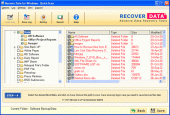Undelete Files from USB 3.0
Undelete files from USB drive & save all images, songs, documents, videos & other data in any safe location with the help of Recover Data for Windows. The tool works on various conditions where user lost data from USB drives.
Product Specifications
| User Rating: | item has less then 1 vote |
|
| FileCart Rating | Not yet Rated | |
| Submitted by: | 1datarecovery | |
| Homepage | Visit Homepage | |
| License | Shareware | |
| Price | $49 | |
| Downloads | 528 | |
| OS Support | Windows Install and Uninstall | |
| File Size | 3.64 MB ( 3,727 KB ) | |
| Published | Aug 05, 2011 (15 years ago) | |
| Updated | Dec 16, 2013 (12 years ago) | |
Follow Us!
Latest Searches
Modulus Engineered Substrate With Vertical SoftInterconnects for Ultra Stable Stretchable MultilayerElectronic Systems 3 minutes ago
why is bing chun and mixue so similar 4 minutes ago
"john frohock" rowan 5 minutes ago
Lily depp 6 minutes ago
Abema 7 minutes ago
Earth’s orbit around the sun is ________________.Group of answer choicesEllipticalIrregularCircularRectangular 12 minutes ago
"the same applies to" 15 minutes ago
mockupmate 16 minutes ago
40 saori mine photos 17 minutes ago
Popular Searches
id cards 602 times
2025 428 times
2024 385 times
Softperfect 319 times
Database Workbench Pro 258 times
TeraByte Drive Image Backup and Restore 255 times
Elcomsoft Phone Breaker 251 times
Elcomsoft Phone Viewer 232 times
ia que faz video com imagem 18 224 times
Product Details
| Requirements: | Pentium II 400 MHz, 256 MB RAM, Minimum 50 MB Space |
| Release Info: | Major Update on Jan 07, 2012 |
| Release Notes: | Updated Version |
| Related Tags: | undelete photos from usb undelete songs from usb undelete files from usb undelete images from usb undelete data from usb |
Reviews
Reviews of Undelete Files from USB 3.0
You can be the first to write a review of Undelete Files from USB!Other products submitted by this publisher
Recover Outlook data is a relevant way with 2011 Outlook data recovery software. Complete the task of MS Outlook data recovery on multiple PST files without needed any technical requirements.
Best NTFS Data Recovery SoftwareWindows NTFS recovery software can completely recover NTFS files from NTFS & NTFS5 file system. The best data recovery NTFS software helps to recover deleted NTFS files from emptied recycle bin folder or NTFS data deleted using shift delete keys.
Easy Digital Media File RecoveryOur easy digital media recovery software is efficient in digital media data recovery work. It can restore digital media data which has been lost, deleted, corrupted from any branded hard drive, camera, pen drive, memory card, etc.
Microsoft OST ViewerWithout taking much time view OST file in Outlook PST when you unable to access the OST files in Exchange Server environment. Try Microsoft OST Viewer on your PC & view OST files data instantly.
MS Exchange to Outlook 2010Need to convert MS Exchange to Outlook 2010 to 95? Try MS Exchange to Outlook converter of Recover Data will allow you to export MS Exchange to Outlook including all emails & other EDB files data. Download it & extract MS Exchange to Outlook quickly.
Most Viewed Windows Backup Tools
ViceVersa PRO 2.0
Any Outlook Express Backup 2.30
Recovery Toolbox for Excel 2.1.9
Restore corrupted micro sd card 4.0.1.6
Repair Corrupted Memory Card 4.0.1.6
Recovery Toolbox for Word 2.5.0
MOBackup - Outlook Backup Software 8.31
Sim Card Data Recovery 4.4.1.2
ABF Outlook Backup 3.21
Most Downloaded Windows Backup Tools
ViceVersa PRO 2.0
IBackup for Windows 6.0.0
Repair Corrupted Memory Card 4.0.1.6
DDR NTFS Recovery 4.0.1.6
Repair USB Flash Drive 4.0.1.6
ABF Outlook Backup 3.21
Recovery Toolbox for Excel 2.1.9
Restore corrupted micro sd card 4.0.1.6
Recovery Toolbox for Word 2.5.0