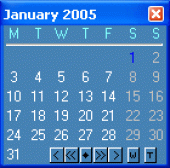TrayDay 7.10
TrayDay: today's date at a glance, in the Windows tray, with handy popup calendar. Can show week numbers to ISO (or your own) standard. A double-click types the date in the format of your choice. Julian Day and Internet Time features.
Product Specifications
| User Rating: | item has less then 1 vote |
|
| FileCart Rating | ||
| Submitted by: | cmdrkeen | |
| Homepage | Visit Homepage | |
| License | Shareware | |
| Expires | 120 Days | |
| Price | $14.95 | |
| Downloads | 1,056 | |
| OS Support | Windows Install and Uninstall | |
| File Name | trayd710.exe | |
| File Size | 1.30 MB ( 1,332 KB ) | |
| Published | May 19, 2003 (23 years ago) | |
| Updated | Dec 14, 2013 (12 years ago) | |
Follow Us!
Latest Searches
Dysphonia vanillayote pdf 3 minutes ago
what if a communist hitler style figure took power in germany in 1933 5 minutes ago
allinanchor:design.aspx?highlight=0 6 minutes ago
LivraisonMobile.html?highlight=0 6 minutes ago
belis burgers 9 minutes ago
vice president and general manager salary 12 minutes ago
multipro login zte "multipro" 14 minutes ago
display 15 minutes ago
with alaska airlines can you have a lap infant in the middle seat 15 minutes ago
Popular Searches
id cards 602 times
2025 428 times
2024 385 times
Softperfect 319 times
Database Workbench Pro 258 times
TeraByte Drive Image Backup and Restore 255 times
Elcomsoft Phone Breaker 251 times
Elcomsoft Phone Viewer 232 times
SAM Broadcaster Cloud 223 times
Product Details
TrayDay - date, calendar, week number and counter utility for the Windows tray, or Windows XP Notification area. TrayDay places an icon showing the date (day of the month) in the system tray. The icon resembles a page of a "tear-off" calendar. You can therefore see the date at a glance - often quicker and easier than resting your mouse over the clock, searching for an "Insert Date" menu, or having to reach for your diary. Move the mouse over the icon and the day of the week will appear; you can also have the Julian Day number in the Tooltip, and the "Internet Time" as defined by Swatch?. Left-click the icon and a pop-up menu appears showing the date in various formats - including up to ten user defined formats. Click one and it will automatically be inserted into your application (or copied to the clipboard, depending on the option checked in the right-click menu). Formats can include dates defined by calendar week and day number, as in 2008-W15-2 for April 8, 2008.
TrayDay also has a calendar option which displays a small calendar on your desktop. This calendar can display 1 or 3 months at a time, and has color scheme features. You can choose to have the calendar "on top" all the time for quick reference. Navigate months and years using the mouse or keyboard - or your mouse wheel - and type any date in the format of your choice. TrayDay can also display the week numbers on the calendar; press the W (or S) button on the calendar to switch week numbers on and off. Windows 7/8/10 compatible.
TrayDay also has a calendar option which displays a small calendar on your desktop. This calendar can display 1 or 3 months at a time, and has color scheme features. You can choose to have the calendar "on top" all the time for quick reference. Navigate months and years using the mouse or keyboard - or your mouse wheel - and type any date in the format of your choice. TrayDay can also display the week numbers on the calendar; press the W (or S) button on the calendar to switch week numbers on and off. Windows 7/8/10 compatible.
| Requirements: | HD space: 1.6MB |
| Release Info: | Major Update on Jul 25, 2015 |
| Release Notes: | Windows 10 compatibility |
| Related Tags: | calendar date internet time swatch |
Reviews
You must be logged in to write a review
Reviews of TrayDay 7.10
You can be the first to write a review of TrayDay!Other products submitted by this publisher
Keyboard macro program with multiple clipboard and Windows automation features. Stores texts for typing or pasting into any application, run programs, set alarms, completely automate password dialogs and more. Elimate those repetitive tasks!
Most Downloaded Windows Calendars & Scheduling
VueMinder Pro 2017.01
Calendarscope 9.0
WinDates 5.1
Calendarscope Portable Edition 9.0
Unicorn Daybook 2016.8.31.0
Agenda Organizer Deluxe 4.11
SharePoint Meeting Manager 1.0
AcreSoft Calendar 2006 2
EssentialPIM Portable 7.53