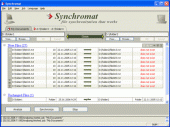Synchromat 12.0.0
Keep files, folders and PCs in sync with this fast, reliable and intuitive tool
Product Specifications
| User Rating: | item has less then 1 vote |
|
| FileCart Rating | ||
| Submitted by: | root | |
| Homepage | Visit Homepage | |
| License | Shareware | |
| Expires | 30 Days | |
| Price | $49.99 | |
| Downloads | 615 | |
| OS Support | Windows Install and Uninstall | |
| File Name | synchromat-12-0-0.exe | |
| File Size | 6.59 MB ( 6,744 KB ) | |
| Published | Oct 08, 2005 (20 years ago) | |
| Updated | Jan 31, 2012 (14 years ago) | |
Follow Us!
Latest Searches
Dual band infrared pbs 11 minutes ago
download drivers to gtx 750 ti 13 minutes ago
GeforceNow CS2 19 minutes ago
hody ve vesnici Luka nad jihlavou roku 1985 20 minutes ago
UDEF_Table 20 minutes ago
M4|L9 How Much in Each Group?3 bags • = ?highlight=0 25 minutes ago
What might be a translation of the Confucian concept of ren?CompassionThe WayMaterialismNon action 26 minutes ago
nvidia app 27 minutes ago
nvidia re9 redeem 29 minutes ago
Popular Searches
id cards 602 times
2025 431 times
2024 385 times
Softperfect 320 times
Database Workbench Pro 258 times
TeraByte Drive Image Backup and Restore 255 times
Elcomsoft Phone Breaker 251 times
Elcomsoft Phone Viewer 232 times
ia que faz video com imagem 18 231 times
Product Details
| Requirements: | A standard Windows PC |
| Release Info: | Major Update on Dec 27, 2011 |
| Release Notes: | Added DropBox support Improved GUI Added 'date' , 'time', 'datetime', 'day', 'month' and 'year' variables' support in the path of synchronized folder Fixed some minor bugs Updated language files |
| Related Tags: | file folder synchronization synchronize sync |
Reviews
Reviews of Synchromat 12.0.0
You can be the first to write a review of Synchromat!Other products submitted by this publisher
A treat for the fans of trendy cartoon graphics and classic arcade-shooter mix from Absolutist. The task of the player is simple: kill as many ducks as possible. But beware - these creatures don't fly unprotected! Download and try it ASAP!
Korg EM-1 EditorEditor & Pattern Manager for the Korg Electribe EM-1 Groovebox
Lines3DLines3D is a superb puzzle game. It is the classic lines game with some variance and an attractive interface.
Logbook ProPilot logbook software for Windows and PDA companions for Palm, Pocket PC, iPhone, iPad, and iPod touch, and Android.
Love Display Picture CreatorLove MSN Display Picture creator allows you to easily and instantly create your very customized, love related MSN Messenger Display Pictures. There are four different types of display pictures to customize. Quick download and easy setup!
Most Viewed Windows Backup Tools
ViceVersa PRO 2.0
Any Outlook Express Backup 2.30
Recovery Toolbox for Excel 2.1.9
Restore corrupted micro sd card 4.0.1.6
Repair Corrupted Memory Card 4.0.1.6
Recovery Toolbox for Word 2.5.0
MOBackup - Outlook Backup Software 8.31
Sim Card Data Recovery 4.4.1.2
ABF Outlook Backup 3.21
Most Downloaded Windows Backup Tools
ViceVersa PRO 2.0
IBackup for Windows 6.0.0
Repair Corrupted Memory Card 4.0.1.6
DDR NTFS Recovery 4.0.1.6
Repair USB Flash Drive 4.0.1.6
ABF Outlook Backup 3.21
Recovery Toolbox for Excel 2.1.9
Restore corrupted micro sd card 4.0.1.6
Recovery Toolbox for Word 2.5.0