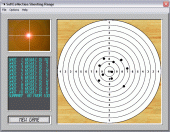SoftCollection Shooting-Range 2.86
SoftCollection Shooting-Range is a shooting training game. so the camera will determine it's point place.
Product Specifications
| User Rating: |
SoftCollection Shooting-Range 2.86
3.5
out of 5
(based on 1 ratings)
|
|
| FileCart Rating | ||
| Submitted by: | miclmr | |
| License | Freeware | |
| Price | $0.00 | |
| Downloads | 652 | |
| OS Support | Windows Install and Uninstall | |
| File Name | SCShootingRange.exe | |
| File Size | 14.31 MB ( 14,655 KB ) | |
| Published | Oct 28, 2005 (20 years ago) | |
| Updated | Jul 28, 2018 (8 years ago) | |
Latest Searches
post radio frequency thermocoagulation seizure 7 minutes ago
computer sale birravino long branch 12 minutes ago
rog astral rtx5080 o16g 13 minutes ago
bank of commerce housing loan interest rate calculator 14 minutes ago
Data Protection Strategy (Sweet 19 minutes ago
ideas for styling my laundry 22 minutes ago
the date of the gift exchange. 23 minutes ago
google.comn 23 minutes ago
signos corchetes 23 minutes ago
Popular Searches
id cards 602 times
2025 417 times
2024 385 times
Softperfect 317 times
Database Workbench Pro 258 times
TeraByte Drive Image Backup and Restore 255 times
Elcomsoft Phone Breaker 251 times
Elcomsoft Phone Viewer 232 times
SAM Broadcaster Cloud 223 times
Product Details
Description:
SoftCollection Shooting-Range is a shooting training game. All you need is PC, Web Camera or IP Camera and Laser Gun that emits laser beam for 100 milliseconds. If you don?t have such gun, you can use simulator in order to see how the game works. First of all you have to print the target. Desired PDF file can be found in Help/Print Target menu. When the target is ready, attach it to carton and put in front of the Camera. Camera will see the target and the laser beam that appears on it. Video Motion Detection algorithm determines where exactly on the target the laser beam appeared. Important note: because the camera is not directly in front of the target, but slightly aside, you need every time to adjust the target bounds in the settings window. You must also set bounds on beam size, so the algorithm will ignore all the changes that doesn?t fit to the size. Now you must select the Source Type of the video stream (RTSP Camera/Web Camera/Simulator). When Source Type is selected, select URL for your device. If RTSP Camera is selected, you can edit the connection list for RTSP Cameras by clicking the ?Edit Camera List? button. If you have Web Cam selected, use 0, 1, 2 for first, second and third Web Cameras respectively. The next step ? click the connect button. When connection status led is green ? you are connected. Click New Game button and play the game.
SoftCollection Shooting-Range is a shooting training game. All you need is PC, Web Camera or IP Camera and Laser Gun that emits laser beam for 100 milliseconds. If you don?t have such gun, you can use simulator in order to see how the game works. First of all you have to print the target. Desired PDF file can be found in Help/Print Target menu. When the target is ready, attach it to carton and put in front of the Camera. Camera will see the target and the laser beam that appears on it. Video Motion Detection algorithm determines where exactly on the target the laser beam appeared. Important note: because the camera is not directly in front of the target, but slightly aside, you need every time to adjust the target bounds in the settings window. You must also set bounds on beam size, so the algorithm will ignore all the changes that doesn?t fit to the size. Now you must select the Source Type of the video stream (RTSP Camera/Web Camera/Simulator). When Source Type is selected, select URL for your device. If RTSP Camera is selected, you can edit the connection list for RTSP Cameras by clicking the ?Edit Camera List? button. If you have Web Cam selected, use 0, 1, 2 for first, second and third Web Cameras respectively. The next step ? click the connect button. When connection status led is green ? you are connected. Click New Game button and play the game.
| Requirements: | Web camera |
| Release Info: | New Release on Feb 27, 2005 |
Reviews
You must be logged in to write a review
Reviews of SoftCollection Shooting-Range 2.86
You can be the first to write a review of SoftCollection Shooting-Range!