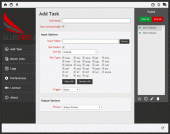SilentPrint - Batch Printing Software 2.83
Automatically batch print and batch convert to PDF a wide range of Windows documents including PDF, DOC, HTM, XLS, JPG, BMP, TIF and many more.
Product Specifications
| User Rating: | item has less then 1 vote |
|
| FileCart Rating | ||
| Submitted by: | silentprint | |
| Homepage | Visit Homepage | |
| License | Demo | |
| Expires | 15 Days | |
| Price | $125.00 | |
| Downloads | 739 | |
| OS Support | Windows Install and Uninstall | |
| File Name | SilentPrint_Setup.exe | |
| File Size | 2.95 MB ( 3,022 KB ) | |
| Published | Feb 14, 2007 (19 years ago) | |
| Updated | Dec 15, 2013 (12 years ago) | |
Follow Us!
Latest Searches
ds1628 compatible 10gb sfp cards 8 minutes ago
amazon position reverse piledriver hentai collection pics my xxx hot girl 10 minutes ago
REYES ARMANDO 10 minutes ago
Krue Knight 11 minutes ago
juurouta iron leaguer 12 minutes ago
appp d 13 minutes ago
a triangle with sides of 10, 7, 13 17 minutes ago
will the flash be recast 20 minutes ago
carrefour cervezas 21 minutes ago
Popular Searches
id cards 602 times
2025 428 times
2024 385 times
Softperfect 319 times
Database Workbench Pro 258 times
TeraByte Drive Image Backup and Restore 255 times
Elcomsoft Phone Breaker 251 times
Elcomsoft Phone Viewer 232 times
SAM Broadcaster Cloud 223 times
Product Details
Automatically batch print and batch convert a wide range of Windows documents including PDF, DOC, HTM, XLS, JPG, BMP, TIF and many more.
FEATURES:
Automatically batch prints any number of documents on any local or networked printer.
Batch prints documents to file.
Automatically batch converts certain documents to PDF (requires Adobe PDFWriter or Adobe PDF printer driver).
Can be configured to load balance documents between multiple printers (SilentPrint Office PLUS, Pro and Server only).
Watched (Hot) folders that are monitored by SilentPrint can be configured to batch print or convert to PDF specific or all documents.
Mask feature enables only documents with particular names to be processed.
Processes documents, shortcuts to documents or Job files containing a list of documents.
Processes certain documents itself so third-party applications are not required.
Suspend and resume batch printing and conversion to PDF at anytime.
Operates 'silently' - all you see is the SilentPrint icon in the Windows Taskbar tray.
Simple and intuitive setup and operation. Once configured using it's configuration dialog it can simply be left to automatically batch print or batch convert to PDF.
Create multiple Tasks so different document sources and print destinations can be defined to meet your exact batch processing requirements.
Further advanced features enabled and disabled using simple configuration file parameters.
Command line parameters provided for SilentPrint automation.
Can be configured to treat numeric document extensions as any supported document.
Processed documents can be moved to the Windows Recycle Bin, to a "printed" folder or permanently deleted.
Log file entry created for every document SilentPrint processes.
FEATURES:
Automatically batch prints any number of documents on any local or networked printer.
Batch prints documents to file.
Automatically batch converts certain documents to PDF (requires Adobe PDFWriter or Adobe PDF printer driver).
Can be configured to load balance documents between multiple printers (SilentPrint Office PLUS, Pro and Server only).
Watched (Hot) folders that are monitored by SilentPrint can be configured to batch print or convert to PDF specific or all documents.
Mask feature enables only documents with particular names to be processed.
Processes documents, shortcuts to documents or Job files containing a list of documents.
Processes certain documents itself so third-party applications are not required.
Suspend and resume batch printing and conversion to PDF at anytime.
Operates 'silently' - all you see is the SilentPrint icon in the Windows Taskbar tray.
Simple and intuitive setup and operation. Once configured using it's configuration dialog it can simply be left to automatically batch print or batch convert to PDF.
Create multiple Tasks so different document sources and print destinations can be defined to meet your exact batch processing requirements.
Further advanced features enabled and disabled using simple configuration file parameters.
Command line parameters provided for SilentPrint automation.
Can be configured to treat numeric document extensions as any supported document.
Processed documents can be moved to the Windows Recycle Bin, to a "printed" folder or permanently deleted.
Log file entry created for every document SilentPrint processes.
| Requirements: | Certain applications are required in order to print particular documents |
| Release Info: | Minor Update on Nov 19, 2009 |
| Release Notes: | General Fixes / Enhancements |
| Related Tags: | Batch Print Batch Printing Batch Printing Software Batch Convert Batch Convert to PDF |
Reviews
You must be logged in to write a review
Reviews of SilentPrint - Batch Printing Software 2.83
You can be the first to write a review of SilentPrint - Batch Printing Software!Most Viewed Windows Automation Tools
Febooti Automation Workshop 2.3.0
Macro Scheduler - Macro Recorder 14.2.01
Advanced Serial Port Monitor 4.4.11.707
Auto Clicker 2.0
Auto Power-on Shut-down 2.83
Advanced Key and Mouse Recorder 4.3.1
1 Smart Protector Pro - Internet Eraser 16.3
Advanced Serial Data Logger 4.2.7.927
Easy Macro Recorder 4.5
Most Downloaded Windows Automation Tools
Advanced Serial Port Monitor 4.4.11.707
VisualCron 8.2.1
Auto Clicker 2.0
A-AUTO 7.1.0Lv12
Advanced Key and Mouse Recorder 4.3.1
Auto Power-on Shut-down 2.83
KeyText 3.20
Macro Scheduler - Macro Recorder 14.2.01
Easy Macro Recorder 4.5