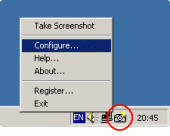Screenshot Utility 1.0
Screenshot Utility is a screen capture program. It resides in the system tray, and when you press a hotkey combination, it captures and saves a snapshot of your screen as a JPEG, GIF, or BMP file.
Product Specifications
| User Rating: | item has less then 1 vote |
|
| FileCart Rating | ||
| Submitted by: | frankbauer | |
| Homepage | Visit Homepage | |
| License | Shareware | |
| Expires | 30 Days | |
| Price | $19.95 | |
| Downloads | 1,075 | |
| OS Support | Windows Install and Uninstall | |
| File Name | screenshot-utility.exe | |
| File Size | 0.74 MB ( 762 KB ) | |
| Published | Dec 21, 2005 (20 years ago) | |
| Updated | Dec 14, 2013 (12 years ago) | |
Follow Us!
Latest Searches
sleep quick key 2 minutes ago
Estudios Artísticos 4 minutes ago
BMO savings account interest 8 minutes ago
archery best smoothest thumb release 3d 10 minutes ago
best mortgage deal 11 minutes ago
twist rate in a brno model 600 7x57 11 minutes ago
eclipse lunar 3 de marzo 2026 durango 13 minutes ago
Messages sended 13 minutes ago
rescindir significado 14 minutes ago
Popular Searches
id cards 602 times
2025 433 times
2024 385 times
Softperfect 320 times
Database Workbench Pro 258 times
TeraByte Drive Image Backup and Restore 255 times
Elcomsoft Phone Breaker 251 times
ia que faz video com imagem 18 235 times
Elcomsoft Phone Viewer 232 times
Product Details
Screenshot Utility is a screen capture program. It resides in the system tray, and when you press a hotkey combination, it captures and saves a snapshot of your screen as a JPEG, GIF, or BMP file.
You can define your own hotkeys, choose default path for saving files, and select area to capture (entire screen or active window). After the screenshot was captured, Screenshot Utility alerts you with a message or a sound. You can choose an option for automatic saving (the program will automatically increment file names of captured screenshots), or select the filename manually after each capture.
Screenshot Utility is small, simple and very easy to use. Just double-click the tray icon, set your preferences, and start capturing screenshots!
You can define your own hotkeys, choose default path for saving files, and select area to capture (entire screen or active window). After the screenshot was captured, Screenshot Utility alerts you with a message or a sound. You can choose an option for automatic saving (the program will automatically increment file names of captured screenshots), or select the filename manually after each capture.
Screenshot Utility is small, simple and very easy to use. Just double-click the tray icon, set your preferences, and start capturing screenshots!
| Requirements: | 8 MB of RAM, 4 MB of free disk space |
| Release Info: | Minor Update on Mar 25, 2001 |
| Release Notes: | Windows Vista compatibility added |
| Related Tags: | screen capture software screenshot utility |
Reviews
You must be logged in to write a review
Reviews of Screenshot Utility 1.0
You can be the first to write a review of Screenshot Utility!Other products submitted by this publisher
A high-end plugin for Adobe Photoshop allowing you to build your own filters: seamless textures, visual effects, distortions, patterns, frames and more. The key features of Filter Forge include a visual filter editor and a free online filter library.
Registry Clean ProRegistry Clean Pro is a handy utility that scans the Windows registry for invalid entries and safely removes them. Registry Clean Pro can check the registry in background mode and alert you when it finds any errors.