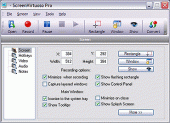ScreenVirtuoso PRO 4.61
Records screen activity as AVI video file. Can optionally record sound and synchronize it with video. Allows you to convert AVI files to MPEG-1/2/4,VCD/SVCD/DVD,FLV/SWF,WMV video formats. Supports hotkeys, annotation, timer, screenshots and more.
Product Specifications
| User Rating: | item has less then 1 vote |
|
| FileCart Rating | ||
| Submitted by: | foxmagic | |
| Homepage | Visit Homepage | |
| License | Freeware | |
| Price | $0.00 | |
| Downloads | 1,841 | |
| OS Support | Windows Install and Uninstall | |
| File Name | svirtpro.zip | |
| File Size | 6.33 MB ( 6,477 KB ) | |
| Published | Jun 04, 2004 (22 years ago) | |
| Updated | Jun 04, 2012 (14 years ago) | |
Follow Us!
Latest Searches
indesign convert anchor point tool 6 minutes ago
what happened to tyson gilb 8 minutes ago
usedreads com 8 minutes ago
Metrobus Linea 2 9 minutes ago
fastest way to level up in pass 12 minutes ago
COQUE PETROLEO PELE 12 minutes ago
real world or hypothetical example where understanding process and thread management helped resolve a system performance issue 13 minutes ago
Multiply. Write your answer as a mixed number in simplest form.4 × 3 begin fraction 7 over 10 end fraction 15 minutes ago
the francesco bernoulli have feet 17 minutes ago
Popular Searches
id cards 602 times
2025 428 times
2024 385 times
Softperfect 319 times
Database Workbench Pro 258 times
TeraByte Drive Image Backup and Restore 255 times
Elcomsoft Phone Breaker 251 times
Elcomsoft Phone Viewer 232 times
SAM Broadcaster Cloud 223 times
Product Details
ScreenVirtuoso allows you to record desktop activity and save the clip as an AVI file, which can also be converted to MPEG 1/2 VCD/SVCD/DVD, FLV/SWF, WMV, QuickTime MPEG-4 formats. The program can limit recording to a selected window or a rectangular area on the screen. The program also captures Web videos properly, which can otherwise result in black screens during regular screen captures. Record audio and optionally annotate a scene with various notes or speech bubbles. The program is easy to use, you can pause/resume recording via keyboard hotkeys, adjust the frame rate to achieve higher or lower quality videos, start/stop the recording on a timer event, capture screenshots, and more.
| Requirements: | Pentium 4 512 Mb RAM, IE >= 4.01 |
| Release Info: | New Release on Aug 30, 2011 |
| Release Notes: | Added: FTP Manager |
| Related Tags: | record screen activity video capture |
Reviews
You must be logged in to write a review
Reviews of ScreenVirtuoso PRO 4.61
You can be the first to write a review of ScreenVirtuoso PRO!Other products submitted by this publisher
Records sound as MP3, WAV files. Allows you to use various audio devices. You can generate file names automatically, play the recorded files in the internal audio player, start/stop the recording on timer event, adjust audio settings, and more
Mr. CaptorCaptures anything you see on the screen. Save, edit, print, email, publishing.