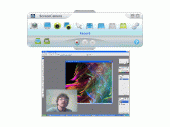ScreenCamera 3.1.2.40
ScreenCamera is a virtual camera, a desktop recorder, and a webcam splitter. You can use it as a webcam on Skype, UStream, and all video conference apps and websites. You can record your desktop in high definition. And you can connect your webcam
Product Specifications
| User Rating: | item has less then 1 vote |
|
| FileCart Rating | Not yet Rated | |
| Submitted by: | alexferri | |
| Homepage | Visit Homepage | |
| License | Shareware | |
| Expires | 21 Days | |
| Price | $49.95 | |
| Downloads | 1,378 | |
| OS Support | Windows Install and Uninstall | |
| File Name | scrcaminst.exe | |
| File Size | 8.24 MB ( 8,437 KB ) | |
| Published | Jun 28, 2010 (16 years ago) | |
| Updated | Jan 11, 2017 (9 years ago) | |
Follow Us!
Latest Searches
The Easy ______________ is the shape note hymn book used to instruct all levels on musicians in the retention of hymnal melodies and supporting harmonies. 6 minutes ago
"liyakat mubarak" "vedanta" 8 minutes ago
01_oi00 12 minutes ago
Whail Design saki 13 minutes ago
generare cod uit ro e transport 17 minutes ago
CAR PARK 18 minutes ago
is anyrouter safe 18 minutes ago
MODEL YEAR, EXPORT983 que es 18 minutes ago
bluewater aarhus olie 19 minutes ago
Popular Searches
id cards 602 times
2025 422 times
2024 385 times
Softperfect 318 times
Database Workbench Pro 258 times
TeraByte Drive Image Backup and Restore 255 times
Elcomsoft Phone Breaker 251 times
Elcomsoft Phone Viewer 232 times
SAM Broadcaster Cloud 223 times
Product Details
ScreenCamera is a powerful gadget for Windows that allows users to stream the desktop screen along with the webcam on live video chatting sections. ScreenCamera can be used by multiple applications simultaneously and works perfectly with MSN Messenger, Yahoo Messenger, Skype, AOL, Live Messenger, PalPalk, Camfrog, AIM, Stickam, AnyWebcam, or any other video conferencing program or website.
ScreenCamera can be used to provide cost-effective remote technical support, demonstrate software applications, review documents, give presentations, share photos and videos, and more. But what really sets it apart is the ability to stream the webcam and the desktop screen together at the same time, thus bringing users a new and enhanced sharing experience.
In addtion to webcam and desktop sharing ScreenCamera overcomes Microsoft Windows limitation of not allowing a webcam to be used by more than one application. The program allows users to split the webcam on multiple applications simultaneously by creating a virtual camera recognized by the system that can be selected as the video source on any number of video enabled programs or websites.
ScreenCamera is designed to work with the desktop and webcam simultaneouly supporting sizing, positioning, and changing of settings on-the-go without ever stopping the video output. ScreenCamera is also packed with special features to allow easy desktop manipulation and zero interference while sharing your screen. It even remains invisible for those remotely viewing your desktop.
Whether you're a business owner who wants to provide live technical support to your customers without spending lots of money, a home user who wants to share photos and play movies using your preferred instant messenger, an executive who is looking for a cost-effective way to review documents or demonstrate software applications online, or simply someone who needs to use the webcam on multiple applications, ScreenCamera has the tools that you need.
ScreenCamera can be used to provide cost-effective remote technical support, demonstrate software applications, review documents, give presentations, share photos and videos, and more. But what really sets it apart is the ability to stream the webcam and the desktop screen together at the same time, thus bringing users a new and enhanced sharing experience.
In addtion to webcam and desktop sharing ScreenCamera overcomes Microsoft Windows limitation of not allowing a webcam to be used by more than one application. The program allows users to split the webcam on multiple applications simultaneously by creating a virtual camera recognized by the system that can be selected as the video source on any number of video enabled programs or websites.
ScreenCamera is designed to work with the desktop and webcam simultaneouly supporting sizing, positioning, and changing of settings on-the-go without ever stopping the video output. ScreenCamera is also packed with special features to allow easy desktop manipulation and zero interference while sharing your screen. It even remains invisible for those remotely viewing your desktop.
Whether you're a business owner who wants to provide live technical support to your customers without spending lots of money, a home user who wants to share photos and play movies using your preferred instant messenger, an executive who is looking for a cost-effective way to review documents or demonstrate software applications online, or simply someone who needs to use the webcam on multiple applications, ScreenCamera has the tools that you need.
| Requirements: | DirectX 9, 256 MB RAM |
| Release Info: | Major Update on Oct 10, 2016 |
| Release Notes: | Important bug corrections. |
| Related Tags: | virtual webcam camera cam screen |
Reviews
You must be logged in to write a review
Reviews of ScreenCamera 3.1.2.40
You can be the first to write a review of ScreenCamera!Other products submitted by this publisher
Capture and record anything you can hear or see on your PC. It does not matter if the video you want to capture comes from your webcam, the PC desktop, from your TV tuner, or from inside websites or media players. Also a poweful audio recorder.
1AVCenterCapture, record, broadcast, and remotely monitor your computer screen and webcam, record audio from any source, securely share files on your own personal web site, grab screenshots, send and upload files, and more all quickly and easely.
1AVStreamerEasy solution for live video and audio broadcast over the web. Unlike most broadcast programs 1AVStreamer takes away the hassle of setting it up. 1AVStreamer supports all video and audio sources on the PC, including the PC desktop,