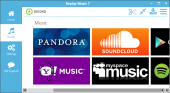Replay Music 7.0.1.7
Replay Music creates high quality MP3 recordings from online radio stations, streaming websites, music videos, and other digital music services. Songs are saved as individual artists & tracks, and have the correct tag information automatically.
Product Specifications
| User Rating: | item has less then 1 vote |
|
| FileCart Rating | Not yet Rated | |
| Submitted by: | applian | |
| Homepage | Visit Homepage | |
| License | Shareware | |
| Price | $29.95 | |
| Downloads | 957 | |
| OS Support | Windows Install and Uninstall | |
| File Name | RMSetup.exe | |
| File Size | 10.57 MB ( 10,823 KB ) | |
| Published | Jun 18, 2010 (16 years ago) | |
| Updated | Jan 11, 2017 (9 years ago) | |
Follow Us!
Latest Searches
in 2009 a jobs bill authored by senator dill ketron and signed in to law by 3 minutes ago
Earth’s orbit around the sun is ________________.Group of answer choicesEllipticalIrregularCircularRectangular 11 minutes ago
motocross da riparare 18 minutes ago
windows repair pro full crack 20 minutes ago
brihadeeswarar temple vastu shastra, agama shastra 22 minutes ago
Cooling performance optimization of aircooling lithium ion battery thermal management system based on multiple secondaryoutlets and baffle 23 minutes ago
chaterbox hotel ma 25 minutes ago
t tests in 5 minutes 27 minutes ago
616 riser road winnsboro louisiana 27 minutes ago
Popular Searches
id cards 602 times
2025 416 times
2024 385 times
Softperfect 317 times
Database Workbench Pro 258 times
TeraByte Drive Image Backup and Restore 255 times
Elcomsoft Phone Breaker 251 times
Elcomsoft Phone Viewer 232 times
SAM Broadcaster Cloud 223 times
Product Details
Replay Music works with any music video websites -- like YouTube -- or streaming music site -- like Spotify or Pandora. Replay Music is the only audio recording product that works with high quality online radio stations, music videos, Spotify and popular subscription music services. After recording streaming audio online, you can quickly upload songs to DropBox, Google Drive or OneDrive for easy access to your saved music anywhere - its the best way to discover and keep new music!
Using proprietary song recognition technology, Replay Music identifies each song after it's recorded, and adds the artist, song title, album and genre information to each music file. Additionally, Replay Music will add the song lyrics and artwork into the metadata. You can record and tag 25 tracks in the Replay Music demo mode, and record & tag unlimited songs when you upgrade!
| Requirements: | Windows 10, 8, 7, Vista |
| Release Info: | Major Update on Feb 04, 2016 |
| Release Notes: | Improved art image lookup Signed with new certificate Improved startup time Improved lookup of default player for media. |
| Related Tags: | streaming audio recorder record streaming audio record online audio streaming music recorder how to record music online |
Reviews
Reviews of Replay Music 7.0.1.7
You can be the first to write a review of Replay Music!Other products submitted by this publisher
The most popular free FLV (Flash Video) Player. This PC-based player lets you play all FLV files downloaded from YouTube, Google Video, Metacafe and thousands of other video sites. Easy to use. Just open or double-click a FLV file to play.
Replay AVReplay A/V is a great way to capture & convert all kinds of streaming audio and video, including Radio Shows, Online TV Broadcasts, Streaming Video and Audio clips, and Podcasts. The integrated Media Guide and URL finder make it really easy to use.
Replay Capture SuiteRecord and convert any online streaming audio or video with the Replay Capture Suite. 5 powerful programs join together to help you capture, download and save media online, then convert your recorded online audio and video to any format you need.
Replay Converter for WindowsReplay Converter is a fast, easy-to-use media converter designed for converting downloaded online video/audio files to and from 44 popular formats, including: Mp3, Flash/FLV, WMA, AVI, MPEG, Windows Media, and more.
Replay Media CatcherRecord, download & convert online media from millions of streaming services and online websites. Use Replay Media Catcher to record and download media files at fast speeds and convert to over 130 device and file formats.