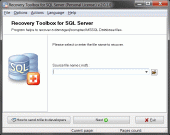Recovery Toolbox for SQL Server 2.1.9
Recovery Toolbox for SQL Server opens damaged files with mdf extension, used by database servers of Microsoft SQL Server format. It supports two ways of recovery, the data of damaged database can be either saved or exported to your database.
Product Specifications
| User Rating: | item has less then 1 vote |
|
| FileCart Rating | ||
| Submitted by: | rtboxsub | |
| Homepage | Visit Homepage | |
| License | Shareware | |
| Price | $99 | |
| Downloads | 1,680 | |
| OS Support | Windows Install and Uninstall | |
| File Size | 7.44 MB ( 7,620 KB ) | |
| Published | Mar 30, 2008 (18 years ago) | |
| Updated | Sep 09, 2014 (11 years ago) | |
Follow Us!
Latest Searches
casa de up armable para imprimir 3 minutes ago
fake nude photos of karen black 6 minutes ago
info:ultimate.asp?highlight=0 6 minutes ago
City Card 8 minutes ago
muposep 11 minutes ago
London Elektricity Just One Second [Apex Remix] flac download 12 minutes ago
MONDAL ENTERPRISEWest Bengal 713512 12 minutes ago
what can I use as a platform for an air mattress 15 minutes ago
MODEL YEAR, EXPORT983 que es 18 minutes ago
Popular Searches
id cards 602 times
2025 428 times
2024 385 times
Softperfect 319 times
Database Workbench Pro 258 times
TeraByte Drive Image Backup and Restore 255 times
Elcomsoft Phone Breaker 251 times
Elcomsoft Phone Viewer 232 times
ia que faz video com imagem 18 224 times
Product Details
Recovery Toolbox for SQL Server is compatible with all supported versions of Microsoft SQL Server, you may get the latest version of installer from our website. Feel free looking through other file servers, but in this case it is not guaranteed that you get the needed file. Now you may double click the setup file of Recovery Toolbox for SQL Server and install the service of database recovery in Microsoft SQL Server format. No need to get additional certificates from the software developer like you do it with Microsoft SQL Server. We believe that your competence is already proved by Microsoft and you can work with Recovery Toolbox for SQL Server as soon as the utility is installed.
Moreover, you can skip instructions and proceed with the recovery as soon as Recovery Toolbox for SQL Server is ready to work. Open the utility by clicking its shortcut in Start-Programs and select the source file of mdf format. If the input folder of Microsoft SQL Server also contains ndf files, these documents should be also selected by Recovery Toolbox for SQL Server. Press Next when ready and look at the status bar of program.
| Requirements: | Windows 98 and above |
| Release Info: | Major Update on Sep 09, 2014 |
| Release Notes: | Improved with accordance of users feedbacks. Support a recovering MS SQL 2008 files. |
| Related Tags: | SQL Recovery msSQL Repair Repair SQL server 2005 SQL database Recovery tools Repair database SQL |
Reviews
Reviews of Recovery Toolbox for SQL Server 2.1.9
You can be the first to write a review of Recovery Toolbox for SQL Server!Other products submitted by this publisher
Outlook Backup Toolbox is a simple and efficient backup solution that will help you reliably safeguard your Outlook data. If you don't want to lose everything once because of an unexpected software or hardware error, use Outlook Backup Toolbox!
Recovery Toolbox for AccessThe program can efficiently repair Microsoft Access databases after the damage of mdb files, caused by any reason. It is compatible with all supported versions of this application and easy to use. Owing to its data recovery engine, it works faster.
Recovery Toolbox for Address BookThe tool makes it possible to recover contact information from the Windows Address Book where data used by Outlook Express (wab files) is stored. The tool allow recover a deleted contacts and view the history of changes in Windows Address Book.
Recovery Toolbox for CorelDRAWA powerful CorelDraw *.cdr file recovery tool with outstanding efficiency, speed and ease of use. Requires a copy of CorelDraw to recover data. The recovery process is a snap, especially compared to confusing command line tools.
Recovery Toolbox for DBFRecovery Toolbox for DBF is efficient and easy to use software for dbf recovery. This program features high speed of dbf processing and very good efficiency of data analysis. We believe that it is the easiest program for database analysis.
Most Viewed Windows File Managers
SE-Explorer 1.31.1
EaseUS Partition Master Server Edition 9.1
Add PST into MS Outlook 3.1
Recover My Files Data Recovery Software 5.1.0.1872
Easy Duplicate File Finder 5.8.0.978
WinZip 21.0.22288.0
Stellar Phoenix Photo Recovery 6.0
DiskInternals CD and DVD Recovery 3.5
BKF Repair 6.0
Most Downloaded Windows File Managers
WinNc 7.7.1.0
Recover My Files Data Recovery Software 5.1.0.1872
DriveScan Bulk File Manager 1.3
DiskInternals CD and DVD Recovery 3.5
Stellar Phoenix Photo Recovery 6.0
AB Commander 7.5.5
Auslogics File Recovery 6.1.2
WinZip 21.0.22288.0
Easy Duplicate File Finder 5.8.0.978