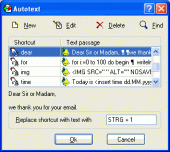RapidKey Autotext 1.7
RapidKey for Windows provides you with a new Windows functionality: After starting RapidKey you find the RapidKey icon on the taskbar. You have access to Autotexts and in all your Windows applications.
Product Specifications
| User Rating: | item has less then 1 vote |
|
| FileCart Rating | ||
| Submitted by: | neuber | |
| Homepage | Visit Homepage | |
| License | Shareware | |
| Expires | 30 Days | |
| Price | $19 | |
| Downloads | 720 | |
| OS Support | Windows Install and Uninstall | |
| File Name | RapidKey_Setup.exe | |
| File Size | 0.59 MB ( 606 KB ) | |
| Published | Nov 12, 2003 (22 years ago) | |
| Updated | Dec 15, 2013 (12 years ago) | |
Follow Us!
Latest Searches
steve eriksen aspen colorado 8 minutes ago
3easy pizzeria famous 10 minutes ago
bùi tín 10 minutes ago
ISU boys basketball camp boys 2026 10 minutes ago
EasyBilling 13 minutes ago
concepto del ministerio de trabajo deposito de liquidación laboral 13 minutes ago
differences between crucial mx500 mx300 and mx200 15 minutes ago
facultad de odontologia mexicali 16 minutes ago
YAMAHA C 2x 18 minutes ago
Popular Searches
id cards 602 times
2025 429 times
2024 385 times
Softperfect 319 times
Database Workbench Pro 258 times
TeraByte Drive Image Backup and Restore 255 times
Elcomsoft Phone Breaker 251 times
Elcomsoft Phone Viewer 232 times
ia que faz video com imagem 18 226 times
Product Details
| Requirements: | only 0.7 MB free disk space |
| Release Info: | Minor Update on Oct 01, 2015 |
| Release Notes: | Windows 10 compatible, bug fixed, new HTML help |
| Related Tags: | autotext macro desktop favorite folders |
Reviews
Reviews of RapidKey Autotext 1.7
You can be the first to write a review of RapidKey Autotext!Other products submitted by this publisher
Anti-Spy.Info is your security and personal privacy tool that detects and removes spyware, trojans, keyloggers and adware. Anti-Spy.Info finds hidden functions of all processes currently active on your computer.
EuroCheckCheck your fonts, printer, keyboard and operating system for euro symbol support. A easy to use wizard. EuroCheck is freeware. That software doesn't record activities, doesn't require runtimes and doesn't require installation.
FontRenamerFontRenamer is free and renames truetype font files (*.ttf) to the real name of the typefaces. Simply select a folder of font files and click Rename button. ?Arial bold italic.ttf? instead of ?arialbi.ttf? or ?Brush Script.ttf? instead of ?bruscn.ttf
MouseZoomMouse as magnifier, color dropper and distance analyser. MouseZoom is a nice small and free utility. It zooms the current mouse position (up to 50x) and shows its color value (RGB, HEX, HLS, CMYK), absolute and relative value of the mouse position.
PC On/Off TimeThis free time tracking tool shows the times your computer has been active during the last 3 weeks, with no previous setup required. The software doesn't need to run in the background, because Windows OS tracks logon and logoff times by default.
Most Viewed Windows Automation Tools
Febooti Automation Workshop 2.3.0
Macro Scheduler - Macro Recorder 14.2.01
Advanced Serial Port Monitor 4.4.11.707
Auto Clicker 2.0
Auto Power-on Shut-down 2.83
Advanced Key and Mouse Recorder 4.3.1
1 Smart Protector Pro - Internet Eraser 16.3
Advanced Serial Data Logger 4.2.7.927
Easy Macro Recorder 4.5
Most Downloaded Windows Automation Tools
Advanced Serial Port Monitor 4.4.11.707
VisualCron 8.2.1
Auto Clicker 2.0
A-AUTO 7.1.0Lv12
Advanced Key and Mouse Recorder 4.3.1
Auto Power-on Shut-down 2.83
KeyText 3.20
Macro Scheduler - Macro Recorder 14.2.01
Easy Macro Recorder 4.5