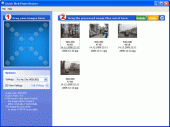Quick Image Resizer 2.7.3.1
This program offers an ingenious way of resizing your images before you upload them to the Web. You simply select a resizing scheme and drag images to the program's window. The program selects a JPEG Quality to best fit the size desired.
Product Specifications
| User Rating: |
Quick Image Resizer 2.7.3.1
4.5
out of 5
(based on 1 ratings)
|
|
| FileCart Rating | Not yet Rated | |
| Submitted by: | dzsoft | |
| Homepage | Visit Homepage | |
| License | Shareware | |
| Expires | 30 Days | |
| Price | $29 | |
| Downloads | 600 | |
| OS Support | Windows Install and Uninstall | |
| File Name | imgresizer2731.exe | |
| File Size | 2.92 MB ( 2,989 KB ) | |
| Published | Nov 05, 2011 (14 years ago) | |
| Updated | Nov 25, 2015 (10 years ago) | |
Follow Us!
Latest Searches
Section 5Sexual Offences Against Children Act 2017 (Act 792) 3 minutes ago
New private home sales up in January following launch of three projects 8 minutes ago
he Harmonized European Time Use Survey codes time use into 49 categories and provides sex disaggregated data on time usage 9 minutes ago
automatiskt medborgarskap israel 11 minutes ago
prima hair salon 13 minutes ago
AMBEED OFFICIAL SITE 14 minutes ago
is there any strike in sac state 15 minutes ago
alex theatre closing 2026 down tron 17 minutes ago
webmail slune 17 minutes ago
Popular Searches
id cards 602 times
2025 426 times
2024 385 times
Softperfect 318 times
Database Workbench Pro 258 times
TeraByte Drive Image Backup and Restore 255 times
Elcomsoft Phone Breaker 251 times
Elcomsoft Phone Viewer 232 times
SAM Broadcaster Cloud 223 times
Product Details
This is why, before uploading your images to the Web or sending them via e-mail, you use your imaging software to reduce their size. There are two main disadvantages of this method. First, you need to do the same repetitive actions every time. Normally, you have to navigate to the folder containing images from your camera, then you need to select the images, set up resizing options, select a target folder, etc. The second disadvantage is that when resizing your images you never know exactly what file size they will have after resizing. Photos with a lot of small details will be significantly bigger in size than simple images after resizing with the same level of JPEG Quality/Compression.
Quick Image
Resizer from DzSoft solves both problems. From now on, you don't need to bother with browsing through folders with your image viewer. This program offers an easy, yet very powerful, technique of resizing your photos. You simply select a conversion scheme and drag the photos to the program`s window. Your photos get automatically converted and you can drag them out, upload to the Web or send via e-mail. A "Conversion scheme" is a set of user-defined resizing options. You can define several sets for different purposes. The most exciting feature of the resizing options is that you can select the desired resulting image file size. The program will automatically choose a JPEG Quality/Compression level for each image to best fit the file size and dimensions that you've selected. In addition, the program can automatically watermark your images or place your logo on them. An option to keep or remove the EXIF metadata has been added.
| Requirements: | No special requirements. |
| Release Info: | Major Update on Sep 20, 2016 |
| Release Notes: | Windows 8 compatibility update. |
| Related Tags: | Image resizer photo images resize |
Reviews
Reviews of Quick Image Resizer 2.7.3.1
You can be the first to write a review of Quick Image Resizer!Other products submitted by this publisher
Paste & Save is a handy little utility that can save pieces of text on the Clipboard for reuse, before you accidentally overwrite it. Allows to sort the text into three files. Can save all copied text automatically. Has a convenient floating toolbar.
DzSoft PHP EditorDzSoft PHP Editor is a handy and powerful tool for writing and testing PHP and HTML pages. With its deceptive simplicity, it's interface is comfortable both for beginners and experienced programmers, making PHP development easy and productive.
DzSoft WebPadDzSoft WebPad is a simple and extensible HTML editor with PHP and JavaScrip syntax highlighting. Features one-click preview in built-in browser, the HTML Tidy tool from the World Wide Web Consortium to format and cleanup your HTML code and much more.
Easy 3D CreatorWith Easy 3D Creator you can create stunning 3D screen savers in a few minutes with no programming. All you need is to set some parameters that determine your screen saver's appearance and behaviour in step-by-step mode seeing the result immediately.
PowerPoint Slide Show ConverterPowerPoint Slide Show Converter turns a presentation created with Microsoft PowerPoint into a self-running slide show application (executable file) that can be run on Windows computers without requiring any additional programs or files.