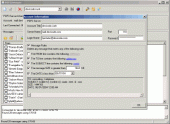POP3 Sweeper 2.0.2
POPSweeper delete spam messages, preview messages in your mailbox and notify you when you have new emails.
Product Specifications
| User Rating: | item has less then 1 vote |
|
| FileCart Rating | ||
| Submitted by: | devicode1 | |
| Homepage | Visit Homepage | |
| License | Shareware | |
| Expires | 31 Days | |
| Price | $19.99 | |
| Downloads | 1,045 | |
| OS Support | Windows Install and Uninstall | |
| File Name | popsweeper-setup.exe | |
| File Size | 1.14 MB ( 1,171 KB ) | |
| Published | May 03, 2005 (21 years ago) | |
| Updated | Dec 14, 2013 (12 years ago) | |
Follow Us!
Latest Searches
has anyone tried ordering the mailing supplies from poshmark 1 minute ago
C short DigitFreq 3 minutes ago
ia que faz video com imagem 18 4 minutes ago
betterhelp login 4 minutes ago
Development Services Department Use Verification Form fort worth texas 5 minutes ago
a que hora salen los vuelos de zoom de miami a caracas 5 minutes ago
reece scott yes king video 16 minutes ago
can you use ebay india account to buy in another country 16 minutes ago
mercado livre do brasilolx 18 minutes ago
Popular Searches
id cards 602 times
2025 426 times
2024 385 times
Softperfect 318 times
Database Workbench Pro 258 times
TeraByte Drive Image Backup and Restore 255 times
Elcomsoft Phone Breaker 251 times
Elcomsoft Phone Viewer 232 times
SAM Broadcaster Cloud 223 times
Product Details
POP Sweeper is simple to use, yet powerful enough for most users. It allows you to selectively delete email whether they are unsolicited emails, large emails or unwanted emails from your mailbox. Your email program will download the filtered e-mails.
In addition, you can also create powerful rules to automate the deletion of spam mails from your mailbox. POPSweeper allows you to set up a variety of spam filtering rules based on the sender, recipient, subject, message body, size and date.
Features :
- Monitor multiple email accounts.
- Spports POP and IMAP mailbox.
- Add rules to automatically remove emails. Anti-spam capabilities.
- Safely preview and delete email directly from your email server.
- Notifies by sound and/or popup window.
- Delete e-mail based on the contents of the Sender (FROM), Recipient (TO), Subject, CC, Body and Date fields.
- Create advanced rules based on regular expressions.
- Spam filter, anti spam, junk mail filter, email filter tool, pop mailbox cleaner.
- Supports Windows Vista/XP/2003/2000.
- Multi user under XP and Vista.
- Reply option.
- Password protection for viewing emails.
| Requirements: | None |
| Release Info: | New Release on Sep 01, 2009 |
| Related Tags: | pop3 imap popsweeper POP sweeper spam filter |
Reviews
Reviews of POP3 Sweeper 2.0.2
You can be the first to write a review of POP3 Sweeper!Other products submitted by this publisher
Follow-up Mailer is an automated system that instantly emails information to your potential customers. It can automatically followup with them over the coming days, weeks, and months. You can send one or more messages at preset time intervals.
IE GuardianIE Guardian allows you to customize Internet Explorer as well as protect your IE settings against changes. Remove ISP branding logo. Customize your toolbar, menus and graphics. Protect changes to Internet options.
KidSplorer Web BrowserKidSplorer web browser allows your kids to safely use the internet. The parental control feature limits your child to specific web sites and automatically blocks all other web sites. Schedule the amount of time your child can spend on the internet.
Page Popup MakerPage Popup Maker generates all the code needed to create several types of pop up windows. No programming skills necessary. Create a wide variety of popups, such as page load, page close, link, form button, mouse over or even image link.
Response Mailer - Email Auto ResponderResponse Mailer is an automated system that instantly emails information to your customers and prospects. It can extract email data for use in your outgoing messages. Reduce the time you spend to answer and follow-up on emails.