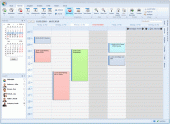Pimero 2014.R2
Pimero is a convenient appointment calendar, contact manager and email client - the ideal companion for small teams and individuals. With its automatic synchronization every PC is up to date at any time. Includes multi-user capabilities, Serial Mails
Product Specifications
| User Rating: | item has less then 1 vote |
|
| FileCart Rating | ||
| Submitted by: | soft-evolution | |
| Homepage | Visit Homepage | |
| License | Shareware | |
| Expires | 30 Days | |
| Price | $49.00 | |
| Downloads | 702 | |
| OS Support | Windows Install and Uninstall | |
| File Name | setup_pimero.exe | |
| File Size | 22.49 MB ( 23,029 KB ) | |
| Published | Jul 20, 2006 (20 years ago) | |
| Updated | Jul 04, 2014 (12 years ago) | |
Follow Us!
Latest Searches
iphone 8 4 minutes ago
home storage 5 minutes ago
Jackson surfboards 9’1”,23”,3” 6 minutes ago
clubmed 7 minutes ago
ygffyfy 9 minutes ago
Complete the table below for the function y=3xy=3x. xy00123 10 minutes ago
download ener 10 minutes ago
CMRaplikacniprenost 12 minutes ago
AT 2035Audio Technica Condenser Microphone jb music 13 minutes ago
Popular Searches
id cards 602 times
2025 428 times
2024 385 times
Softperfect 319 times
Database Workbench Pro 258 times
TeraByte Drive Image Backup and Restore 255 times
Elcomsoft Phone Breaker 251 times
Elcomsoft Phone Viewer 232 times
ia que faz video com imagem 18 224 times
Product Details
Working as part of your team, Pimero is a convenient appointment calendar, contact list manager and email client - the ideal companion for small teams and individuals. If you are on the road frequently, work with several computers or bring together several people into a team, Pimero offers you unique benefits in appointment scheduling.
With its automatic synchronization, based on Microsoft SyncFramework technology, you need not give a second thought to how you maintain your appointments up-to-date. Every computer which runs Pimero synchronizes automatically with all other computers in the network. Take your notebook with appointments and task list on trips - regardless of what you change whilst on the road, it will synchronize with what has changed in the meantime in the office or at home as soon as you re-connect to the network.
Synchronization works in both directions. If you often work in different places, you always have access to your personal login from all computers in the network. This means that you have your information readily available - anywhere, anytime.
With its multi-user capabilities, you have the perfect tool for team-work. Display the appointments and task lists of colleagues, employees and friends next to one another - easily and clearly. Use the Team Meeting Finder to find available times for several users and specify who may enter and see other's information. Protect your private domain with private entries which only you can read, irrespective of any other settings.
Select between several entry categories and maintain a clear overview at all times.
Other features: Skype support, Import for Microsoft Outlook, vCard (.vcf) and iCalendar (.ics), Custom Fields for your contacts and tasks.
New in 2010 R5: Google / Android synchronization
New in 2010 R4: Support for iPhone synchronization
With its automatic synchronization, based on Microsoft SyncFramework technology, you need not give a second thought to how you maintain your appointments up-to-date. Every computer which runs Pimero synchronizes automatically with all other computers in the network. Take your notebook with appointments and task list on trips - regardless of what you change whilst on the road, it will synchronize with what has changed in the meantime in the office or at home as soon as you re-connect to the network.
Synchronization works in both directions. If you often work in different places, you always have access to your personal login from all computers in the network. This means that you have your information readily available - anywhere, anytime.
With its multi-user capabilities, you have the perfect tool for team-work. Display the appointments and task lists of colleagues, employees and friends next to one another - easily and clearly. Use the Team Meeting Finder to find available times for several users and specify who may enter and see other's information. Protect your private domain with private entries which only you can read, irrespective of any other settings.
Select between several entry categories and maintain a clear overview at all times.
Other features: Skype support, Import for Microsoft Outlook, vCard (.vcf) and iCalendar (.ics), Custom Fields for your contacts and tasks.
New in 2010 R5: Google / Android synchronization
New in 2010 R4: Support for iPhone synchronization
| Requirements: | .NET 3.5 SP1 |
| Release Info: | Major Update on Jul 04, 2014 |
| Release Notes: | Calendar and contact synchronization modules for iPhone and Android / Google. |
| Related Tags: | address book network appointment contact manager team |
Reviews
You must be logged in to write a review
Reviews of Pimero 2014.R2
You can be the first to write a review of Pimero!Most Downloaded Windows Calendars & Scheduling
VueMinder Pro 2017.01
Calendarscope 9.0
WinDates 5.1
Calendarscope Portable Edition 9.0
Unicorn Daybook 2016.8.31.0
Agenda Organizer Deluxe 4.11
SharePoint Meeting Manager 1.0
AcreSoft Calendar 2006 2
EssentialPIM Portable 7.53