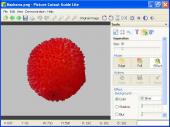Picture Cutout Guide Lite 3.2.10
Separates solid objects from an arbitrary background, applies background effects (filling, shadowing, blur, monochrome). Includes stepwise animated demo samples.
Product Specifications
| User Rating: | item has less then 1 vote |
|
| FileCart Rating | Not yet Rated | |
| Submitted by: | TintGuide | |
| Homepage | Visit Homepage | |
| License | Freeware | |
| Price | $0.00 | |
| Downloads | 650 | |
| OS Support | Windows Install and Uninstall | |
| File Size | 4.29 MB ( 4,391 KB ) | |
| Published | Aug 19, 2010 (16 years ago) | |
| Updated | Jan 11, 2017 (9 years ago) | |
Follow Us!
Latest Searches
porn you jizz sinnamon love nyomi banxxx diamond jackson. 1h: 05: 33 3 minutes ago
Proper disposal of used electronic gadgets 4 minutes ago
xi nhan tieng phap 6 minutes ago
daging pastrami 7 minutes ago
TonyKlemaProject ManagerEgan Company 8 minutes ago
John T Noble, NP 11 minutes ago
Stoet slikken van Luc ons los. 11 minutes ago
QuestionTry another one.Give me your opinion on the proposalWhich type of sentence is this?A.DeclarativeB.InterrogativeC.ImperativeD.Exclamatory 14 minutes ago
sharpness es compatible sweeping edge 17 minutes ago
Popular Searches
id cards 602 times
2025 428 times
2024 385 times
Softperfect 319 times
Database Workbench Pro 258 times
TeraByte Drive Image Backup and Restore 255 times
Elcomsoft Phone Breaker 251 times
Elcomsoft Phone Viewer 232 times
ia que faz video com imagem 18 224 times
Product Details
Separates solid objects from an arbitrary background, applies background effects (filling, shadowing, blur, monochrome). Includes stepwise animated demo samples.
| Requirements: | Windows XP / Vista / 7 / 8, both 32-bit and 64-bit |
| Release Info: | Major Update on Dec 12, 2015 |
| Release Notes: | Multi-language versions. Twenty languages are included. |
| Related Tags: | photo photograph picture image picture editing |
Reviews
You must be logged in to write a review
Reviews of Picture Cutout Guide Lite 3.2.10
You can be the first to write a review of Picture Cutout Guide Lite!Other products submitted by this publisher
Separates solid objects from an arbitrary background, applies background effects (filling, shadowing, blur), allows transferring objects to another photo, makes a photomontage. Includes stepwise animated demo samples.