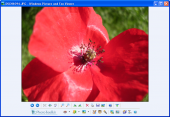Photo Toolkit 1.7
Photo Toolkit is a powerful freeware program to improve your digital photos. You can correct colors and remove red eye from a number of photos simultaneously, retouch portraits, add lighting effects, straighten and resize photos and more.
Product Specifications
| User Rating: | item has less then 1 vote |
|
| FileCart Rating | ||
| Submitted by: | submit@vicman.net | |
| Homepage | Visit Homepage | |
| License | Freeware | |
| Price | $0.00 | |
| Downloads | 746 | |
| OS Support | Windows Install and Uninstall | |
| File Name | phtkinst.exe | |
| File Size | 9.65 MB ( 9,879 KB ) | |
| Published | Mar 10, 2006 (20 years ago) | |
| Updated | Dec 14, 2013 (12 years ago) | |
Follow Us!
Latest Searches
roselyn sánchez ALMA AWARDS RED DRESS 9 minutes ago
Motion 10 minutes ago
2027 13 minutes ago
Hajjar Plating on Van Born Road in Wayne MI 14 minutes ago
NT$1,080 17 minutes ago
ing. martin holoubek brno 17 minutes ago
YaoiAcademia 17 minutes ago
@octobersunymoon x @Leonfucks 22 minutes ago
tallyberryy tw pornstars 24 minutes ago
Popular Searches
id cards 602 times
2025 423 times
2024 385 times
Softperfect 318 times
Database Workbench Pro 258 times
TeraByte Drive Image Backup and Restore 255 times
Elcomsoft Phone Breaker 251 times
Elcomsoft Phone Viewer 232 times
SAM Broadcaster Cloud 223 times
Product Details
Photo Toolkit includes several unique tools to improve your photos. Red Eye Remover is the fully automatic solution for red eye correction. You do not need to draw accurately over the red zone or use a brush to correct your photos. In most cases Photo Toolkit detects all instances of red eye on your photos and corrects them instantly.
The program allows even a novice photographer to improve portrait photos in just a minute by performing simple and fast skin correction. Several brush tools, each addressing a specific skin defect, approximate neighboring areas to overlap the defect, making the skin look natural and smooth.
To make a perfect portrait even better, you can whiten teeth. The unique tool enables you to make teeth whiter without precise brush stokes. Just touch the area with a brush - and get the Hollywood smile. With the color correction function you can improve contrast, saturation and gamma with only one click. You can choose one of nine images resulted from the automatic correction or perform manual editing.
Photo Toolkit also offers a set of options for advanced color correction. The Straighten plug-in offers the easiest way to straighten tilted photos simply by drawing a line that you want to be horizontal or vertical. With Photo Toolkit, you can also resize photos increasing or decreasing resolution for printing or sharing via web or email, crop and fine-tune the image, add artistic and lighting effects and more. The program also contains a plugin for creating thumbnails of your photos for web galleries.
| Requirements: | Pentium PC |
| Release Info: | Major Update on May 30, 2007 |
| Related Tags: | image editor photo editor edit image free improve image edit photo |
Reviews
Reviews of Photo Toolkit 1.7
You can be the first to write a review of Photo Toolkit!Other products submitted by this publisher
Protect your children against common PC dangers! Advanced Time Control lets you specify when exactly your PC can be used and for how long. Remember that your children needs your help in establishing their limits.
Anti Red EyeAnti Red Eye is a Photoshop plugin that can remove the common red eye effect from your images almost automatically. Just select a rectangular area around the eye and the red pupil will be automatically detected and fixed.
Batch AutoCorrectorEnhance all your digital images at once! This program can correct contrast and restore natural colors of multiple images automatically. Now it is very easy to correct shots taken in poor lighting, at sunset etc. New free tool from VicMan Software!
CartoonistCartoonist is an easy-to-use image editing tool letting you create funny caricatures applying special warp effects. Make the best use of your creativity or just relieve stress by warping images of your friends and celebrities!
Color Correction WizardColor Correction Wizard makes batch color correction a snap, effectively solving poor contrast and color balance problems. Moreover, it lets you recolor multiple images according to the template image gamma.