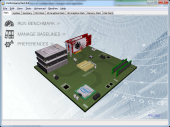PerformanceTest 9.0.1008
Award winning, easy-to-use benchmarking software for Windows. It tests all of the computer's subsystems and provides benchmarked comparisons between the test PC and other standard baselines downloadable from the PassMark website.
Product Specifications
| User Rating: | item has less then 1 vote |
|
| FileCart Rating | ||
| Submitted by: | info@passmark.com | |
| Homepage | Visit Homepage | |
| License | Shareware | |
| Expires | 30 Days | |
| Price | $26 | |
| Downloads | 6,208 | |
| OS Support | Windows Install and Uninstall | |
| File Name | petst.exe | |
| File Size | 50.06 MB ( 51,258 KB ) | |
| Published | Feb 18, 2004 (22 years ago) | |
| Updated | Feb 07, 2017 (9 years ago) | |
Follow Us!
Latest Searches
TWITTER THESTAGCOUPLE 9 minutes ago
site:www.84kanshu.com %E6%B3%95%E7%9B%B8%E4%BB%99%E9%80%94 17 minutes ago
hinawynne nude 21 minutes ago
máj text 22 minutes ago
cill_ll 24 minutes ago
picklebeas kemono 24 minutes ago
inagamingtv twitter 29 minutes ago
valentine card to my wife 29 minutes ago
prmtre 35 minutes ago
Popular Searches
id cards 602 times
2025 423 times
2024 385 times
Softperfect 318 times
Database Workbench Pro 258 times
TeraByte Drive Image Backup and Restore 255 times
Elcomsoft Phone Breaker 251 times
Elcomsoft Phone Viewer 232 times
SAM Broadcaster Cloud 223 times
Product Details
PerformanceTest comes with a number of built-in baselines for machine comparison. With an internet connection, you can also search through comparison baselines supplied by one of the world's largest component baseline repositories at PassMark.com. These baselines can be freely downloaded, saved and compared with your machine from the PerformanceTest interface.
Experienced users will appreciate the ability to create their own specialized test scenarios to aid in conducting any in-depth assessment of hardware behavior. From the advanced test window, all component tests can be thoroughly customized to suit a user's needs. Results can then be exported to a graph for quick reference, or to a HTML report containing detailed system information and snapshots showing performance over the duration of the test.
Among other new features, Version 8 of PerformanceTest boasts a redesigned user interface that presents users with detailed system information and test results in a dynamic and interactive way. Our new Visualised Physics engine gives users a chance to experiment with a wide range of customizable environmental settings (such as gravity, air resistance, explosions and more) to create fun, physics-based simulations which demonstrate our new Physics CPU test. PC gamers, video editors and developers will also like the new DirectX 10 3D test, which objectively ranks all the latest and greatest DirectX 10 compatible video cards.
| Requirements: | 1280 x 1024 pixel display, DirectX 9.0c or higher, 1GB RAM, 100 MB of free hard disk space |
| Release Info: | Major Update on Feb 07, 2017 |
| Release Notes: | - Fixed a crash in the DX12 test if some of resources were missing - Made a change so results from advanced 3D tests -> DX12 are shown on dialog when user quits test |
| Related Tags: | DirectX 11 DirectCompute benchmark testing performance |
Reviews
Reviews of PerformanceTest 9.0.1008
You can be the first to write a review of PerformanceTest!Other products submitted by this publisher
Monitor the performance of laptop computer batteries and uninterruptible power supplies (UPS). Graphically see the charge / discharge rate, diagnose problem battery cells and compare your batteries performance with expected discharge rates.
BurnInTest ProfessionalBurnInTest is an easy to use software tool that simultaneously exercises the major components of a computer, to test for endurance and reliability. Tests include CPU, RAM, Disk, Video, CD, DVD, Blu-Ray, Printer, Sound, Network and video playback.
OSFCloneOSFClone lets you create or clone exact raw disk images quickly and independent of the installed operating system.
OSFMountOSFMount allows you to mount local dd image files (bit-for-bit copies of a disk partition) and CD images in Windows.
OSForensicsOSForensics lets you extract forensic data and uncover hidden information from computers quickly and easily.
Most Viewed Windows Benchmark Tools
TaskInfo 10.0.0
Computer Backup Restore 5.7
Fresh Diagnose 8.67
Info Bag Pro 5.0.0
Defpix 1.4.10.17
O&K Work Spy 1.0.0.1207
Restore Accidentally Deleted Files 4.0.1.6
Video Card Stability Test 1.0.0.3
List Computer Hardware Information Software 7.0
Most Downloaded Windows Benchmark Tools
TaskInfo 10.0.0
Defpix 1.4.10.17
Fresh Diagnose 8.67
Info Bag Pro 5.0.0
Video Card Stability Test 1.0.0.3
O&K Work Spy 1.0.0.1207
Computer Backup Restore 5.7
Restore Accidentally Deleted Files 4.0.1.6
List Computer Hardware Information Software 7.0