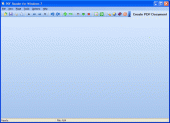PDF Reader for Windows 7 1.03
Open, read, view, review, print, and edit PDF files, and convert PDF to TXT, BMP, JPG, GIF, PNG, TIF, WMF, EMF, EPS, TIFF with this lightweight yet full-featured free PDF viewer as an alternative to Adobe PDF Reader. Designed for Windows 7.
Product Specifications
| User Rating: | item has less then 1 vote |
|
| FileCart Rating | ||
| Submitted by: | pdflogic | |
| Homepage | Visit Homepage | |
| License | Freeware | |
| Price | $0.00 | |
| Downloads | 786 | |
| OS Support | Windows Install and Uninstall | |
| File Name | PDFReaderSetup.exe | |
| File Size | 3.55 MB ( 3,637 KB ) | |
| Published | Dec 22, 2009 (16 years ago) | |
| Updated | Jan 14, 2017 (9 years ago) | |
Follow Us!
Latest Searches
cmdmp_eunha 2 minutes ago
kim ok bin 2 minutes ago
ERASMO VAZQUEZ ALMENDAREZ 7 minutes ago
bunnelby 7 minutes ago
Keegan Hawk 8 minutes ago
Overcoming Indigenous Disadvantage: key indicators 2003 Report Steering Committee for the Review of Government Service Provision 9 minutes ago
does wells fargo empower allow roll in ira 11 minutes ago
how to replace a pop up bath tub drain stopper 18 minutes ago
serpdummycrawl1 19 minutes ago
Popular Searches
id cards 602 times
2025 425 times
2024 385 times
Softperfect 318 times
Database Workbench Pro 258 times
TeraByte Drive Image Backup and Restore 255 times
Elcomsoft Phone Breaker 251 times
Elcomsoft Phone Viewer 232 times
SAM Broadcaster Cloud 223 times
Product Details
This PDF reader loads itself in a lightning fast way, and opens almost any PDF files within a second or two. It's an ideal PDF viewer for Microsoft Windows 7, and you can even associate the software with the PDF file type on your system.
A special feature of this PDF reader is copying text and graphics contents in any selected region in any PDF page is as easy as a few mouse clicks. The other special feature of this PDF reader is slideshow. You can browse your PDF document in the way just as you show your Microsoft PowerPoint slides. You can read your PDF document in the way just as you show your Microsoft PowerPoint slides.
PDF Reader for Windows 7 is backward compatible with the following operating systems,
Microsoft Windows Vista
Microsoft Windows XP
Microsoft Windows 2000
You can also install the PDF Reader on your server operating systems for terminal users,
Microsoft Windows Server 2008
Microsoft Windows Server 2003
Microsoft Windows 2000 Server
Microsoft Home Server
Freeware, no strings attached.
| Requirements: | Windows 2000, XP, 2003, Vista, 7, 2008 |
| Release Info: | New Release on Jan 14, 2017 |
| Release Notes: | 100% Freeware, fast, reliable |
| Related Tags: | pdf reader adobe read viewer |
Reviews
Reviews of PDF Reader for Windows 7 1.03
You can be the first to write a review of PDF Reader for Windows 7!Other products submitted by this publisher
PDF Creator installs as a virtual printer. You can print from virtually any Windows application to this PDF Creator printer, and get a press-ready, high quality, searchable, color PDF file. PDF Creator supports Font Embedding, Encryption, CMYK etc.
PDF Server for Windows 2008Install a shared PDF printer on your server, and allow all your users to create PDF files on their client-side by printing from any Windows program to this shared PDF printer, and get high quality PDF output. Support Terminal Services and Citrix.
PDF VistaPDF Vista installs as a virtual printer. You can print from virtually any Windows application to this PDF Vista printer, and get a press-ready, high quality, searchable, color PDF file. PDF Vista supports Font Embedding, Content Encryption, CMYK etc.
PDF Vista ServerInstall a shared PDF printer on your server, and allow all your users to create PDF files on their client-side by printing from any Windows program to this shared PDF printer, and get high quality PDF output. Support Terminal Services and Citrix.