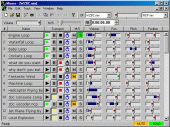Mixere 1.0.82
Mixere is a free Windows application for mixing audio files. Its simple, spreadsheet-like interface is ideal for live performance, and especially sound collage. Dynamic looping, fully automated sliders, gradual mute/solo operations, and more.
Product Specifications
| User Rating: | item has less then 1 vote |
|
| FileCart Rating | ||
| Submitted by: | ckorda | |
| Homepage | Visit Homepage | |
| License | Freeware | |
| Price | $0.00 | |
| Downloads | 689 | |
| OS Support | Windows Uninstall Only | |
| File Name | mixere-1.0.82-bin.zip | |
| File Size | 0.39 MB ( 396 KB ) | |
| Published | Apr 17, 2005 (21 years ago) | |
| Updated | Dec 16, 2013 (12 years ago) | |
Follow Us!
Latest Searches
union grove middle school aladdin play 3 minutes ago
___ is the act of acknowledging a source orally and in written form in your outline.Group of answer choicesParaphrasingCitationPatchwritingDirect quotation? 5 minutes ago
google Drive for 7 minutes ago
group general manager sales salary auckland new zealand 7 minutes ago
teams beállítás felugró ablak kikapcsolása angolul 7 minutes ago
roomsfun.com 8 minutes ago
natural mike 17 minutes ago
1660 driver 17 minutes ago
vijay gas agency chirawa contact number rajasthan 20 minutes ago
Popular Searches
id cards 602 times
2025 429 times
2024 385 times
Softperfect 319 times
Database Workbench Pro 258 times
TeraByte Drive Image Backup and Restore 255 times
Elcomsoft Phone Breaker 251 times
Elcomsoft Phone Viewer 232 times
ia que faz video com imagem 18 226 times
Product Details
Mixere is a free, open-source application for mixing audio files. It runs on Windows NT/2000/XP, and supports WAV, AIFF, MP3, Ogg Vorbis, Flac, and Mod audio files. Mixere is ideal for live performance, and especially for creating multi-layered sound collages. It's like a rack full of CD players connected to an automated mixer. Features include: dynamic looping and triggering of audio - automated volume, pan, and pitch sliders - soft (gradual) mute/solo operations - crossfading between documents - snapshots, for rapid scene changes - unlimited undo - clipboard support, drag and drop - variable automation waveforms - intuitive and easy to learn - comprehensive help - low CPU/memory usage - unlimited audio file size - no installer, standalone .EXE file. A Mixere document consists of a number of tracks, each containing a single audio file. Any number of tracks can play simultaneously, subject only to Windows and sound card performance limits. Audio is streamed directly from disk, so there's no limit on audio file size, and no waiting for audio to be loaded into memory. Mixere's interface is similar to a spreadsheet. The rows are tracks, and the columns are properties which can be adjusted for each track: name, transport (play/pause/stop/loop), mute/solo, volume, pan, pitch (two octaves), and audio position. Mixere doesn't record, but its output can be captured using a third-party audio capture tool, such as River Past Audio Capture (highly recommended!). Mixere doesn't use much CPU or memory, so it coexists peacefully with other audio applications. Mixere is licensed under the GPL, and uses an open-source audio library called Audiere. It's a standalone executable, so there's no installer. Try it! If you don't like it, just delete it.
| Requirements: | 566MHz, sound card, 128M mem, 1M disk, DirectX 8.1 |
| Release Info: | New Release on Mar 01, 2005 |
| Related Tags: | multitrack audio mixer sound collage |
Reviews
You must be logged in to write a review
Reviews of Mixere 1.0.82
You can be the first to write a review of Mixere!Other products submitted by this publisher
FFRend is a free, open-source renderer for Freeframe V1 plugins. It can interconnect any number of plugins in any configuration, automate their parameters using oscillators, and record the output to AVI while simultaneously displaying it full-screen.
WaveShopWaveShop is a free, open-source audio editor. Unlike many similar apps, WaveShop is bit-perfect, i.e. samples aren't altered unless they need to be. Features include cut/paste, peak and RMS analysis, normalizing, fading, audio generation, and more.