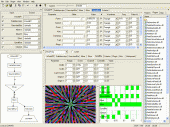FFRend 2.2.7.0
FFRend is a free, open-source renderer for Freeframe V1 plugins. It can interconnect any number of plugins in any configuration, automate their parameters using oscillators, and record the output to AVI while simultaneously displaying it full-screen.
Product Specifications
| User Rating: | item has less then 1 vote |
|
| FileCart Rating | Not yet Rated | |
| Submitted by: | ckorda | |
| Homepage | Visit Homepage | |
| License | Freeware | |
| Price | $0.00 | |
| Downloads | 581 | |
| OS Support | Windows Install and Uninstall | |
| File Name | ffrend-bin.zip | |
| File Size | 0.83 MB ( 853 KB ) | |
| Published | Jan 09, 2012 (14 years ago) | |
| Updated | Dec 19, 2013 (12 years ago) | |
Follow Us!
Latest Searches
does something that look spretty everyday get compliments everyday compared to someone who look pretty once while 3 minutes ago
you who came from the stars 4 minutes ago
indian phone scam indian flag phone for cheap money 5 minutes ago
Sunrise Retreats 9 minutes ago
alexandra brazzainville 9 minutes ago
Large vessel vasculitisProf Patrice Cacoub 10 minutes ago
portaria rede de apoio a escola campo novo rs 10 minutes ago
xmiilkdzcx.netlify.app 11 minutes ago
tonika, dominanta a subdominanta jako hlavní harmonické funkce 12 minutes ago
Popular Searches
id cards 602 times
2025 429 times
2024 385 times
Softperfect 319 times
Database Workbench Pro 258 times
TeraByte Drive Image Backup and Restore 255 times
Elcomsoft Phone Breaker 251 times
Elcomsoft Phone Viewer 232 times
ia que faz video com imagem 18 227 times
Product Details
FFRend (Freeframe Renderer) is a free, open-source video effects renderer for Freeframe V1 plugins. It can interconnect any number of plugins in any configuration, automate their parameters using oscillators, and display the output full-screen while simultaneously recording it to an AVI file. FFRend has a modular interface, includes an installer and comprehensive help, and supports MIDI, dual-monitor, and plugin authoring, plus parallel processing on multicore CPUs. Packages of free plugins are also available from the FFRend website.
FFRend is optimal for generating content, because it never drops frames, even if the project is too CPU-intensive to be rendered in real time. FFRend is also useful for live performances and art installations, and includes many state-of-the-art features found in professional VJ software.
* All parameters and oscillator settings are controllable via MIDI.
* MIDI assignments can be created via editing, or learned.
* DirectDraw Exclusive mode eliminates tearing.
* Built-in file browser supports clip thumbnails.
* Output file can be any size, so uncompressed recording is only limited by disk space.
* Master speed control allows you to adjust the rate of all your automations at once.
* Controls can be shown on one monitor while the output is full-screen on another.
* Plugin interconnections can be changed at any time via drag and drop.
* Rendering jobs can be queued for batch processing.
* Each plugin runs in its own thread for optimal throughput on a multicore CPU.
* Load balancing allows multiple cores to be assigned to a single plugin.
FFRend also supports plugin authoring: a FFRend project can be exported as a Freeframe plugin. The exported plugin is called a metaplugin, because it uses other plugins as components. A metaplugin can be used in any Freeframe-compatible host, and behaves as if you were running the equivalent project in FFRend.
FFRend is optimal for generating content, because it never drops frames, even if the project is too CPU-intensive to be rendered in real time. FFRend is also useful for live performances and art installations, and includes many state-of-the-art features found in professional VJ software.
* All parameters and oscillator settings are controllable via MIDI.
* MIDI assignments can be created via editing, or learned.
* DirectDraw Exclusive mode eliminates tearing.
* Built-in file browser supports clip thumbnails.
* Output file can be any size, so uncompressed recording is only limited by disk space.
* Master speed control allows you to adjust the rate of all your automations at once.
* Controls can be shown on one monitor while the output is full-screen on another.
* Plugin interconnections can be changed at any time via drag and drop.
* Rendering jobs can be queued for batch processing.
* Each plugin runs in its own thread for optimal throughput on a multicore CPU.
* Load balancing allows multiple cores to be assigned to a single plugin.
FFRend also supports plugin authoring: a FFRend project can be exported as a Freeframe plugin. The exported plugin is called a metaplugin, because it uses other plugins as components. A metaplugin can be used in any Freeframe-compatible host, and behaves as if you were running the equivalent project in FFRend.
| Requirements: | dual-core CPU with at least 1 GB of RAM |
| Release Info: | Minor Update on Jun 05, 2012 |
| Release Notes: | parallel processing (each plugin runs in its own thread) |
| Related Tags: | video effects renderer freeframe plugin |
Reviews
You must be logged in to write a review
Reviews of FFRend 2.2.7.0
You can be the first to write a review of FFRend!Other products submitted by this publisher
Mixere is a free Windows application for mixing audio files. Its simple, spreadsheet-like interface is ideal for live performance, and especially sound collage. Dynamic looping, fully automated sliders, gradual mute/solo operations, and more.
WaveShopWaveShop is a free, open-source audio editor. Unlike many similar apps, WaveShop is bit-perfect, i.e. samples aren't altered unless they need to be. Features include cut/paste, peak and RMS analysis, normalizing, fading, audio generation, and more.
Most Viewed Windows Video Tools
Total Video Converter 3.71
FLV to AVI MPEG WMV 3GP MP4 iPod Convert 6.0.0202
1AVCenter 2.4.0.10
Prism Plus Edition 2.63
Xilisoft 3GP Video Converter 6.6.0.0623
Movavi Video Converter 3D 1.2
iCoolsoft Total Video Converter 5.0.8
Debut Pro Edition 4.08
WMV to AVI Converter 3.1.9.6
Most Downloaded Windows Video Tools
FLV to AVI MPEG WMV 3GP MP4 iPod Convert 6.0.0202
Prism Plus Edition 2.63
RoboRealm 2.73.4
Movavi Video Converter 3D 1.2
Xilisoft 3GP Video Converter 6.6.0.0623
1AVCenter 2.4.0.10
Ultra MP4 Video Converter 6.1.1208
Video Converter & Extractor 4.18
Debut Pro Edition 4.08