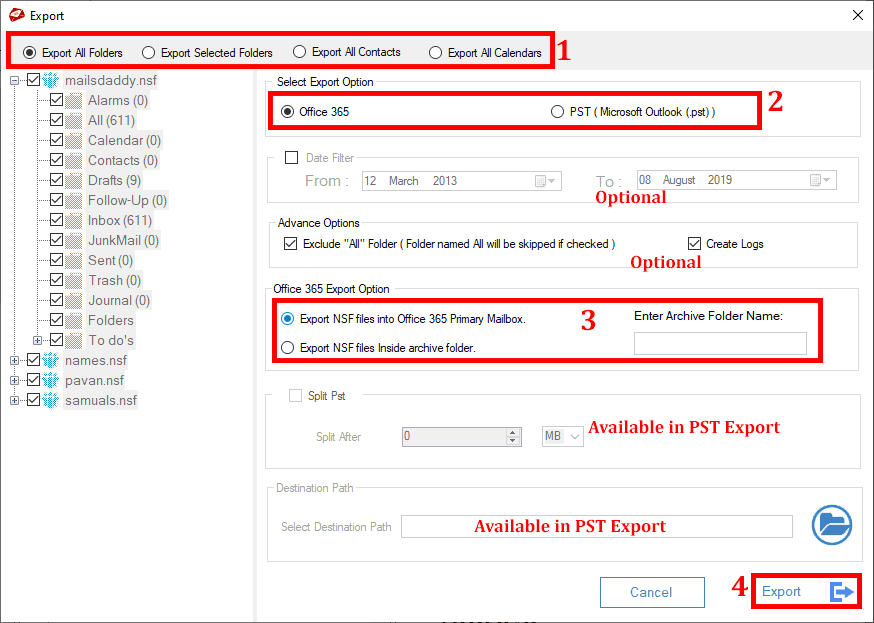MailsDaddy Lotus Notes to Office 365 Migration 4.1
Use MailsDaddy Lotus Notes to Office 365 Migration software to transfer the data from Lotus Notes to Office account seamlessly. The tool makes all the NSF data accessible in the Exchange Online account or cloud i.e. Office 365.
Product Specifications
| User Rating: | item has less then 1 vote |
|
| FileCart Rating | Not yet Rated | |
| Submitted by: | PraveenDixit | |
| Homepage | Visit Homepage | |
| License | Shareware | |
| Expires | Lifetime | |
| Price | $299 | |
| Downloads | 434 | |
| OS Support | Windows Install and Uninstall | |
| File Size | 6.25 MB ( 6,400 KB ) | |
| Published | Sep 20, 2018 (7 years ago) | |
| Updated | (No date provided) | |
Follow Us!
Latest Searches
will the flash be recast 7 minutes ago
carrefour cervezas 8 minutes ago
BOTH band AND tribe societies are egalitarian in access to prestige and privilege, within an individual’s age sex category. Group of answer choicesTrueFalse 8 minutes ago
Sofia Jirau novio 9 minutes ago
ekhs class of 2023 yearbook 15 minutes ago
¿Qué estilo de vida se recomienda para no desarrollar adicciones? Evitar lugares concurridos y de riesgo. Decir no a las drogas ilegales. Enfocarse solo en trabajar y estudiar. Comer bien, hacer ejercicio y alimentarse balanceadamente. 23 minutes ago
O QUE É ua 25 minutes ago
why does pokemon unbound detect rtc 28 minutes ago
tom engelgau champaign il 30 minutes ago
Popular Searches
id cards 602 times
2025 428 times
2024 385 times
Softperfect 319 times
Database Workbench Pro 258 times
TeraByte Drive Image Backup and Restore 255 times
Elcomsoft Phone Breaker 251 times
Elcomsoft Phone Viewer 232 times
SAM Broadcaster Cloud 223 times
Product Details
Additional Screenshots
| Requirements: | Minimum 2.4 GHz Processor and 1 GB RAM, 20 MB Hard Drive Space |
| Release Info: | New Release on Sep 20, 2018 |
| Related Tags: | lotus notes to office 365 migration convert lotus notes to office 365 export nsf to office 365 import lotus notes to office 365 lotus notes to exchange online migration |
Reviews
Reviews of MailsDaddy Lotus Notes to Office 365 Migration 4.1
You can be the first to write a review of MailsDaddy Lotus Notes to Office 365 Migration!Other products submitted by this publisher
MailsDaddy MBOX to Office 365 migration tool being lighter, it can be easily downloaded and installed in any window PC. This tool is designed with user-friendly interface that will gives you the best results without any error and hard effort.
MailsDaddy MBOX to PST ConverterYou can easily download and install, this MBOX to PST conversion tool to export mbox to pst format without any error. The software is the best GUI based application that makes mbox to outlook conversion efficient and effective.
MailsDaddy NSF to PST ConverterUse the MailsDaddy NSF to PST Converter tool to export IBM Notes data in Outlook PST format. With the help of this tool, you may migrate to PST format and take a quit from the Lotus Notes platform.
MailsDaddy OST to Office 365 Migration ToolQuickly Convert the MS Outlook OST file data into Exchange Online Mailbox. The MailsDaddy OST to Office 365 Migration Tool is the best solution for uploading and importing OST into o365 Cloud Platform.
MailsDaddy OST to PST ConverterMailsDaddy OST to PST Converter tool easily repairs all errors from corrupted Outlook OST file and restores offline data. Buy OST to PST conversion full version to easily migrate OST database along with To, Cc, Bcc, Subject, Date, Time, Attachments.
Most Viewed Windows File Managers
SE-Explorer 1.31.1
EaseUS Partition Master Server Edition 9.1
Add PST into MS Outlook 3.1
Recover My Files Data Recovery Software 5.1.0.1872
Easy Duplicate File Finder 5.8.0.978
WinZip 21.0.22288.0
Stellar Phoenix Photo Recovery 6.0
DiskInternals CD and DVD Recovery 3.5
BKF Repair 6.0
Most Downloaded Windows File Managers
WinNc 7.7.1.0
Recover My Files Data Recovery Software 5.1.0.1872
DriveScan Bulk File Manager 1.3
DiskInternals CD and DVD Recovery 3.5
Stellar Phoenix Photo Recovery 6.0
AB Commander 7.5.5
Auslogics File Recovery 6.1.2
WinZip 21.0.22288.0
Easy Duplicate File Finder 5.8.0.978