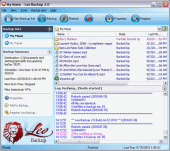Leo Backup 2.0
Leo Backup is a program designed for Windows and intended for backing up your data in various locations, including secure servers (SFTP and FTP/SSL) and network drives. The file protection and access verification options guarantee the secure backup.
Product Specifications
| User Rating: | item has less then 1 vote |
|
| FileCart Rating | Not yet Rated | |
| Submitted by: | s5dev | |
| License | Shareware | |
| Expires | 30 Days | |
| Price | $39.95 | |
| Downloads | 561 | |
| OS Support | Windows Install and Uninstall | |
| File Name | leobackup20.exe | |
| File Size | 3.20 MB ( 3,273 KB ) | |
| Published | Aug 04, 2010 (15 years ago) | |
| Updated | Dec 13, 2013 (12 years ago) | |
Latest Searches
user and 29 seconds ago
Zoom In 1 1 minute ago
russel furry stickers 1 minute ago
Cooling performance optimization of aircooling lithium ion battery thermal management system based on multiple secondaryoutlets and baffle 3 minutes ago
tên phim Saw 2 3 minutes ago
52g.app\n52g1.xyz 52g20.xyz 4 minutes ago
starspace world 7 minutes ago
gerar jogo da forca online 11 minutes ago
iphone 12 size156.7 12 minutes ago
Popular Searches
id cards 602 times
2025 393 times
2024 385 times
Softperfect 316 times
Database Workbench Pro 258 times
TeraByte Drive Image Backup and Restore 255 times
Elcomsoft Phone Breaker 251 times
Elcomsoft Phone Viewer 232 times
SAM Broadcaster Cloud 223 times
Product Details
Leo Backup is a program designed for Windows and intended for backing up your data in various locations, including secure servers (SFTP and FTP/SSL) and network drives. Effective file protection and access verification options let you keep your network and data intact and maintain a stable and secure data management. Secure protocols support, interface password, special authorization methods, files encryption provide you and your company with indispensable safety level. The built-in ZIP compression increases the backup speed and saves the storage space on your drive. E-mail Notification allows inform you about the backup status by e-mail, and it can be especially useful for network administrators who have to back up tons of data and to control multiple backup processes. With "Pre and Pro running" option is you can easily adjust your programs functionality to your backup plan by launching the backup task before or after some program client's run to avoid any incompatibility, system hanging or surplus resources consumption. With Scheduler option you can avoid these problems by launching backup process in the most convenient time. Incremental backup allows you reducing the time to complete your backup tasks and keep your processed files up-to-date. Be sure that your data is well protected, use the extremely covered backup methods and don't worry about the data leakage.
| Requirements: | Microsoft Windows XP/Vista/Windows 7/Server 2003/Server 2008; 3Mb of free disk space |
| Release Info: | New Release on Jul 20, 2010 |
| Release Notes: | New Release |
Reviews
You must be logged in to write a review
Reviews of Leo Backup 2.0
You can be the first to write a review of Leo Backup!Other products submitted by this publisher
"Linking The Web" is a free utility that regularly monitors all backlinks to your sites. If some of the links don't exist, contain wrong anchor, are covered by a "nofollow" flag or hidden by robots.txt then you will be immediately notified by email.
Most Viewed Windows Backup Tools
ViceVersa PRO 2.0
Any Outlook Express Backup 2.30
Recovery Toolbox for Excel 2.1.9
Restore corrupted micro sd card 4.0.1.6
Repair Corrupted Memory Card 4.0.1.6
Recovery Toolbox for Word 2.5.0
MOBackup - Outlook Backup Software 8.31
Sim Card Data Recovery 4.4.1.2
ABF Outlook Backup 3.21
Most Downloaded Windows Backup Tools
ViceVersa PRO 2.0
IBackup for Windows 6.0.0
Repair Corrupted Memory Card 4.0.1.6
DDR NTFS Recovery 4.0.1.6
Repair USB Flash Drive 4.0.1.6
ABF Outlook Backup 3.21
Recovery Toolbox for Excel 2.1.9
Restore corrupted micro sd card 4.0.1.6
Recovery Toolbox for Word 2.5.0