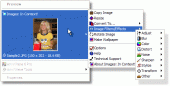Images: In Context! 1.6
A powerful, easy to use image editor that integrates directly into Windows. Images: In Context! is easily activated by simply right-clicking on the file or files you'd like to work with, allowing you to edit your digital photos with 70+ effects.
Product Specifications
| User Rating: | item has less then 1 vote |
|
| FileCart Rating | ||
| Submitted by: | lqdmirror | |
| Homepage | Visit Homepage | |
| License | Shareware | |
| Expires | 15 Days | |
| Price | $19.99 | |
| Downloads | 867 | |
| OS Support | Windows Install and Uninstall | |
| File Name | IICSetup.exe | |
| File Size | 3.42 MB ( 3,504 KB ) | |
| Published | Jan 23, 2005 (21 years ago) | |
| Updated | Dec 15, 2013 (12 years ago) | |
Follow Us!
Latest Searches
RayRay_icecrem 8 minutes ago
moonpig redeem buy a gift code 9 minutes ago
satvision s143 rtsp 9 minutes ago
pupuwaaifu 10 minutes ago
SVI S143 rtsp 10 minutes ago
@maitakedesu_sn 12 minutes ago
Microsoft Vusual C 2015 2022 Redistributable (x86) 14.44.35211 15 minutes ago
caoyuan 17 minutes ago
@MineLyyOsk 18 minutes ago
Popular Searches
id cards 602 times
2025 422 times
2024 385 times
Softperfect 318 times
Database Workbench Pro 258 times
TeraByte Drive Image Backup and Restore 255 times
Elcomsoft Phone Breaker 251 times
Elcomsoft Phone Viewer 232 times
SAM Broadcaster Cloud 223 times
Product Details
A powerful, easy to use image editor that integrates directly into Windows. Images: In Context! is easily activated by simply right-clicking on the file or files you'd like to work with, allowing you to edit your digital photos with 70+ effects, filters and functions. Version 1.5 adds full undo support, a Scanlines effect and several performance enhancements.
After installation, you'll find an arsenal of powerful image tools, conveniently attached to your right-click context menu in Windows file explorer, allowing you to copy, resize, convert, rotate, crop, adjust, blur, colorize, distort, sharpen, stylize, remove redeye, and transform your images, and so much more. Selecting multiple images at once offers even more options, such as creating slideshows and webpages with one click and an tool which will help you speedily rename your digital images. And the best part is, you never have to worry about losing your valuable images. With support for up to 20 levels of undo per image, you can easily undo any effect you apply at any time. No other right-click image utility offers support for undo or history.
Features include: Resize, Convert To (BMP, GIF, JPG, PNG, TIFF, TGA, WBMP), Adjust Brightness/Contrast, Blur, Sharpen, Adjust RGB Color, Red-Eye Remover, Glass/Lens//Pinch/Ripple distorts, Add Noise, Despeckle, Add Text, Bevel Edges, Soft Focus, Sketch, Watercolor, Crop, Flip, Offset, Make Webpage, Make GIF SlideShow, a powerful image renamer, and more than 45 other effects, filters and functions!
After installation, you'll find an arsenal of powerful image tools, conveniently attached to your right-click context menu in Windows file explorer, allowing you to copy, resize, convert, rotate, crop, adjust, blur, colorize, distort, sharpen, stylize, remove redeye, and transform your images, and so much more. Selecting multiple images at once offers even more options, such as creating slideshows and webpages with one click and an tool which will help you speedily rename your digital images. And the best part is, you never have to worry about losing your valuable images. With support for up to 20 levels of undo per image, you can easily undo any effect you apply at any time. No other right-click image utility offers support for undo or history.
Features include: Resize, Convert To (BMP, GIF, JPG, PNG, TIFF, TGA, WBMP), Adjust Brightness/Contrast, Blur, Sharpen, Adjust RGB Color, Red-Eye Remover, Glass/Lens//Pinch/Ripple distorts, Add Noise, Despeckle, Add Text, Bevel Edges, Soft Focus, Sketch, Watercolor, Crop, Flip, Offset, Make Webpage, Make GIF SlideShow, a powerful image renamer, and more than 45 other effects, filters and functions!
| Release Info: | Major Update on May 31, 2005 |
| Release Notes: | Version 1.6 increases the size of the preview, adds zoom capability and a new effect - Adjust Highlights and Shadows |
| Related Tags: | image utility context menu filter |
Reviews
You must be logged in to write a review
Reviews of Images: In Context! 1.6
You can be the first to write a review of Images: In Context!!Other products submitted by this publisher
AnyWhere 6 Pro allows you to right click on files and folders to copy, move, zip, rename, and securely delete them. Copying filenames to the clipboard, replacing text within many files and making groups of files and folders writeable is just as easy.
Learn Hypnosis... Now!Anyone can learn to hypnotize themselves or anyone else with this fun, informative, and easy to read eBook! Written by a real certified clinical hypnotherapist.