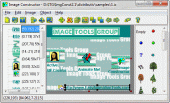Image Constructor 2.5
Image Constructor helps you to create original illustrations, structural schemas and diagrams, simple geographical maps and plans in form of texts and small images over some background with picture or gradient fill and save them to graphical files.
Product Specifications
| User Rating: | item has less then 1 vote |
|
| FileCart Rating | ||
| Submitted by: | wsoftlab | |
| Homepage | Visit Homepage | |
| License | Shareware | |
| Price | $25.00 | |
| Downloads | 978 | |
| OS Support | Windows Install and Uninstall | |
| File Name | imageconstructor.zip | |
| File Size | 7.19 MB ( 7,361 KB ) | |
| Published | May 12, 2003 (23 years ago) | |
| Updated | Jan 21, 2018 (8 years ago) | |
Follow Us!
Latest Searches
QSFP568221052 200G QSFP56 FR4 2km SMF Duplex LC interface, 0 70C Transceiver 3 minutes ago
Acute suppurative otitis media with spontaneous rupture of eardrum, recurrent, is reported with code _____.Group of answer choicesH66.019H66.009H66.011H66.017 3 minutes ago
kalamazoo craft show april 7 minutes ago
how much do you get pain an hour at rank 5 in a RedM rp server for red dead 16 minutes ago
cartão sd 2tb 16 minutes ago
buff out scratches on car, brake cleaner 18 minutes ago
barcellos advogados acerto banco do brasil 20 minutes ago
mh festa 22 minutes ago
9999999999998888 23 minutes ago
Popular Searches
id cards 602 times
2025 429 times
2024 385 times
Softperfect 319 times
Database Workbench Pro 258 times
TeraByte Drive Image Backup and Restore 255 times
Elcomsoft Phone Breaker 251 times
Elcomsoft Phone Viewer 232 times
ia que faz video com imagem 18 224 times
Product Details
Image Constructor has the following features:
- loads background picture from BMP, JPEG, PNG, GIF, ICO, PCX, PSD and Windows Metafiles;
- creates background as color or gradient fill;
- edits size and coordinates of the image;
- adds objects from a set of base objects and image collections;
- adds objects from graphical files;
- adds objects as a text line and coordinate axis;
- manages list of objects;
- edits, deletes, duplicates, aligns objects;
- changes size and position of object (group of objects) by mouse;
- supports clipboard operations for separate objects and groups of objects;
- scales image with all objects;
- saves created images in a file with extension .ic;
- exports images to HTML5, BMP, JPEG, PNG, PDF, SWF and GIF-files;
- copies image with all objects to clipboard in BMP-format;
- supports multi-language interface.
| Requirements: | No special requirements |
| Release Info: | Minor Update on Dec 20, 2017 |
| Release Notes: | * Dialog Image/Properties: - button Apply; - new background picture style: scale. * Dialog Object/Edit: - button Apply; - new picture style: scale; - angle of object rotation. |
| Related Tags: | imageconstructor image constructor create illustration presentation |
Reviews
Reviews of Image Constructor 2.5
You can be the first to write a review of Image Constructor!Other products submitted by this publisher
With Image Tools Group Active GIF Creator you can create fabulous animated GIF images (banners, buttons, and other graphics) for the Web. You can even make movies with pictures created by internal image editor or any image editing program.
Animate Me!Animate Me! creates GIF and AVI animations on the base of predefined effects. You can define sequence and parameters of separate effects to get peerless animations quickly and easy.
Easy 3D ObjectsEasy 3D Objects is intended for creation of 3D GIF- animations, banners, illustrations for the Web and presentation materials. You can use different types of objects,assign animation paths to objects, fill objects by color or texture and more...
Easy Banner CreatorEasy-to-use tool for creation of animated or static banners in seconds without graphic skills. It builds animation on the base of running multiple elements (texts and images) and text effects (color change, size change, fade and teletype).
Most Viewed Windows Presentations
DOC to JPG/TIFF/BMP/PNG/EPS converter 5.0
Autoplay Menu Designer 5.30
Picture To Video Converter 1.4.6.2
AlbumMe 5.9.0
PicturesToExe 7.5.1
PowerFlashPoint - PPT TO FLASH Converter 4.2
Able Photo Slide Show 2.20.8.11
PowerFlashPoint - PowerPoint to Flash 6.0
Life Poster Maker 3.7
Most Downloaded Windows Presentations
PPTonTV (PowerPoint to Video Converter) 1.21
DOC to JPG/TIFF/BMP/PNG/EPS converter 5.0
Wondershare PPT2DVD Pro 6.1.5
PowerFlashPoint - PPT TO FLASH Converter 4.2
Picture To Video Converter 1.4.6.2
iSpring Pro 7
AlbumMe 5.9.0
Able Photo Slide Show 2.20.8.11
Life Poster Maker 3.7