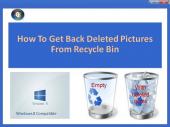How To Undelete Picture From Recycle Bin 4.0.0.32
How To Get Back Deleted Pictures from Recycle Bin software recovers deleted pictures from Windows Recycle Bin. It can restore all type of picture formats like, JPEG, PNG, BMP, JPG, TIFF, GIF, PSD, CR2, CRW, RAW, SR2, NEF, 3FR, DNG, KDC, DCR etc.
Product Specifications
| User Rating: | item has less then 1 vote |
|
| FileCart Rating | Not yet Rated | |
| Submitted by: | undeletewin | |
| Homepage | Visit Homepage | |
| License | Demo | |
| Price | $49 | |
| Downloads | 464 | |
| OS Support | Windows Install and Uninstall | |
| File Size | 14.50 MB ( 14,848 KB ) | |
| Published | Jun 13, 2013 (13 years ago) | |
| Updated | Dec 20, 2013 (12 years ago) | |
Follow Us!
Latest Searches
una bandera centenaria de mexico de 1893 3 minutes ago
What is the articulatory description for the consonant sound represented by the IPA symbol [ð]?Question 11 options:Voiceless alveolar fricativeVoiced dental fricativeVoiced alveolar nasal 5 minutes ago
lks lodz 7 minutes ago
Savannah Services Group, LLCMackenzieDeegan 12 minutes ago
Earth’s orbit around the sun is ________________.Group of answer choicesEllipticalIrregularCircularRectangular 13 minutes ago
magicalmusicalmaggie friends 18 minutes ago
what is recruitment of ssc gd 20 minutes ago
57 Fraser Drive "East", Tweed Heads South, NSW 2486ShareSaveResidential land 24 minutes ago
John Boyd (actor) 25 minutes ago
Popular Searches
id cards 602 times
2025 428 times
2024 385 times
Softperfect 319 times
Database Workbench Pro 258 times
TeraByte Drive Image Backup and Restore 255 times
Elcomsoft Phone Breaker 251 times
Elcomsoft Phone Viewer 232 times
SAM Broadcaster Cloud 223 times
Product Details
Are searching for How To Get Back Deleted Pictures from Windows Recycle Bin?? Don?t worry we have best software to get back deleted pictures from Windows recycle bin. How To Get Back Deleted Pictures from Recycle Bin software is the best and advanced software recovers and restore deleted or lost pictures from Windows Recycle Bin. It can restore all type of picture formats including Raw photos like, JPEG, PNG, BMP, JPG, TIFF, TIF, GIF, PSD, CR2, CRW, RAW, ARW, SR2, NEF, ORF, MRW, 3FR, X3F, PEF, DNG, RAF, KDC, DCR and also recovers audios, videos, compressed files, documents etc. This software recovers pictures which are deleted by some of the reasons like, accidentally emptied the recycle bin, pictures lost by some virus effect, pictures corrupted when it exceeds the size of recycle bin, pictures are deleted by using Shift + Delete keys, due to power surge, improper shutdown of windows etc. It supports recover from FAT 16/32 and NTFS, NTFS5, ExFAT etc and it supports recovery from hard drives, SATA/IDE/SCSI, flash memory cards SD/XD/MMC/memory sticks etc, FireWire Drives etc. How To Get Back Deleted Pictures from Recycle Bin software recovery pictures from supported Windows 7/XP/VISTA and also compatible with Windows 8. How To Get Back Deleted Pictures from Recycle Bin software has simple and easily understandable interface to use and it has reviewed by industry Experts and Magazines. How To Get Back Deleted Pictures from Recycle Bin software provides demo-version to use, any user can use this demo-version and clarify it performance, if you are the satisfied user with this demo-version you can go for full version of How To Get Back Deleted Pictures from Recycle Bin software, which has more options to use. If you face any technical problem regarding How To Get Back Deleted Pictures from Recycle Bin software, contact our available 24*7 support team and clarify the doubts.
| Requirements: | 512 MB (Recommended, 1 GB RAM),50 MB Free disk space,Supports 32-bit, 64-bit PC |
| Release Info: | Major Update on Jun 12, 2013 |
| Related Tags: | how to get back deleted pictures from recycle bin how to undelete picture from recycle bin undelete recycle bin recover pictures after deleting from recycle bin recycle bin deleted photo recovery software |
Reviews
You must be logged in to write a review
Reviews of How To Undelete Picture From Recycle Bin 4.0.0.32
You can be the first to write a review of How To Undelete Picture From Recycle Bin!Other products submitted by this publisher
Recycle Bin Deleted Files Recover software helps you to restore deleted or removed files from recycle bin on Windows OS running computers. In additional, it is able to undelete files from hard drive, flash drive, memory card, iPod, memory stick, etc.
Most Viewed Windows File Managers
SE-Explorer 1.31.1
EaseUS Partition Master Server Edition 9.1
Add PST into MS Outlook 3.1
Recover My Files Data Recovery Software 5.1.0.1872
Easy Duplicate File Finder 5.8.0.978
WinZip 21.0.22288.0
Stellar Phoenix Photo Recovery 6.0
DiskInternals CD and DVD Recovery 3.5
BKF Repair 6.0
Most Downloaded Windows File Managers
WinNc 7.7.1.0
Recover My Files Data Recovery Software 5.1.0.1872
DriveScan Bulk File Manager 1.3
DiskInternals CD and DVD Recovery 3.5
Stellar Phoenix Photo Recovery 6.0
AB Commander 7.5.5
Auslogics File Recovery 6.1.2
WinZip 21.0.22288.0
Easy Duplicate File Finder 5.8.0.978