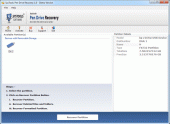How to Recover Pen Drive Data 1.1.1
Pen drive data recovery software as best pen drive recovery tool to recover pen drive data without damaging or changing the original information lost.
Product Specifications
| User Rating: | item has less then 1 vote |
|
| FileCart Rating | Not yet Rated | |
| Submitted by: | bkfmac | |
| Homepage | Visit Homepage | |
| License | Shareware | |
| Price | $39 | |
| Downloads | 542 | |
| OS Support | Windows Install and Uninstall | |
| File Size | 5.36 MB ( 5,488 KB ) | |
| Published | May 11, 2012 (14 years ago) | |
| Updated | Dec 20, 2013 (12 years ago) | |
Follow Us!
Latest Searches
adventhealth family medicine rome ga jobs 2 minutes ago
HS CODE FOR CON BEARING ROD 2 minutes ago
SILKU 116 Full Throttle Hanane Urara 021 7 minutes ago
QSFP568221052 200G QSFP56 FR4 2km SMF Duplex LC interface, 0 70C Transceiver 9 minutes ago
SUPERMERCADO BELTRAN S.A. DE C.V. rfc 12 minutes ago
home storage 14 minutes ago
orzuelo en parpado 16 minutes ago
commercial for sale 5382 22 minutes ago
cultural change job for OD professionals online 23 minutes ago
Popular Searches
id cards 602 times
2025 427 times
2024 385 times
Softperfect 319 times
Database Workbench Pro 258 times
TeraByte Drive Image Backup and Restore 255 times
Elcomsoft Phone Breaker 251 times
Elcomsoft Phone Viewer 232 times
SAM Broadcaster Cloud 223 times
Product Details
| Requirements: | 512 MB RAM, 13.3 MB Disk Space |
| Release Info: | Major Update on Jun 11, 2013 |
| Release Notes: | Not applicable |
| Related Tags: | how to recover pen drive data recover pen drive data pen drive data recovery pen drive recovery usb drive data recovery software |
Reviews
Reviews of How to Recover Pen Drive Data 1.1.1
You can be the first to write a review of How to Recover Pen Drive Data!Other products submitted by this publisher
Windows backup recovery tool is designed by the company for resolving BKF file error issues which is produced during the backup file restore process. So that don't go anywhere just make use of BKF file recovery tool and comfortably restore BKF files.
Best BKF Recovery SoftwareTo repair and recover BKF files download advanced BKF file recovery software which is developed with highly infrequent techniques. Through this application easily get back all BKF files in sufficient manner.
BKF File RecoveryAdvanced BKF file recovery software is now in high demand due to its advanced scanning algorithms. It provides you better recovery than the previous one and also allows you to get back system state files in the form of files and folders.
BKF RecoveryBKF recovery software is a powerful recovery application to repair damaged BKF files & restore corrupted BKF files in Windows 8 as well as Windows 7. Through this tool, users can easily get back all BKF data without generating any BKF error.
BKF RecoveryGet an efficient BKF Recovery tool will help you recover corrupt BKF file along with repair damaged BKF file. Using This application, you can easily restore XP BKF in Windows 7 and 8 easily.
Most Viewed Windows File Managers
SE-Explorer 1.31.1
EaseUS Partition Master Server Edition 9.1
Add PST into MS Outlook 3.1
Recover My Files Data Recovery Software 5.1.0.1872
Easy Duplicate File Finder 5.8.0.978
WinZip 21.0.22288.0
Stellar Phoenix Photo Recovery 6.0
DiskInternals CD and DVD Recovery 3.5
BKF Repair 6.0
Most Downloaded Windows File Managers
WinNc 7.7.1.0
Recover My Files Data Recovery Software 5.1.0.1872
DriveScan Bulk File Manager 1.3
DiskInternals CD and DVD Recovery 3.5
Stellar Phoenix Photo Recovery 6.0
AB Commander 7.5.5
Auslogics File Recovery 6.1.2
WinZip 21.0.22288.0
Easy Duplicate File Finder 5.8.0.978