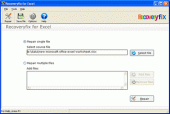How to Recover Excel File 11.07
Easily perform MS Excel Recovery with third party RecoveryFix for Excel software. Easy to use, interactive and embedded with great set of features, the software performs complete scan and repairs everything contained in Excel file.
Product Specifications
| User Rating: | item has less then 1 vote |
|
| FileCart Rating | Not yet Rated | |
| Submitted by: | recoverexcl | |
| Homepage | Visit Homepage | |
| License | Shareware | |
| Price | $49 | |
| Downloads | 525 | |
| OS Support | Windows Install and Uninstall | |
| File Name | recover-excel-file.exe | |
| File Size | 1.47 MB ( 1,505 KB ) | |
| Published | Nov 02, 2011 (14 years ago) | |
| Updated | Dec 18, 2013 (12 years ago) | |
Follow Us!
Latest Searches
hebrew when convering 4 minutes ago
53917671 5 minutes ago
phó công an tphcm 5 minutes ago
3bebbeennenenenn 7 minutes ago
no second best 9 minutes ago
distance from walnut to agoura hills ca 9 minutes ago
dodge explorer 9 minutes ago
how to report bank fraud online 10 minutes ago
st bridget poster 10 minutes ago
Popular Searches
id cards 602 times
2025 419 times
2024 385 times
Softperfect 317 times
Database Workbench Pro 258 times
TeraByte Drive Image Backup and Restore 255 times
Elcomsoft Phone Breaker 251 times
Elcomsoft Phone Viewer 232 times
SAM Broadcaster Cloud 223 times
Product Details
There is a constant fear of ?How to recover excel files after corruption?. It can be done manually, but that requires inbuilt technical skills and knowledge. Moreover, if the recovery needs to be performed in a huge organization there could be time delay and excess resource utilization. Hence, RecoveryFix for Excel is preferred under Excel damage situations. This recovery tool succeeds even on situations where the inbuilt ?Open and Repair? option of the MS Excel fails. It works well with files in XLS or XLSX formats and instantly extracts texts, fields, headers, footer, hyperlinks and macros from them.
RecoveryFix for Excel does not change any format or data when performing Excel repair on the files. It extracts data from it and creates a new file using the data. The software is embedded with two recovery modes namely Single File mode and Multiple File mode. Single File mode enables user to search and repair single corrupt Excel file of his system whereas Multiple File mode repairs several corrupt XLS and XLSX files in single attempt. After repairing the files it displays everything in hierarchical manner for the user to preview it before saving.
The software supports MS Office 2013, 2010, 2007, 2003, XP and 2000. It is also available in trial version that allows users to review the tool before purchase. The trial version lets the user repair and preview all Excel file data. However, in order to save the recovered data, purchase licensed edition of RecoveryFix for Excel Software. To know more about the tool, visit: www.recoverexcel.net
RecoveryFix for Excel does not change any format or data when performing Excel repair on the files. It extracts data from it and creates a new file using the data. The software is embedded with two recovery modes namely Single File mode and Multiple File mode. Single File mode enables user to search and repair single corrupt Excel file of his system whereas Multiple File mode repairs several corrupt XLS and XLSX files in single attempt. After repairing the files it displays everything in hierarchical manner for the user to preview it before saving.
The software supports MS Office 2013, 2010, 2007, 2003, XP and 2000. It is also available in trial version that allows users to review the tool before purchase. The trial version lets the user repair and preview all Excel file data. However, in order to save the recovered data, purchase licensed edition of RecoveryFix for Excel Software. To know more about the tool, visit: www.recoverexcel.net
| Requirements: | Pentium II 400 MHz, 64 MB RAM, 10 MB |
| Release Info: | Minor Update on Jul 11, 2014 |
| Release Notes: | How to Recover Excel File software is minor update with few new features |
| Related Tags: | how to recover excel how to recover excel file recover excel repair excel file recover excel file |
Reviews
You must be logged in to write a review
Reviews of How to Recover Excel File 11.07
You can be the first to write a review of How to Recover Excel File!Most Viewed Windows File Managers
SE-Explorer 1.31.1
EaseUS Partition Master Server Edition 9.1
Add PST into MS Outlook 3.1
Recover My Files Data Recovery Software 5.1.0.1872
Easy Duplicate File Finder 5.8.0.978
WinZip 21.0.22288.0
Stellar Phoenix Photo Recovery 6.0
DiskInternals CD and DVD Recovery 3.5
BKF Repair 6.0
Most Downloaded Windows File Managers
WinNc 7.7.1.0
Recover My Files Data Recovery Software 5.1.0.1872
DriveScan Bulk File Manager 1.3
DiskInternals CD and DVD Recovery 3.5
Stellar Phoenix Photo Recovery 6.0
AB Commander 7.5.5
Auslogics File Recovery 6.1.2
WinZip 21.0.22288.0
Easy Duplicate File Finder 5.8.0.978