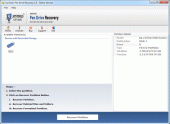How to Get Back Pen Drive Files 1.1.1
Pen Drive Recovery Software is the easiest method to recover lost pen drive and the perfect answer for how to get back pen drive files? You can recover lost files effortlessly with Pen Drive Recovery Software because of its friendly GUI.
Product Specifications
| User Rating: | item has less then 1 vote |
|
| FileCart Rating | Not yet Rated | |
| Submitted by: | bkfmac | |
| Homepage | Visit Homepage | |
| License | Shareware | |
| Price | $39 | |
| Downloads | 542 | |
| OS Support | Windows Install and Uninstall | |
| File Size | 5.36 MB ( 5,488 KB ) | |
| Published | Mar 15, 2012 (14 years ago) | |
| Updated | Jan 24, 2014 (12 years ago) | |
Follow Us!
Latest Searches
bilder på kom ge mig ett skjut 2 minutes ago
F YHX90B W 2 minutes ago
como condozir um mo 3 minutes ago
class tree of savior mobile 6 minutes ago
cruzeiros porto de embarque portugal contactos 6 minutes ago
rtx drivers 9 minutes ago
Cereza 9 minutes ago
ASAHI BATTERY 11 minutes ago
shadowverse worlds beyond tier list 11 minutes ago
Popular Searches
id cards 602 times
2025 430 times
2024 385 times
Softperfect 319 times
Database Workbench Pro 258 times
TeraByte Drive Image Backup and Restore 255 times
Elcomsoft Phone Breaker 251 times
Elcomsoft Phone Viewer 232 times
ia que faz video com imagem 18 228 times
Product Details
| Requirements: | Pentium II 400 MHz, 64 MB RAM, Minimum 10 MB Space |
| Release Info: | Major Update on Mar 14, 2014 |
| Related Tags: | how to get back pen drive files tool to recover pen drive data pen drive recovery pen drive data recovery restore pen drive data |
Reviews
Reviews of How to Get Back Pen Drive Files 1.1.1
You can be the first to write a review of How to Get Back Pen Drive Files!Other products submitted by this publisher
Windows backup recovery tool is designed by the company for resolving BKF file error issues which is produced during the backup file restore process. So that don't go anywhere just make use of BKF file recovery tool and comfortably restore BKF files.
Best BKF Recovery SoftwareTo repair and recover BKF files download advanced BKF file recovery software which is developed with highly infrequent techniques. Through this application easily get back all BKF files in sufficient manner.
BKF File RecoveryAdvanced BKF file recovery software is now in high demand due to its advanced scanning algorithms. It provides you better recovery than the previous one and also allows you to get back system state files in the form of files and folders.
BKF RecoveryBKF recovery software is a powerful recovery application to repair damaged BKF files & restore corrupted BKF files in Windows 8 as well as Windows 7. Through this tool, users can easily get back all BKF data without generating any BKF error.
BKF RecoveryGet an efficient BKF Recovery tool will help you recover corrupt BKF file along with repair damaged BKF file. Using This application, you can easily restore XP BKF in Windows 7 and 8 easily.
Most Viewed Windows Backup Tools
ViceVersa PRO 2.0
Any Outlook Express Backup 2.30
Recovery Toolbox for Excel 2.1.9
Restore corrupted micro sd card 4.0.1.6
Repair Corrupted Memory Card 4.0.1.6
Recovery Toolbox for Word 2.5.0
MOBackup - Outlook Backup Software 8.31
Sim Card Data Recovery 4.4.1.2
ABF Outlook Backup 3.21
Most Downloaded Windows Backup Tools
ViceVersa PRO 2.0
IBackup for Windows 6.0.0
Repair Corrupted Memory Card 4.0.1.6
DDR NTFS Recovery 4.0.1.6
Repair USB Flash Drive 4.0.1.6
ABF Outlook Backup 3.21
Recovery Toolbox for Excel 2.1.9
Restore corrupted micro sd card 4.0.1.6
Recovery Toolbox for Word 2.5.0