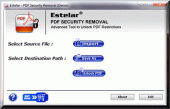How to Edit Secured PDF File 3.3
Wondering how to edit secured PDF? PDF Security Removal Software provides you a quick and genuine solution to edit secured file.This tiny PDF password remover can remove restrictions from a PDF file encrypted upto 256bit AES encryption.
Product Specifications
| User Rating: | item has less then 1 vote |
|
| FileCart Rating | Not yet Rated | |
| Submitted by: | sally004 | |
| Homepage | Visit Homepage | |
| License | Shareware | |
| Price | $19 | |
| Downloads | 520 | |
| OS Support | Windows Install and Uninstall | |
| File Name | pdf-security-removal.exe | |
| File Size | 2.33 MB ( 2,387 KB ) | |
| Published | Jul 20, 2012 (14 years ago) | |
| Updated | Dec 24, 2013 (12 years ago) | |
Follow Us!
Latest Searches
roadway express westfield ma closed 1998 international 9200 day cab orange and blue sold totals 270 unit 2009 retired shipped to port of jamaican conversion body dump truck water tank van box 2 minutes ago
36 ms ping 2 minutes ago
Acute suppurative otitis media with spontaneous rupture of eardrum, recurrent, is reported with code _____.Group of answer choicesH66.019H66.009H66.011H66.017 4 minutes ago
velvet_yoo 6 minutes ago
What makes good datafor alignment? a comprehensive study of automatic data selection in instruction tuning 14 minutes ago
Arisspicy ONLYFANS 18 minutes ago
abbi cute spring sticker png 22 minutes ago
earthsmp.craftcube mapa 23 minutes ago
download ener 25 minutes ago
Popular Searches
id cards 602 times
2025 423 times
2024 385 times
Softperfect 318 times
Database Workbench Pro 258 times
TeraByte Drive Image Backup and Restore 255 times
Elcomsoft Phone Breaker 251 times
Elcomsoft Phone Viewer 232 times
SAM Broadcaster Cloud 223 times
Product Details
Nothing can be more troublesome then to handle a password protected PDF file as when you want to edit a PDF fil eyou wouldnt be due to applied password protection. So how to edit a secured PDF then
Well we have a solution named ?PDF Security Removal? that will enable you to edit secured PDF document with an ease. This PDF password removing utility enable a user to edit a secured PDF file easily by following just three simple steps. User will also be able to print, copy, and extract content from a secured PDF file. What it actually does is create a copy of PDF file without any restriction. Here are the quick process to edit a secured PDF:
1. Install the program and launch it
2. Import the secured PDF file
3. Select the destination and click on ?Unlock PDF?, that?s it!
Just follow the above steps and your PDF file will be free from every single restriction. In a short time you will get a 100% restrictions free PDF document. So if the password protected PDF file is giving you hard time, then go ahead download this software to get the freedom of editing secured PDF files. Before going for the licensed version you can also download the free trial version and test the effectiveness of the software by yourself. The software can be easily run on any Window OS including Windows 7 and Vista.
Well we have a solution named ?PDF Security Removal? that will enable you to edit secured PDF document with an ease. This PDF password removing utility enable a user to edit a secured PDF file easily by following just three simple steps. User will also be able to print, copy, and extract content from a secured PDF file. What it actually does is create a copy of PDF file without any restriction. Here are the quick process to edit a secured PDF:
1. Install the program and launch it
2. Import the secured PDF file
3. Select the destination and click on ?Unlock PDF?, that?s it!
Just follow the above steps and your PDF file will be free from every single restriction. In a short time you will get a 100% restrictions free PDF document. So if the password protected PDF file is giving you hard time, then go ahead download this software to get the freedom of editing secured PDF files. Before going for the licensed version you can also download the free trial version and test the effectiveness of the software by yourself. The software can be easily run on any Window OS including Windows 7 and Vista.
| Requirements: | Pentium II 400 MHz, 64 MB RAM, Minimum 10 MB Space |
| Release Info: | New Release on Jul 19, 2012 |
| Release Notes: | 256BIT AES Encryption, Drag and Drop |
| Related Tags: | how to edit secured pdf edit secured pdf edit secured pdf documents |
Reviews
You must be logged in to write a review
Reviews of How to Edit Secured PDF File 3.3
You can be the first to write a review of How to Edit Secured PDF File!Other products submitted by this publisher
PDF password remover can break password security of PDF files in 3 easy steps with in no time. Free PDF password remover to break PDF security to enable PDF print, edit, copy permission.
Most Viewed Windows File Managers
SE-Explorer 1.31.1
EaseUS Partition Master Server Edition 9.1
Add PST into MS Outlook 3.1
Recover My Files Data Recovery Software 5.1.0.1872
Easy Duplicate File Finder 5.8.0.978
WinZip 21.0.22288.0
Stellar Phoenix Photo Recovery 6.0
DiskInternals CD and DVD Recovery 3.5
BKF Repair 6.0
Most Downloaded Windows File Managers
WinNc 7.7.1.0
Recover My Files Data Recovery Software 5.1.0.1872
DriveScan Bulk File Manager 1.3
DiskInternals CD and DVD Recovery 3.5
Stellar Phoenix Photo Recovery 6.0
AB Commander 7.5.5
Auslogics File Recovery 6.1.2
WinZip 21.0.22288.0
Easy Duplicate File Finder 5.8.0.978