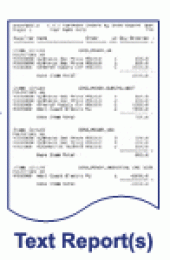Fraser Stream Integration U20
a powerful data transformation tool that rapidly transforms structured ASCII text reports and delimited files into various file formats. FSI can convert any text report and: Translate report data from any source (Windows, UNIX, or Linux) into C
Product Specifications
| User Rating: | item has less then 1 vote |
|
| FileCart Rating | ||
| Submitted by: | Lexiconmike | |
| Homepage | Visit Homepage | |
| License | Commercial | |
| Expires | 30 Days | |
| Price | $399.00 | |
| Downloads | 632 | |
| OS Support | Windows Install and Uninstall | |
| File Size | 35.30 MB ( 36,145 KB ) | |
| Published | Nov 23, 2007 (18 years ago) | |
| Updated | Jul 24, 2013 (13 years ago) | |
Follow Us!
Latest Searches
surat undangan 2 minutes ago
hora del este estados unidos 3 minutes ago
berawal dari tatap 3 minutes ago
waleskaconde chaturbate 5 minutes ago
Instagram: brot3ndo 9 minutes ago
melloeta 12 minutes ago
aznude men 18 minutes ago
@Hina_x_chan 23 minutes ago
mouse inalambrico bluetooth 24 minutes ago
Popular Searches
id cards 602 times
2025 422 times
2024 385 times
Softperfect 318 times
Database Workbench Pro 258 times
TeraByte Drive Image Backup and Restore 255 times
Elcomsoft Phone Breaker 251 times
Elcomsoft Phone Viewer 232 times
SAM Broadcaster Cloud 223 times
Product Details
Regardless of what the end use will be, the backbone of Fraser Stream technology is the method in which text
reports are translated into the aforementioned formats. The TRANSFORMATION SETTINGS define how each type of
report is to be processed and converted. Mapping transformation settings takes a matter of a few minutes and needs
only to be done once. Once the settings are saved, the text report can be converted at the click of a button or
scheduled to be processed at any predefined interval. Transformation Settings map information from the text reports
header, detail, and footer sections, then translate this information into a single record which in turn can be displayed
as a single row of an Excel spreadsheet or exported as unique record into a database.
Transformation Settings map information from the text report?s header, detail, and footer sections, then translate this
information into a single record which in turn can be displayed as a single row of an Excel spreadsheet or exported as
unique record into a database.
reports are translated into the aforementioned formats. The TRANSFORMATION SETTINGS define how each type of
report is to be processed and converted. Mapping transformation settings takes a matter of a few minutes and needs
only to be done once. Once the settings are saved, the text report can be converted at the click of a button or
scheduled to be processed at any predefined interval. Transformation Settings map information from the text reports
header, detail, and footer sections, then translate this information into a single record which in turn can be displayed
as a single row of an Excel spreadsheet or exported as unique record into a database.
Transformation Settings map information from the text report?s header, detail, and footer sections, then translate this
information into a single record which in turn can be displayed as a single row of an Excel spreadsheet or exported as
unique record into a database.
| Release Info: | Major Update on Oct 04, 2007 |
| Release Notes: | Added PDF and MS word Output |
| Related Tags: | report mining ERP Monarch ascii data transformation |
Reviews
You must be logged in to write a review
Reviews of Fraser Stream Integration U20
You can be the first to write a review of Fraser Stream Integration!