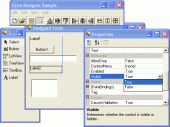Form Designer .Net 2.80
Form Designer .NET allows you move and resize any control on .NET applications at runtime. Just drop Form Designer .NET control onto any form, assign the DesignedForm property, set Active property to true and enjoy!
Product Specifications
| User Rating: | item has less then 1 vote |
|
| FileCart Rating | ||
| Submitted by: | greatis | |
| Homepage | Visit Homepage | |
| License | Demo | |
| Price | $300 | |
| Downloads | 813 | |
| OS Support | Windows Install and Uninstall | |
| File Name | fdnetdemo.zip | |
| File Size | 1.02 MB ( 1,046 KB ) | |
| Published | Jul 21, 2005 (21 years ago) | |
| Updated | Dec 18, 2013 (12 years ago) | |
Follow Us!
Latest Searches
unlockinghn 2 minutes ago
mirella marabese 9 minutes ago
Caché (2005) 9 minutes ago
bernadette jefferson baltimore nurse 10 minutes ago
gibson farmers co op trenton tennessee 12 minutes ago
bofrost horb 17 minutes ago
tamaño en del banner de linkedin en px, zona segudra 19 minutes ago
command to use email2phonenumber 19 minutes ago
how many mistakes did dan brubaker found on the islam manuscript from the day he wrote the book till now 21 minutes ago
Popular Searches
id cards 602 times
2025 420 times
2024 385 times
Softperfect 318 times
Database Workbench Pro 258 times
TeraByte Drive Image Backup and Restore 255 times
Elcomsoft Phone Breaker 251 times
Elcomsoft Phone Viewer 232 times
SAM Broadcaster Cloud 223 times
Product Details
After activation of Form Designer .NET you can select, move and resize any control in your form by keys or mouse. Form with activated Form Designer .NET looks exactly like Microsoft .NET designer in Visual Studio or Delphi.
You need only one line of code to make the form editable by our Form Designer .NET:
designer1.Active = true;
As you can see it's very simple. You can use our Toolbox component and the example of PropertyWindows using to create your own form editor.
Last version of Form Designer Suite has new "framework" mode which can be used after assigning any container control to the new DesignContainer property.
Now you can edit your form by two ways: on-the-fly or buy inserting it into your own external "framework" window. You choose. Of course, no manual coding in both of these cases.
| Requirements: | .Net 2.0+ |
| Release Info: | Major Update on Sep 21, 2010 |
| Release Notes: | Non-standard components support (Microsoft PowerPacks, Janus UITab, Infragistic UltraDataSource). Tons of small bugs fixed. Tons of workaronds added. |
| Related Tags: | runtime form designer editor c# |
Reviews
Reviews of Form Designer .Net 2.80
You can be the first to write a review of Form Designer .Net!Other products submitted by this publisher
Commented Image (TCommentedImage component) allows you to add frame'n'text comments onto any image. This can be used in the software support applications for creating commented screenshots and for commenting any other images.
Form DesignerForm Designer allows you to move and/or resize any control on your form. There is no need to prepare your form to use Form Designer. Just drop a TFormDesigner component onto any form, set its Active property to True and enjoy!
Image EditorImage Editor is a suite of visual and non-visual components which allows to create any common and specialized image editors in Delphi and C++ Builder applications. Image Editor is a pure VCL/WinAPI solution, so no external DLLs are required.
Object InspectorObject Inspector is a component suite containing inspectors that allow you to change anything in your application at runtime.
Print Suite ProGreatis Print Suite Pro is a set of components which provides advanced print and print preview features into Delphi and C++ Builder applications.