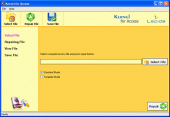Fix Access 11.02.01
Access database stores large number of data in the form of table entries, queries and stored procedures. These data are saved as MDB files. When the files get damaged, special tools are used to fix Access database and restore the corrupt data.
Product Specifications
| User Rating: | item has less then 1 vote |
|
| FileCart Rating | Not yet Rated | |
| Submitted by: | mdbecovery | |
| Homepage | Visit Homepage | |
| License | Shareware | |
| Price | $199 | |
| Downloads | 590 | |
| OS Support | Windows Install and Uninstall | |
| File Name | mdbrecovery-demo.exe | |
| File Size | 0.98 MB ( 1,003 KB ) | |
| Published | Jul 22, 2011 (15 years ago) | |
| Updated | Dec 17, 2013 (12 years ago) | |
Follow Us!
Latest Searches
the outer worlds 2 fatal error in menu 10 minutes ago
restaurante mundico 10 minutes ago
does harley davidson donate to american motorcycle association 13 minutes ago
TonyKlemaProject ManagerEgan Company 14 minutes ago
ukokhu 14 minutes ago
res2dmod electrode change 14 minutes ago
le texte cible doit être suffisamment cohérent en interne pour être correctement appréhendé par le public cible, comme une partie de son monde de référence. 15 minutes ago
hade laf gif 16 minutes ago
cms provision download 16 minutes ago
Popular Searches
id cards 602 times
2025 429 times
2024 385 times
Softperfect 319 times
Database Workbench Pro 258 times
TeraByte Drive Image Backup and Restore 255 times
Elcomsoft Phone Breaker 251 times
Elcomsoft Phone Viewer 232 times
ia que faz video com imagem 18 227 times
Product Details
Microsoft Access database files contains tables, fields, entries, data entry forms, queries, reports, stored procedures as well as database security settings in the form of MDB files. MS Access 2007 uses the ACCDB file format for storing the database entries, which include custom forms and SQL queries in addition to tables and fields. ACCDB files have some enhancements like database encryption, multi-valued field support and integration with MS Outlook. However, in spite of these features, both MDB and ACCDB files are vulnerable to corruption because of various logical or physical factors. In order to recover the file data even after corruption, users must fix Access database with powerful software applications. Access database files can become corrupt due to factors ranging from media corruptions, unexpected system shutdown, multi user Access, unrecognized database format, CRC errors, JET software conflict and JET bugs to software failure and errors in VBA codes or plug-ins. These causes can be easily identified by checking the binary structure of the database files so that appropriate methods are employed to fix Access. Although in-built utilities like ?Compact and Repair?, ?Jetcomp.exe?, etc help in resolving certain types of corruption, these methods are not always efficient. However, third party tools like Kernel for Access enables users to fix Access database with ease. By conducting a recursive scan, this tool easily recovers all the table entries, table structures, primary keys, Ole objects, memo data and table relationships with accuracy. Users are able to analyze and save the recovered data in their original format with the data structure intact. Furthermore, with the help of this tool users can also fix Access database even if the internal database is damaged or lost. The tool simply asks for a template of the corrupt database which can be in the form of backups and uses that to successfully fix Access database. For more information: www.mdbrecovery.net
| Requirements: | Pentium II 400 MHz, 64 MB RAM, 10 MB |
| Release Info: | Minor Update on Oct 09, 2012 |
| Related Tags: | fix access repair access repair access database repair access file access database repair |
Reviews
You must be logged in to write a review
Reviews of Fix Access 11.02.01
You can be the first to write a review of Fix Access!Most Viewed Windows File Managers
SE-Explorer 1.31.1
EaseUS Partition Master Server Edition 9.1
Add PST into MS Outlook 3.1
Recover My Files Data Recovery Software 5.1.0.1872
Easy Duplicate File Finder 5.8.0.978
WinZip 21.0.22288.0
Stellar Phoenix Photo Recovery 6.0
DiskInternals CD and DVD Recovery 3.5
BKF Repair 6.0
Most Downloaded Windows File Managers
WinNc 7.7.1.0
Recover My Files Data Recovery Software 5.1.0.1872
DriveScan Bulk File Manager 1.3
DiskInternals CD and DVD Recovery 3.5
Stellar Phoenix Photo Recovery 6.0
AB Commander 7.5.5
Auslogics File Recovery 6.1.2
WinZip 21.0.22288.0
Easy Duplicate File Finder 5.8.0.978