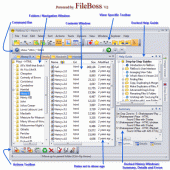FileBoss 2.515
FileBoss provides the power and flexibility to manipulate one file to thousands with ease and power. From renaming to copying folder structures its rich feature set makes FileBoss the ideal tool for managing today's large Windows' file systems.
Product Specifications
| User Rating: | item has less then 1 vote |
|
| FileCart Rating | ||
| Submitted by: | tufac | |
| Homepage | Visit Homepage | |
| License | Shareware | |
| Expires | 30 Days | |
| Price | $49.99 | |
| Downloads | 662 | |
| OS Support | Windows Install and Uninstall | |
| File Name | fileboss_setup.exe | |
| File Size | 11.37 MB ( 11,646 KB ) | |
| Published | Aug 30, 2005 (20 years ago) | |
| Updated | Dec 16, 2013 (12 years ago) | |
Follow Us!
Latest Searches
colonia 7 de mayo uruapan 16 minutes ago
technical support enginner workday 18 minutes ago
@rianyann_ 19 minutes ago
C XXXXXXXXXXXXXX 22 minutes ago
Jardim São Jorgeweb 23 minutes ago
@shinkuro1434 24 minutes ago
permis de conduire maroc renouvellement 25 minutes ago
Ms.Isariya Wadeesirisak (Tae’) Manager Hospitality Design 27 minutes ago
muñequita para vestir 30 minutes ago
Popular Searches
id cards 602 times
2025 422 times
2024 385 times
Softperfect 318 times
Database Workbench Pro 258 times
TeraByte Drive Image Backup and Restore 255 times
Elcomsoft Phone Breaker 251 times
Elcomsoft Phone Viewer 232 times
SAM Broadcaster Cloud 223 times
Product Details
FileBoss is the modern, robust, powerful but easy to use file manager that gives you control over your files rather than letting them control you.
The FileBoss Advanced Copy Engine (FACE) ensures fast, accurate, flexible and easy copying, moving, duplication, backups and much more. FACE will never quit just because there is a problem with one file: it will either ask you what to do, or just log the error and continue - your preference.
FACE also powers FileBoss's enhanced Drag & Drop so you will never lose another copy to one bad file. And with FileBoss you can set the default drop action to copy, move or create shortcuts rather than have Windows Explorer choose it for you.
FileBoss renames thousands of files as easily as it does one. And you can rename them most anyway you want with rename routines that are easy, flexible and comprehensive. Each file can be individually confirmed (and, of course, changed) or you can tell FileBoss to rename all without confirming. And FileBoss can selectively rename down through folders to make a time consuming task a snap.
Find the files you need when you need them using one of FileBoss's dedicated find routines. From finding files that were modified this morning to files that haven't changed in the last six months FileBoss will find them for you. Find by name, age, size, attributes, NTFS attributes, name length, containing text or a combination of all with ease.
You can do anything with found files that you can in a normal explore view: rename, delete, copy, create a report, export to a spread sheet and so much more.
Explore your file system with FileBoss's intuitive, configurable interface that enables you to view you files in meaningful ways. And using multiple tabs and tab groups you can adjust FileBoss's layout to what is best for you at any given time. Just one of the great features is the ability to view file times by age, e.g. 'two hours ago', 'yesterday' and ?last week'.
Supports 32 and 64 bit Windows, 2000 up.
The FileBoss Advanced Copy Engine (FACE) ensures fast, accurate, flexible and easy copying, moving, duplication, backups and much more. FACE will never quit just because there is a problem with one file: it will either ask you what to do, or just log the error and continue - your preference.
FACE also powers FileBoss's enhanced Drag & Drop so you will never lose another copy to one bad file. And with FileBoss you can set the default drop action to copy, move or create shortcuts rather than have Windows Explorer choose it for you.
FileBoss renames thousands of files as easily as it does one. And you can rename them most anyway you want with rename routines that are easy, flexible and comprehensive. Each file can be individually confirmed (and, of course, changed) or you can tell FileBoss to rename all without confirming. And FileBoss can selectively rename down through folders to make a time consuming task a snap.
Find the files you need when you need them using one of FileBoss's dedicated find routines. From finding files that were modified this morning to files that haven't changed in the last six months FileBoss will find them for you. Find by name, age, size, attributes, NTFS attributes, name length, containing text or a combination of all with ease.
You can do anything with found files that you can in a normal explore view: rename, delete, copy, create a report, export to a spread sheet and so much more.
Explore your file system with FileBoss's intuitive, configurable interface that enables you to view you files in meaningful ways. And using multiple tabs and tab groups you can adjust FileBoss's layout to what is best for you at any given time. Just one of the great features is the ability to view file times by age, e.g. 'two hours ago', 'yesterday' and ?last week'.
Supports 32 and 64 bit Windows, 2000 up.
| Requirements: | Windows 2000 and above |
| Release Info: | Minor Update on Oct 07, 2009 |
| Release Notes: | Decreases the time FileBoss takes to load and start on many systems. Better registration support for Windows 7 x64. |
| Related Tags: | windows explorer replacement copy move |
Reviews
You must be logged in to write a review
Reviews of FileBoss 2.515
You can be the first to write a review of FileBoss!Most Viewed Windows File Managers
SE-Explorer 1.31.1
EaseUS Partition Master Server Edition 9.1
Add PST into MS Outlook 3.1
Recover My Files Data Recovery Software 5.1.0.1872
Easy Duplicate File Finder 5.8.0.978
WinZip 21.0.22288.0
Stellar Phoenix Photo Recovery 6.0
DiskInternals CD and DVD Recovery 3.5
BKF Repair 6.0
Most Downloaded Windows File Managers
WinNc 7.7.1.0
Recover My Files Data Recovery Software 5.1.0.1872
DriveScan Bulk File Manager 1.3
DiskInternals CD and DVD Recovery 3.5
Stellar Phoenix Photo Recovery 6.0
AB Commander 7.5.5
Auslogics File Recovery 6.1.2
WinZip 21.0.22288.0
Easy Duplicate File Finder 5.8.0.978