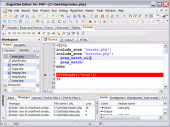EngInSite PHP Editor (IDE) 3.1.2.165
EngInSite PHP Editor in an integrated development environment (IDE) that drastically simplifies creating, editing, debugging and running PHP scripts, effectively doubling and tripling productivity of programmers from the very first day you use it.
Product Specifications
| User Rating: | item has less then 1 vote |
|
| FileCart Rating | ||
| Submitted by: | Luckasoft | |
| Homepage | Visit Homepage | |
| License | Shareware | |
| Expires | 30 Days | |
| Price | $79.95 | |
| Downloads | 607 | |
| OS Support | Windows Install and Uninstall | |
| File Name | php_editor_php5.exe | |
| File Size | 12.09 MB ( 12,379 KB ) | |
| Published | Nov 03, 2004 (21 years ago) | |
| Updated | Dec 17, 2013 (12 years ago) | |
Follow Us!
Latest Searches
patrika news 3 minutes ago
BUENA VISTA RIO NUEVO 1A SECCION 5 minutes ago
TonyKlemaProject ManagerEgan Company 6 minutes ago
Tough times never last, but tough people do.”Robert H. Schuller 7 minutes ago
Microsoft Vusual C 2015 2022 Redistributable (x86) 14.44.35211 8 minutes ago
windows repair pro full crack 11 minutes ago
the hugging tree 14 minutes ago
correas de cinchas o eslingas 14 minutes ago
www.zhuxian345 15 minutes ago
Popular Searches
id cards 602 times
2025 429 times
2024 385 times
Softperfect 319 times
Database Workbench Pro 258 times
TeraByte Drive Image Backup and Restore 255 times
Elcomsoft Phone Breaker 251 times
Elcomsoft Phone Viewer 232 times
ia que faz video com imagem 18 224 times
Product Details
EngInSite PHP Editor is a powerful IDE for PHP technologies that provides more power at your fingertips than all ordinary IDEs combined. What makes EngInSite PHP Editor a cut above the rest? Just look at the following features:
- Be ahead of the crowd, enjoy full PHP 4 and PHP 5 support.
- Manage projects with ease via an interface similar to the well-known Microsoft? Visual Studio? or Delphi.
- Unlike most IDEs, EngInSite PHP Editor wraps around already-existing projects and allows you to use different PHP distributions.
- Our Code Navigator makes viewing your project a breeze.
- Debug with an easy, intuitive interface: the integrated debugger makes it easy to set breakpoints, conditional breakpoints, single step through code and inspect the values of variables in your script.
- Define your own color schemes for unlimited ways of displaying your code.
- The Profiler helps you to find bottleneck in your PHP code
- Get down to writing code quickly with our project templates.
- You don't have to spend valuable time on Environment configurations. EngInSite PHP Editor does it all for you.
- Customize the user interface the way that you like it.
- EngInSite PHP Editor is HTML-aware -- use the built-in Tag Editor to work with HTML tags and attributes.
- EngInSite PHP Editor is faster and more efficient than Java-based IDEs. This powerful tool is written entirely in a native Windows language.
- EngInSite PHP Editor is professionally designed to meet Microsoft Windows interface guidelines: you can work quickly and efficiently with the intuitive Windows interface you already know.
- EngInSite PHP Editor is packed with power. Even your largest projects run with ease in EngInSite PHP Editor.
- Be ahead of the crowd, enjoy full PHP 4 and PHP 5 support.
- Manage projects with ease via an interface similar to the well-known Microsoft? Visual Studio? or Delphi.
- Unlike most IDEs, EngInSite PHP Editor wraps around already-existing projects and allows you to use different PHP distributions.
- Our Code Navigator makes viewing your project a breeze.
- Debug with an easy, intuitive interface: the integrated debugger makes it easy to set breakpoints, conditional breakpoints, single step through code and inspect the values of variables in your script.
- Define your own color schemes for unlimited ways of displaying your code.
- The Profiler helps you to find bottleneck in your PHP code
- Get down to writing code quickly with our project templates.
- You don't have to spend valuable time on Environment configurations. EngInSite PHP Editor does it all for you.
- Customize the user interface the way that you like it.
- EngInSite PHP Editor is HTML-aware -- use the built-in Tag Editor to work with HTML tags and attributes.
- EngInSite PHP Editor is faster and more efficient than Java-based IDEs. This powerful tool is written entirely in a native Windows language.
- EngInSite PHP Editor is professionally designed to meet Microsoft Windows interface guidelines: you can work quickly and efficiently with the intuitive Windows interface you already know.
- EngInSite PHP Editor is packed with power. Even your largest projects run with ease in EngInSite PHP Editor.
| Requirements: | Windows 98 or later,64 MB of RAM,12 MB of free disk space |
| Release Info: | New Release on Dec 31, 1969 |
| Related Tags: | PHP IDE PHP Editor PHP Builder PHP 5 CGI |
Reviews
You must be logged in to write a review
Reviews of EngInSite PHP Editor (IDE) 3.1.2.165
You can be the first to write a review of EngInSite PHP Editor (IDE)!Other products submitted by this publisher
EngInSite CSS Editor is a fully-integrated Cascading Style Sheets (CSS) development tool, designed to save you time and unleash your creativity.
EngInSite MySQL ClientThis all-in-one tool will help you manage and edit MySQL data. Supports all releases of MySQL from 4.02 to 5.04 and all of the latest MySQL features including views, triggers, stored procedures and functions as well as InnoDB foreign keys.
Perl Module ManagerPerl Module Manager helps you to install,uninstall and manage Perl modules from a CPAN site and other sources in an easy and intuitive way. Launches internal nmake util and makes necessary changes in the Perllocal.pod file.
Most Viewed Windows Miscellaneous
Ticket Booking Script by StiivaSoft 1.4
Advanced Graphs and Charts for PHP 7.1
Speed Test Gadget 1.0.20
Easy Web Editor website creator 2016.7.7
A1 Sitemap Generator 10.1.4
OutSystems Platform Service Studio 8.0.1.5
2D/3D Stacked Horizontal Bar Graph for PHP 6.1
Amara Flash News Ticker 3.33
Stylus Studio XML Enterprise Edition X16
Most Downloaded Windows Miscellaneous
AAA Web Album 2.10
Speed Test Gadget 1.0.20
Stylus Studio XML Enterprise Edition X16
A1 Sitemap Generator 10.1.4
2D/3D Stacked Horizontal Bar Graph for PHP 6.1
Visifire 4.0.8-0
Amara Flash News Ticker 3.33
Liquid XML Studio 2014 12.0.1
Ticket Booking Script by StiivaSoft 1.4