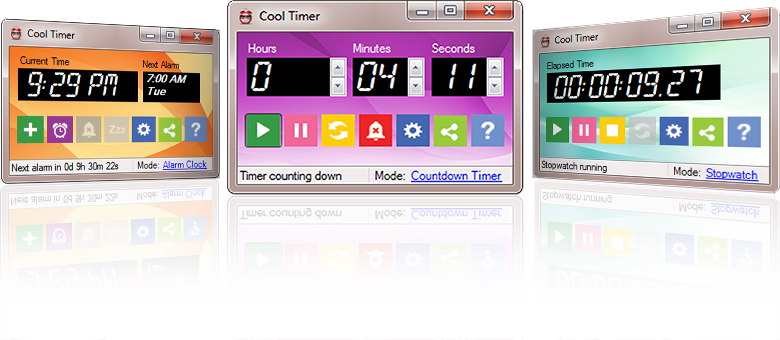Cool Timer 5.2.3.3
Handy timer solution with many cool features. Can be used like an oven timer in countdown mode, an alarm clock, or a stopwatch. Unique visualization feature shows time passage graphically. Set multiple alarms with many options. Great for teachers.
Product Specifications
| User Rating: |
Cool Timer 5.2.3.3
5
out of 5
(based on 1 ratings)
|
|
| FileCart Rating | ||
| Submitted by: | hhsoft | |
| Homepage | Visit Homepage | |
| License | Freeware | |
| Price | $0.00 | |
| Downloads | 1,989 | |
| OS Support | Windows Install and Uninstall | |
| File Name | ctimer.exe | |
| File Size | 0.80 MB ( 822 KB ) | |
| Published | Sep 28, 2009 (16 years ago) | |
| Updated | Jan 11, 2017 (9 years ago) | |
Follow Us!
Latest Searches
@sasameyukib linktree 1 minute ago
izdevashka boosty 9 minutes ago
ajaiyta sandhu stephens 10 minutes ago
91 number 10 minutes ago
4vm.org 11 minutes ago
info:ultimate.asp?highlight=0 11 minutes ago
cemei lirio vale 15 minutes ago
@rulebyace onlyfans leak 15 minutes ago
certidao inteiro teor 28 16 minutes ago
Popular Searches
id cards 602 times
2025 423 times
2024 385 times
Softperfect 318 times
Database Workbench Pro 258 times
TeraByte Drive Image Backup and Restore 255 times
Elcomsoft Phone Breaker 251 times
Elcomsoft Phone Viewer 232 times
SAM Broadcaster Cloud 223 times
Product Details
Handy timer utility with many cool features. Can be used like an oven timer in countdown mode, an alarm clock, or a stopwatch. Unique visualization feature shows time passage graphically using any of several high-quality, built-in images or any image on your computer. In countdown mode, the image is gradually wiped away or revealed in a radial, clock-like, sweep pattern in sync with the time as it passes. This is good for kids who can't yet comprehend time passage using digits to understand how much time is left on the counter or for adults who prefer a visual representation of time as opposed to digits. This feature can be quickly and easily toggled on or off at any time. Use any of several built-in alarm sounds or any sound file on your computer. Countdown mode is great for teachers or parents to set a time limit for kids' tasks or activities. There is even a customizable, scrolling marquee message that can pop up when the alarm sounds. You can enter any text for the message and even specify the text color. Use the program in alarm clock mode to wake you up at any time of day using any sound you choose as an alarm. There is also a configurable snooze feature that silences the alarm temporarily for a short amount of time that you specify so you can sleep a little longer. Stopwatch mode is great to keep track of how much time you spend on a particular project if you are charging customers by the hour. It uses precision down to hundredths of a second. You can save preset time lengths and alarm clock times in countdown and alarm clock mode to re-enter them quickly and easily should you need to use the same times frequently. Several instances of the program can be run simultaneously to time several things at once. Each instance can be labeled in its title bar to uniquely identify what is being timed by each one. The program's digits can be enlarged to full-screen size if you need to see them from a great distance.
Additional Screenshots
| Requirements: | .Net Framework 4 |
| Release Info: | Major Update on Nov 13, 2014 |
| Release Notes: | Added option to create shortcut on Desktop to open Cool Timer with a preset time already set on the timer. Added option to start count-up timer when countdown time expires. |
| Related Tags: | timer time clock countdown MP3 |
Reviews
You must be logged in to write a review
Reviews of Cool Timer 5.2.3.3
You can be the first to write a review of Cool Timer!Other products submitted by this publisher
Just like drawing names from a hat to determine a random order for a group of people or to choose individual random names or pairs. Great for selecting raffle or sweepstakes winners or for parents or teachers to decide a random order for kids.