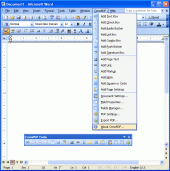CenoPDF 3.6.248.0
CenoPDF is an add-in for Microsoft Office that helps users edit, convert and create fillable PDF forms with text box, check box etc. directly in Word, Publisher and Excel. Batch create PDF form from database or Excel. Form creator and converter
Product Specifications
| User Rating: | item has less then 1 vote |
|
| FileCart Rating | ||
| Submitted by: | yang | |
| Homepage | Visit Homepage | |
| License | Shareware | |
| Price | $59.95 | |
| Downloads | 1,176 | |
| OS Support | Windows Install and Uninstall | |
| File Name | CenoPDFInstall.exe | |
| File Size | 12.71 MB ( 13,010 KB ) | |
| Published | May 24, 2007 (19 years ago) | |
| Updated | Jan 10, 2017 (9 years ago) | |
Follow Us!
Latest Searches
(714) 816 4690 2 minutes ago
Busan Sol Taphouse Restaurant Address 2 minutes ago
cheras Infinity telegram 8 minutes ago
amoxicilina para que sirve 10 minutes ago
jibunnno 11 minutes ago
tarkov labs residential unit 14 minutes ago
Factor the binomial completely.y cubed minus 216 15 minutes ago
control de inventarios 18 minutes ago
lavarse las manos dibujo 19 minutes ago
Popular Searches
id cards 602 times
2025 426 times
2024 385 times
Softperfect 319 times
Database Workbench Pro 258 times
TeraByte Drive Image Backup and Restore 255 times
Elcomsoft Phone Breaker 251 times
Elcomsoft Phone Viewer 232 times
SAM Broadcaster Cloud 223 times
Product Details
CenoPDF is an add-in for Microsoft Office that helps users edit, convert and create fillable PDF form files with text box, check box, button, annotations, actions, javasript, etc. directly in Microsoft Word, Microsoft Publisher and Microsoft Excel. It can batch create forms from a database or an Excel spreadsheet. It is one of the best PDF form creator, converter and Adobe Acrobat alternative.
Features:
*Add-in for Microsoft Office.
*Directly edit, convert and export to PDF files with fillable form fields, annotations, actions etc. in Microsoft Word, Microsoft Publisher or Microsoft Excel.
*Batch create PDF forms. Create a template and fill the data from any database or Excel spreadsheet.
*Customization of default settings of all PDF fields.
*Multiple fields selection and property change all at once.
*Microsoft Office Fluent user interface.
*7 types of PDF form fields: Text Box, Check Box, Radio Button, List Box, Combo Box, Push Button and Signature Box.
*5 types of PDF annotations: Free Text, Link, Markup (highlight, underline, squiggly, strikeout), Notes, Square and Circle.
*6 PDF action triggers: Mouse Up, Mouse Down, Mouse Enter, Mouse Exit, On Focus and On Blur.
*4 PDF field state triggers: Keystroke, Format, Validate and Calculate.
*9 PDF actions: Go To View, Javascript, Show or Hide Fields, Import Form Data, Open File, Go To Named Page, Open Website, Reset Form and Submit Form.
*2 page level PDF action triggers: Open Page and Close Page.
*5 PDF document level action triggers: Close Document, Before Save Document, After Save Document, Before Print Document and After Print Document.
*PDF document level Javascript.
*Multiple fonts. Support True Type fonts, Type 1 fonts, plus 14 base fonts.
*Fields Manager dialog box to browse all fields or change tab orders of fields.
*Texts and graphics compression.
*Selectable embedded fonts.
*Add-in Manager to control which Microsoft Office application to load CenoPDF.
*Online Help by pressing F1 key on any CenoPDF dialog box.
*Uninstallation.
Features:
*Add-in for Microsoft Office.
*Directly edit, convert and export to PDF files with fillable form fields, annotations, actions etc. in Microsoft Word, Microsoft Publisher or Microsoft Excel.
*Batch create PDF forms. Create a template and fill the data from any database or Excel spreadsheet.
*Customization of default settings of all PDF fields.
*Multiple fields selection and property change all at once.
*Microsoft Office Fluent user interface.
*7 types of PDF form fields: Text Box, Check Box, Radio Button, List Box, Combo Box, Push Button and Signature Box.
*5 types of PDF annotations: Free Text, Link, Markup (highlight, underline, squiggly, strikeout), Notes, Square and Circle.
*6 PDF action triggers: Mouse Up, Mouse Down, Mouse Enter, Mouse Exit, On Focus and On Blur.
*4 PDF field state triggers: Keystroke, Format, Validate and Calculate.
*9 PDF actions: Go To View, Javascript, Show or Hide Fields, Import Form Data, Open File, Go To Named Page, Open Website, Reset Form and Submit Form.
*2 page level PDF action triggers: Open Page and Close Page.
*5 PDF document level action triggers: Close Document, Before Save Document, After Save Document, Before Print Document and After Print Document.
*PDF document level Javascript.
*Multiple fonts. Support True Type fonts, Type 1 fonts, plus 14 base fonts.
*Fields Manager dialog box to browse all fields or change tab orders of fields.
*Texts and graphics compression.
*Selectable embedded fonts.
*Add-in Manager to control which Microsoft Office application to load CenoPDF.
*Online Help by pressing F1 key on any CenoPDF dialog box.
*Uninstallation.
| Requirements: | Microsoft Office. |
| Release Info: | Minor Update on Jan 03, 2017 |
| Related Tags: | convert create pdf file fillable |
Reviews
You must be logged in to write a review
Reviews of CenoPDF 3.6.248.0
You can be the first to write a review of CenoPDF!