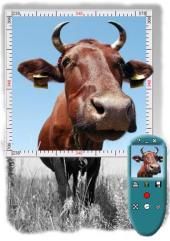Capture By George! 2.7
Capture By George! is an advanced Windows screen capture application that offers an easy and intuitive method of making screen captures.
Product Specifications
| User Rating: | item has less then 1 vote |
|
| FileCart Rating | ||
| Submitted by: | filyagin | |
| Homepage | Visit Homepage | |
| License | Shareware | |
| Price | $29.95 | |
| Downloads | 972 | |
| OS Support | Windows Install and Uninstall | |
| File Name | cbgsetup.exe | |
| File Size | 0.97 MB ( 996 KB ) | |
| Published | Aug 29, 2004 (21 years ago) | |
| Updated | Dec 16, 2013 (12 years ago) | |
Follow Us!
Latest Searches
et pc 39 seconds ago
Acute suppurative otitis media with spontaneous rupture of eardrum, recurrent, is reported with code _____.Group of answer choicesH66.019H66.009H66.011H66.017 3 minutes ago
leather rifle slings australia 7 minutes ago
download ener 10 minutes ago
Carlos Fioravanti 11 minutes ago
PHILIPS Webcam Computer Camera USB 1080P Web Camera with Mic For Laptop Desktop 14 minutes ago
picasso amd renoir 20 minutes ago
Convert to find the equivalent rate.1,000 millimetershour= metersweek 20 minutes ago
Data Protection Strategy (Sweet 21 minutes ago
Popular Searches
id cards 602 times
2025 429 times
2024 385 times
Softperfect 319 times
Database Workbench Pro 258 times
TeraByte Drive Image Backup and Restore 255 times
Elcomsoft Phone Breaker 251 times
Elcomsoft Phone Viewer 232 times
ia que faz video com imagem 18 224 times
Product Details
Capture By George! is a screen capture program which is hardly rocket science but this one is so simple to use it?s perfect. A neat TV like remote control appears on the screen along with a square with rulers all round, all you do is drag and size the square with pixel accuracy to the bit you want to capture and press capture on the remote. A small screen on the remote shows the capture in thumbnail but you can double click that to see the actual size capture which also tells you the image size.. Simple buttons come into play next. You can edit, print or save the captured image. The program features improved Print Preview support; an Image Editor, allowing you to rotate, scale, and crop captured images; and a completely redesigned Save As feature. You can choose among five file formats (BMP, JPEG, GIF, PNG, TIFF), adjust color and dithering settings to achieve the optimal result. Adjustments are visualized in real-time, providing the ability to compare up to four different results from saving in various formats and compression levels simultaneously.
| Requirements: | Any PC running Windows 95/98/Me/2000/XP/Vista |
| Release Info: | Major Update on Feb 02, 2009 |
| Release Notes: | Print preview optimization, user interface enhancements |
| Related Tags: | screen capture capturing image grab |
Reviews
You must be logged in to write a review
Reviews of Capture By George! 2.7
You can be the first to write a review of Capture By George!!Other products submitted by this publisher
Smart Eject is an essential Windows utility which automatically ejects CD's and other removable media before your PC shuts down.