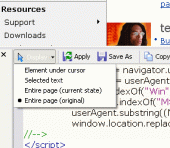BlazingTools Instant Source 1.45
Additional toolbar for IE - shows HTML of the current page, selection, or currently under-the-cursor item. Shows and lets to save all external files on a page - Flash movies, *.CSS, scripts (*.JS and *.VBS) and images. Has built-in HTML editor.
Product Specifications
| User Rating: | item has less then 1 vote |
|
| FileCart Rating | ||
| Submitted by: | kourov | |
| Homepage | Visit Homepage | |
| License | Shareware | |
| Expires | 21 Days | |
| Price | $14.95 | |
| Downloads | 968 | |
| OS Support | Windows Install and Uninstall | |
| File Name | i_isrc2003.exe | |
| File Size | 0.32 MB ( 327 KB ) | |
| Published | Jan 02, 2004 (22 years ago) | |
| Updated | Dec 16, 2013 (12 years ago) | |
Follow Us!
Latest Searches
@hanatiya438 5 minutes ago
@tuki__mathi 5 minutes ago
Submerged AS Stabekk 5 minutes ago
SAFAVIEHFontana Shag Cream 9 ft. x 12 ft. Solid Area Rug 8 minutes ago
aiParisX sotwe twitter 10 minutes ago
communication siita 14 minutes ago
"Simulink.data.Expression (slexpr)" Choices array error 14 minutes ago
twitter ArinaShy @ALSScanOfficial 16 minutes ago
Acute suppurative otitis media with spontaneous rupture of eardrum, recurrent, is reported with code _____.Group of answer choicesH66.019H66.009H66.011H66.017 16 minutes ago
Popular Searches
id cards 602 times
2025 424 times
2024 385 times
Softperfect 318 times
Database Workbench Pro 258 times
TeraByte Drive Image Backup and Restore 255 times
Elcomsoft Phone Breaker 251 times
Elcomsoft Phone Viewer 232 times
SAM Broadcaster Cloud 223 times
Product Details
Instant Source opens the additional toolbar at the bottom of IE window. It shows HTML source of the current page, selection or an item under the cursor. Also it shows and lets you to save all external files on a page, include Flash movies, style sheets (*.CSS), scripts (*.JS and *.VBS) and images.
It has a built-in HTML viewer and editor with a handy HTML, Javasript and VBScript syntax highlighting. And that's all - directly inside the Internet Explorer!
The new version also can validate the HTML/CSS files and find the erros.
Why is Internet Explorer's View Source command inconvenient for viewing HTML?
Because:
- Usually, you want to look at the code of a certain part of the page, not the entire page.
- The time needed to find the right code block may be significant.
- Every time you have to select the View Source command from the menu and switch to the text editor.
- You can't access external *.css and *.js files.
- The View Source command displays HTML in the Notepad without any syntax highlighting.
- The Web Browser (we will talk about Internet Explorer only) does not show the same HTML source as you see! It shows HTML that was loaded from the server without any further processing.
Instant Source will solve these problems. It integrates into Internet Explorer, so you don't need to use an external viewer. You get the HTML of the page element as quickly as possible and you can quickly view and save external Flash movies, scripts and style sheets.
It has a built-in HTML viewer and editor with a handy HTML, Javasript and VBScript syntax highlighting. And that's all - directly inside the Internet Explorer!
The new version also can validate the HTML/CSS files and find the erros.
Why is Internet Explorer's View Source command inconvenient for viewing HTML?
Because:
- Usually, you want to look at the code of a certain part of the page, not the entire page.
- The time needed to find the right code block may be significant.
- Every time you have to select the View Source command from the menu and switch to the text editor.
- You can't access external *.css and *.js files.
- The View Source command displays HTML in the Notepad without any syntax highlighting.
- The Web Browser (we will talk about Internet Explorer only) does not show the same HTML source as you see! It shows HTML that was loaded from the server without any further processing.
Instant Source will solve these problems. It integrates into Internet Explorer, so you don't need to use an external viewer. You get the HTML of the page element as quickly as possible and you can quickly view and save external Flash movies, scripts and style sheets.
| Requirements: | Internet Explorer 5+ |
| Release Info: | Major Update on Jan 26, 2007 |
| Release Notes: | Added: quick HTML/CSS source validation feature |
| Related Tags: | Internet Explorer plug-in plugin add-in |
Reviews
You must be logged in to write a review
Reviews of BlazingTools Instant Source 1.45
You can be the first to write a review of BlazingTools Instant Source!Other products submitted by this publisher
Invisible Keylogger records EVERYTHING on your Windows computer! Updated for latest Windows 11
BlazingTools Perfect KeyloggerPerfect Keylogger invisibly records EVERYTHING on your Windows computer! Updated for latest Windows 11
BlazingTools Smart Type AssistantSystem-wide typing automation tool. Includes abbreviation expanding, mistype correction, pasting the long text fragments with one click, Clipboard History, fast screen capturing and emailing, many useful hotkeys, keyboard scoring and more!
Keylogger DetectorKeylogger Detector can provide every computer with strong protection against most types of unauthorized activity monitoring software, both known and unknown. It effectively finds and removes keyloggers, trojans and other spy software.
Most Viewed Windows Web Browser Tools
Advanced URL Catalog 2.26
ArchiCrypt Stealth 4.23.1
SurfOffline 2.2.0
Website Ripper Copier 3.6.2
Smart Hide IP 2.8.5.8
Mask Surf Standard 2.7
Hide IP Privacy 2.7.5.6
4IE iMacros Web Macro Recorder 6.0
ABF Internet Explorer Tools 1.2
Most Downloaded Windows Web Browser Tools
Website Ripper Copier 3.6.2
4IE iMacros Web Macro Recorder 6.0
Acmeta Fragmento 1.0
ABF Internet Explorer Tools 1.2
Bibirmer Extension For Firefox 10.4.2
ActiveURLs Check&Get - Web-Monitor, Bookmark Manager... 3.4.0.11
27 Tools-in-1 Wichio Browser 5.10
Mask Surf Standard 2.7
ArchiCrypt Stealth 4.23.1